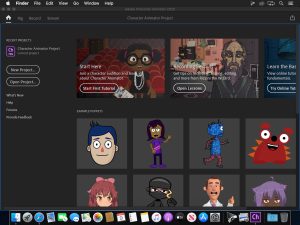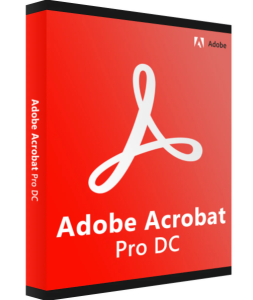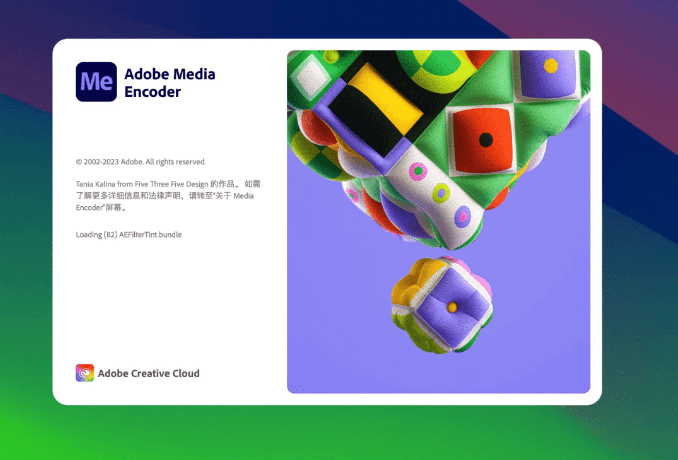
Introduction
Adobe Media Encoder is a powerful tool designed primarily for encoding and transcoding media files. It’s part of Adobe’s Creative Cloud suite and is widely used in video production workflows. Here’s an introduction to Adobe Media Encoder for Windows:
Features:
- File Format Support: Adobe Media Encoder supports a wide range of video and audio formats, making it versatile for different production needs.
- Presets and Customization: It offers numerous presets for various formats and devices, making it easy to encode media for specific platforms like YouTube, Vimeo, or mobile devices. Users can also create custom presets for consistent output settings.
- Queue System: Media Encoder uses a queue system, allowing users to set up multiple encoding jobs and process them sequentially. This is useful for batch processing large numbers of files.
- Transcoding and Encoding: The software excels in transcoding media files into different formats and encoding them into high-quality outputs suitable for broadcast, web streaming, or archival purposes.
- Integration: It seamlessly integrates with other Adobe Creative Cloud applications like Premiere Pro, After Effects, and Audition. This integration allows for direct export and encoding from these applications, maintaining project settings and metadata.
- Performance and Efficiency: Adobe Media Encoder utilizes hardware acceleration to optimize encoding times, leveraging GPU processing power for faster results.
Workflow:
- Import Media: Start by importing your media files into Media Encoder.
- Choose Preset or Customize Settings: Select a preset or customize encoding settings based on your output requirements.
- Add to Queue: Arrange your encoding tasks in the queue and adjust settings for each job if necessary.
- Start Encoding: Initiate encoding, and Media Encoder will process each file in the queue sequentially.
- Monitor and Manage: Monitor progress, manage tasks, and preview outputs before finalizing.
Uses:
- Video Production: Encoding videos for various platforms and devices.
- Transcoding: Converting files between different formats while maintaining quality.
- Batch Processing: Handling large batches of media files efficiently.
- Integration: Working seamlessly with other Adobe CC applications for a streamlined production workflow.
Adobe Media Encoder is essential for professionals and enthusiasts alike looking to manage their media encoding tasks effectively within the Adobe ecosystem.
Details
Latest version
__
__
Developer
__
__
Updated on
July 3, 2024
July 3, 2024
License
Advertisement
__
__
OS System
Windows
Windows
Language
__
__
Downloads
779
779
Rating
__
__
Website
__
__
Minimum system requirements
- Operating System: Microsoft Windows 10 (64-bit) version 1903 or later.
Download
Adobe Media Encoder 2024 (v24.3.0.049)
1GB 2024 (v24.3.0.049)
Decompression password: 123 or hisofts.net
Broken or outdated link? report