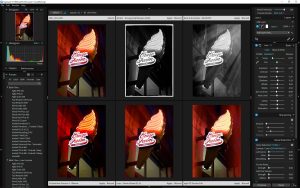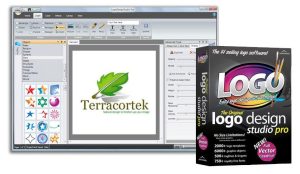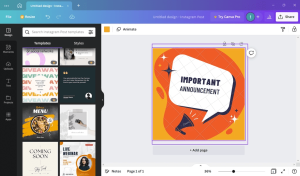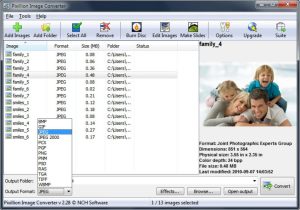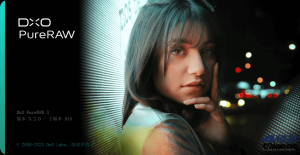Introduction
Adobe Camera Raw (ACR) is a powerful tool primarily used for editing and enhancing raw images captured with digital cameras. Here’s a detailed introduction to Adobe Camera Raw for Windows:
What is Adobe Camera Raw?
Adobe Camera Raw is a plugin for Adobe Photoshop that allows you to process and edit raw image files. It provides a non-destructive way to make adjustments to your photos before importing them into Photoshop for further editing or conversion to other formats.
Key Features and Functions:
- Raw File Support: ACR supports raw file formats from various digital cameras, providing access to the full range of data captured by the camera sensor.
- Non-Destructive Editing: Changes made in ACR are non-destructive, meaning your original raw file remains intact. Edits are saved as metadata and can be adjusted or reverted at any time.
- Basic Adjustments: ACR offers fundamental adjustments such as exposure, contrast, highlights, shadows, whites, blacks, clarity, and vibrance. These controls allow for precise tonal and color adjustments.
- White Balance: You can adjust white balance manually or use presets (e.g., Auto, Daylight, Cloudy, etc.) to correct color temperature and tint issues.
- Detail Panel: Enhance sharpness, reduce noise, and adjust detail settings to refine the appearance of your images.
- Lens Corrections: ACR can automatically correct lens distortions, chromatic aberration, and vignetting based on lens profiles stored in the software.
- Graduated and Radial Filters: Apply adjustments selectively using gradient and radial filters. This feature is useful for making localized adjustments like exposure or color changes.
- HSL / Grayscale: Adjust Hue, Saturation, and Luminance (HSL) of individual colors or convert images to grayscale.
- Camera Profiles: Choose from various camera profiles to achieve different looks and color renditions.
- Presets and Snapshots: Save your adjustments as presets for quick application to other images. Snapshots allow you to save different versions of edits within the same file.
- Integration with Photoshop: ACR seamlessly integrates with Adobe Photoshop, allowing you to open raw files directly or apply adjustments to smart objects for non-destructive editing.
Workflow in Adobe Camera Raw:
- Opening Raw Files: You can open raw files directly in ACR from Adobe Photoshop by selecting “Open As” and choosing Camera Raw as the format.
- Making Adjustments: Use the various adjustment panels and tools to enhance your image. You can see real-time previews of adjustments before applying them.
- Saving and Exporting: Once satisfied with your edits, click “Open Image” to import the adjusted file into Photoshop for further editing or choose “Save Image” to export it in different formats like JPEG, TIFF, or PSD.
Compatibility and Updates:
Adobe Camera Raw is updated periodically to support new camera models and add new features. It’s essential to keep your software up to date for compatibility with the latest cameras and optimal performance.
Conclusion:
Adobe Camera Raw is a versatile tool for photographers who shoot in raw format. It provides extensive editing capabilities and integrates seamlessly with Adobe Photoshop, making it a powerful part of the digital photography workflow. Mastering ACR can significantly enhance your ability to edit and refine your raw images before finalizing them for print or digital use.
Details
__
__
July 14, 2024
Paid
No ads
Windows
Multilanguage
442
__
__
Download