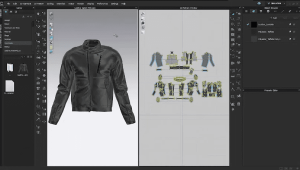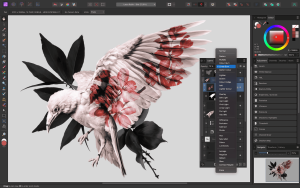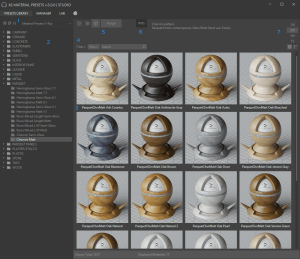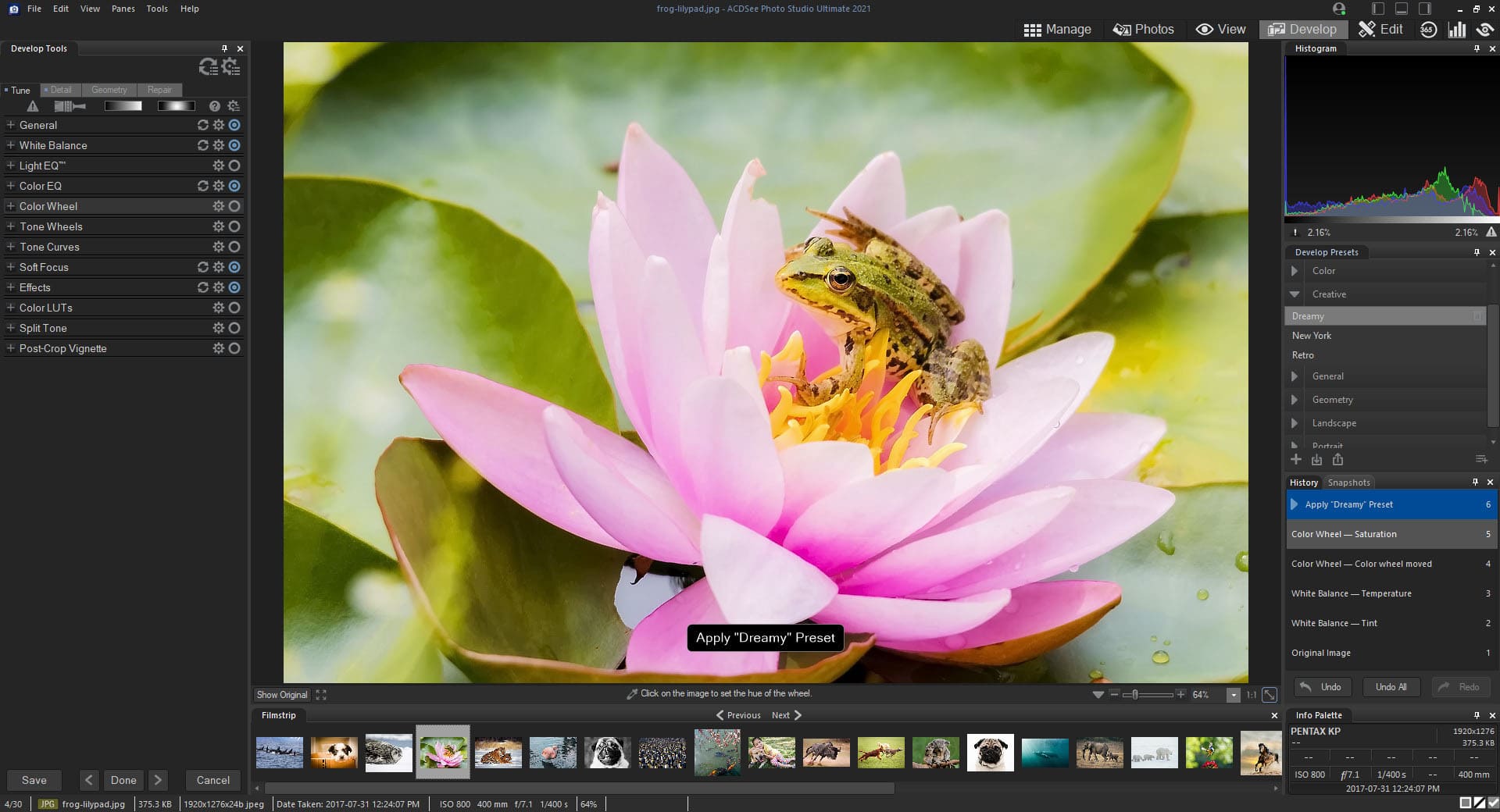
Introduction
ACDSee Photo Studio Ultimate is a comprehensive software suite designed for photographers, offering a wide range of tools and features to manage, edit, and enhance digital photos. Here’s an introduction to ACDSee Photo Studio Ultimate for Windows:
Key Features:
- Digital Asset Management (DAM):
- ACDSee Photo Studio Ultimate allows you to organize your entire photo collection efficiently. It supports a variety of file formats and provides tools for categorizing, tagging, and rating photos. You can also create hierarchical keywords and manage metadata.
- RAW Editing:
- It includes powerful RAW processing capabilities, supporting RAW files from various camera manufacturers. This allows for non-destructive editing with adjustments like exposure, white balance, color, sharpness, and more.
- Advanced Editing Tools:
- ACDSee offers a range of editing tools such as layers, masks, selection tools, gradient tools, and blending modes. This makes it suitable for advanced photo manipulation and retouching tasks.
- Special Effects and Filters:
- The software includes a wide array of filters, effects, and presets that can be applied to enhance your photos creatively. This includes HDR effects, black and white conversions, split toning, and more.
- Image Batch Processing:
- ACDSee Photo Studio Ultimate allows you to streamline your workflow with batch processing capabilities. You can apply edits, adjustments, and effects to multiple photos simultaneously, saving time when working with large collections.
- Geotagging and Map View:
- It supports geotagging photos using GPS data, allowing you to view photos on a map based on where they were taken. This feature is useful for travel and location-based photography.
- Integration and Sharing:
- ACDSee integrates with cloud storage services like Dropbox and OneDrive, facilitating easy backup and sharing of your photos. It also supports direct sharing to social media platforms.
- Performance and User Interface:
- The software is known for its responsive performance even when handling large image files. The user interface is intuitive and customizable, allowing photographers to personalize their workspace based on their workflow preferences.
System Requirements:
- Operating System: Windows 7, 8, 8.1, or 10 (64-bit editions)
- Processor: Intel Pentium 4 or AMD Athlon 64 processor (2 GHz or faster)
- RAM: 2 GB or more (6 GB recommended for optimal performance)
- Hard Disk Space: 2 GB of available hard disk space
ACDSee Photo Studio Ultimate is aimed at photographers who need robust photo management and editing capabilities in a single package. Whether you’re a hobbyist or a professional photographer, it provides tools to enhance your creative workflow and achieve professional-quality results.
Details
Latest version
__
__
Developer
__
__
Updated on
July 14, 2024
July 14, 2024
License
Paid
Paid
Advertisement
No ads
No ads
OS System
Windows
Windows
Language
Multilanguage
Multilanguage
Downloads
546
546
Rating
__
__
Website
__
__
Download
ACDSee Photo Studio Ultimate
518 MB 2024 v17.1.1.3800
Decompression password: 123 or hisofts.net
Broken or outdated link? report