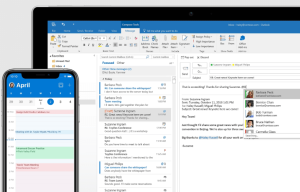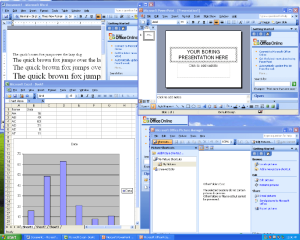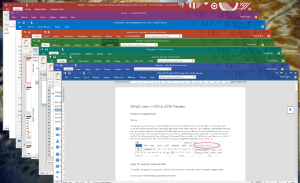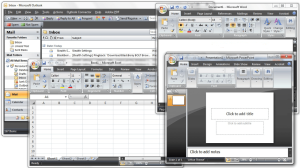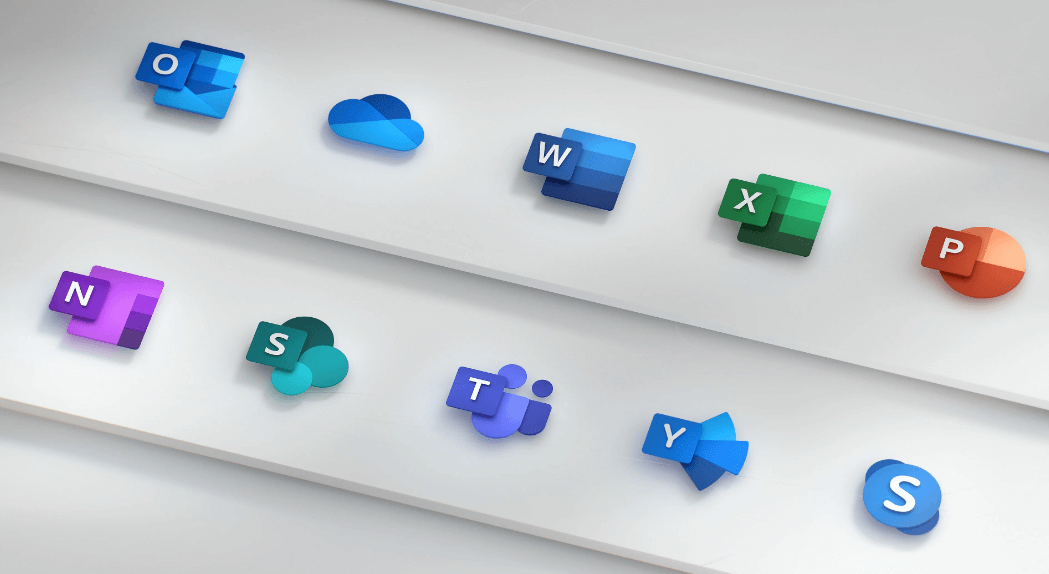
Introduction
Microsoft Office 365 is a suite of productivity tools offered by Microsoft, designed to help individuals and businesses accomplish various tasks efficiently. Here’s a brief introduction to its key components:
- Microsoft Word: A word processing application used for creating documents, reports, and other text-based files. It offers features like formatting, spell-check, and collaboration tools.
- Microsoft Excel: A powerful spreadsheet application used for data analysis and visualization. It includes tools for creating formulas, charts, and pivot tables.
- Microsoft PowerPoint: A presentation program used to create slideshows with text, graphics, and multimedia elements. It’s widely used for presenting ideas in a visually appealing manner.
- Microsoft Outlook: An email client that also includes calendar, task management, and contact management functionalities. It’s used for communication and organizing schedules.
- Microsoft OneNote: A digital notebook application for organizing and sharing notes, sketches, and multimedia content across devices.
- Microsoft Teams: A collaboration platform that integrates workplace chat, video meetings, file storage, and application integration. It’s designed for teamwork and project management.
- Microsoft OneDrive: A cloud storage service that allows users to store files and access them from anywhere. It integrates with other Office 365 applications for seamless document management.
- Microsoft SharePoint: A web-based collaboration platform that integrates with Office 365, enabling teams to share and manage content, applications, and workflows.
Office 365 provides subscription-based access to these applications and services, offering regular updates and cloud-based functionality that enhances productivity and collaboration.
Details
Latest version
365
365
Developer
Microsoft
Microsoft
Updated on
July 3, 2024
July 3, 2024
License
Dùng thử
Dùng thử
Advertisement
__
__
OS System
Windows
Windows
Language
English
English
Downloads
863
863
Rating
__
__
Website
__
__
Download
Microsoft Office 365
4.71GB Professional Plus
Decompression password: 123 or hisofts.net
Broken or outdated link? report
Instruction
Lưu ý:
- Sau khi cài đặt, anh chị có thể sử dụng Kmspico để kích hoạt