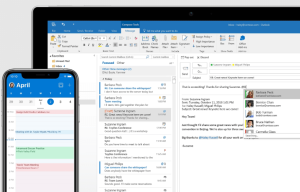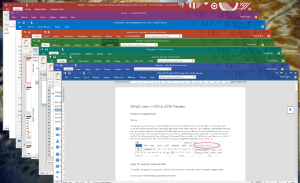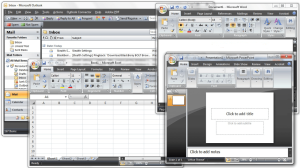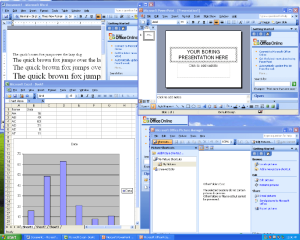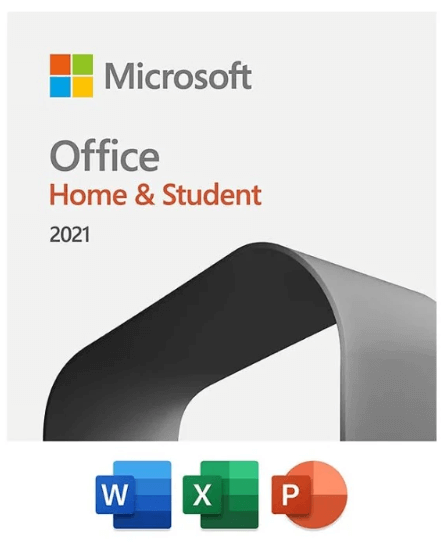
Introduction
Microsoft Office 2021 for Windows offers a comprehensive suite of productivity tools designed to meet the needs of both home and business users. Here’s a brief introduction to its core applications:
- Microsoft Word: A powerful word processor for creating documents, reports, letters, and more. It includes features like templates, formatting options, and collaboration tools.
- Microsoft Excel: A spreadsheet application used for data analysis, calculations, and creating charts. Excel is widely used for financial planning, budgeting, and statistical analysis.
- Microsoft PowerPoint: Ideal for creating presentations with slides, graphics, animations, and multimedia content. PowerPoint helps users convey ideas effectively in meetings, lectures, or conferences.
- Microsoft Outlook: An email client that also integrates calendar, task management, and contact organization. Outlook facilitates efficient communication and scheduling.
- Microsoft OneNote: A digital notebook for capturing notes, ideas, web clippings, and multimedia content. It allows users to organize information into notebooks, sections, and pages.
- Microsoft Access (available in certain editions): A database management system for creating and managing databases. It’s used for storing, querying, and analyzing large amounts of structured data.
- Other tools: Depending on the edition, Office 2021 may include apps like Publisher (for desktop publishing), Visio (for diagrams and flowcharts), and Project (for project management).
Office 2021 builds upon its predecessors with enhanced collaboration features, improved performance, and compatibility with cloud services like Microsoft OneDrive. It remains a cornerstone in professional and personal productivity, offering versatile tools for various tasks.
Details
Latest version
2021
2021
Developer
Microsoft
Microsoft
Updated on
July 3, 2024
July 3, 2024
License
Dùng thử
Dùng thử
Advertisement
__
__
OS System
Windows
Windows
Language
English
English
Downloads
986
986
Rating
__
__
Website
__
__
Download
Microsoft Office 2021
4.42GB Professional Plus x32/x64 bit
Microsoft Office 2021
5.8GB Professional Plus x32/x64 bit
Decompression password: 123 or hisofts.net
Broken or outdated link? report
Instruction
Lưu ý:
- Sau khi cài đặt, anh chị có thể sử dụng Kmspico để kích hoạt