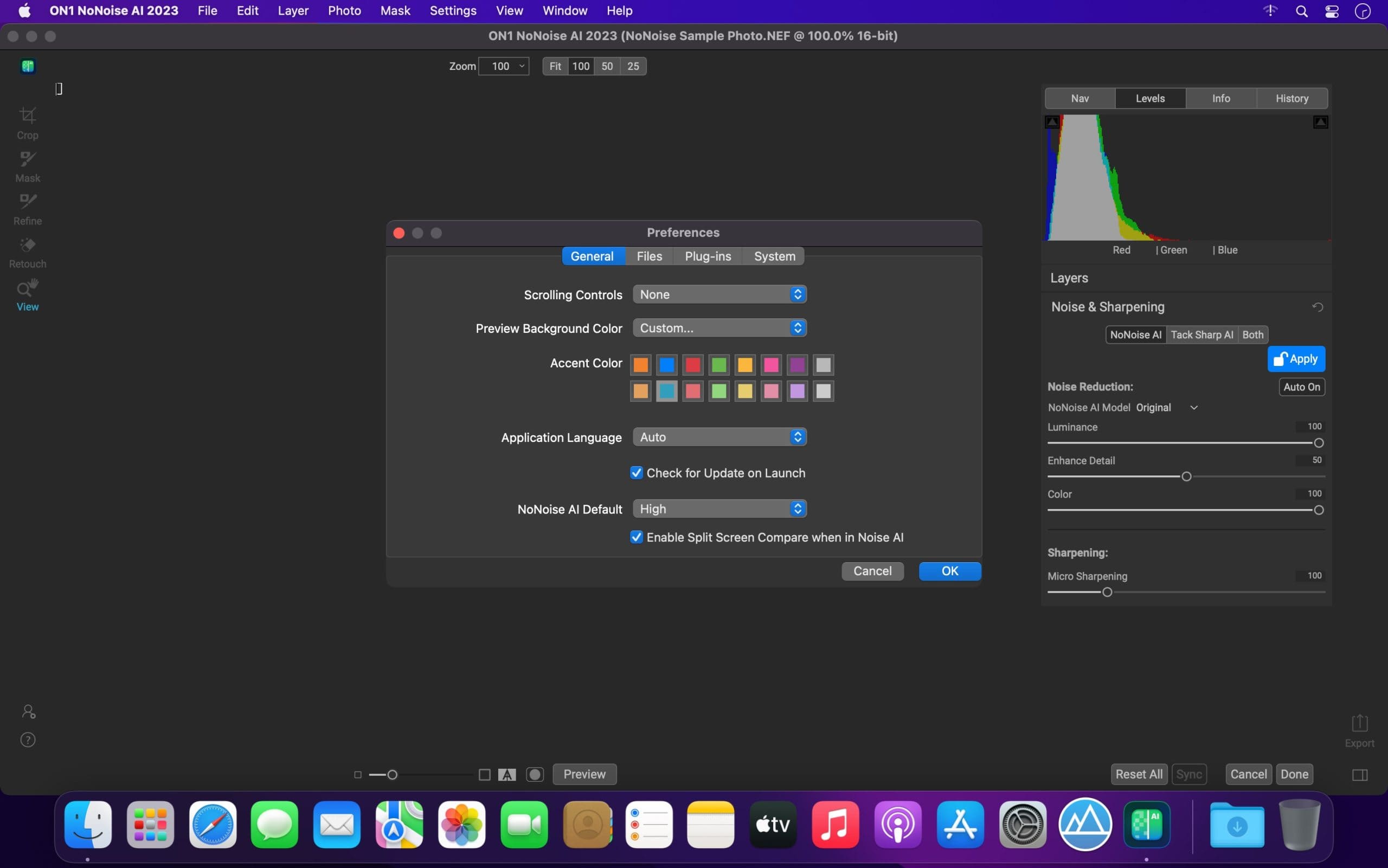
Introduction
ON1 NoNoise AI is a powerful noise reduction software designed specifically for macOS that utilizes artificial intelligence to effectively remove noise and grain from your photos while preserving details and sharpness. Here’s a detailed introduction to ON1 NoNoise AI:
Key Features:
- AI-Powered Noise Reduction:
- ON1 NoNoise AI leverages AI algorithms to intelligently analyze and reduce noise in your photos. It can distinguish between noise and detail, ensuring that important details are preserved while noise is effectively minimized.
- Advanced Noise Reduction Controls:
- The software offers a range of controls and sliders to fine-tune noise reduction according to your preferences. You can adjust the strength of noise reduction, control the level of detail retention, and adjust other parameters to achieve the desired results.
- Preserve Details and Sharpness:
- Unlike traditional noise reduction methods that can sometimes blur or soften details, ON1 NoNoise AI aims to maintain sharpness and clarity in your photos. It selectively applies noise reduction to areas where noise is present while leaving details intact.
- Batch Processing:
- For efficiency, ON1 NoNoise AI supports batch processing, allowing you to apply noise reduction settings to multiple photos simultaneously. This is particularly useful when working with large batches of images.
- Integration and Workflow:
- The software integrates well with other photo editing workflows. It can be used as a standalone application or as a plugin within popular photo editing software like Adobe Photoshop or Lightroom.
- User-Friendly Interface:
- ON1 NoNoise AI features an intuitive user interface designed to streamline the noise reduction process. It provides real-time previews of noise reduction effects, making it easier to see and adjust changes as you work.
- Compatibility:
- ON1 NoNoise AI is compatible with macOS, ensuring seamless performance and integration with Apple’s ecosystem.
How to Use ON1 NoNoise AI:
- Import Photos: Start by importing your photos into ON1 NoNoise AI.
- Apply Noise Reduction: Use the AI-powered noise reduction tools to reduce noise in your photos. Adjust sliders to control the strength of noise reduction and preserve details.
- Fine-Tune Settings: Optionally, fine-tune other parameters such as detail recovery and sharpening to achieve optimal results.
- Preview and Batch Process: Preview the results in real-time and apply noise reduction settings to individual photos or batch process multiple images.
- Export: Once satisfied with the results, export your edited photos in your desired format.
ON1 NoNoise AI is designed to simplify the noise reduction process while maintaining high-quality results, making it a valuable tool for photographers looking to enhance the clarity and quality of their images.
Details
Latest version
2024.3 v18.3.0.15302
2024.3 v18.3.0.15302
Developer
ON1
ON1
Updated on
July 14, 2024
July 14, 2024
License
Paid
Paid
Advertisement
No ads
No ads
OS System
macOS
macOS
Language
Multilanguage
Multilanguage
Downloads
370
370
Rating
__
__
Website
__
__
Download
ON1 NoNoise AI 2024.3 v18.3.0.15302
2.12 GB 2024.3 v18.3.0.15302
Decompression password: 123 or hisofts.net
Broken or outdated link? report







