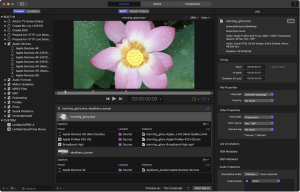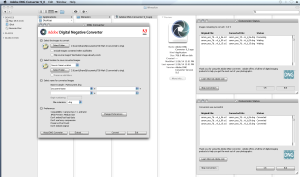Introduction
Imagenomic’s Professional Plugin Suite for Adobe Photoshop (PS) is a powerful collection of tools designed to enhance image editing and retouching capabilities. These plugins are highly regarded for their efficiency, ease of use, and high-quality results, making them popular among professional photographers and graphic designers.
Key Plugins
- Portraiture
- Purpose: Portraiture is designed for skin retouching. It smooths skin, removes blemishes, and enhances skin tone without losing texture or detail.
- Features:
- Automatic skin smoothing with adjustable controls.
- Masking tools to target specific areas.
- Batch processing capabilities.
- RealGrain
- Purpose: RealGrain simulates the look of film grain, adding a natural and classic film-like appearance to digital images.
- Features:
- Customizable grain patterns.
- Color and tonal adjustments to match different film types.
- Fine-tuning options for grain size, intensity, and distribution.
- Noiseware
- Purpose: Noiseware is a noise reduction plugin that effectively removes noise from high-ISO images while preserving detail and clarity.
- Features:
- Adaptive noise profiling for precise noise reduction.
- Advanced algorithms to maintain image detail.
- Presets for different noise levels and types.
Benefits
- Efficiency: These plugins streamline the editing process, saving time and effort compared to manual retouching and noise reduction.
- Quality: The advanced algorithms ensure high-quality results, maintaining the natural look of the images.
- Flexibility: Customizable settings and presets allow users to tailor the plugins to their specific needs and preferences.
- Integration: Seamless integration with Adobe Photoshop makes it easy to incorporate these tools into existing workflows.
System Requirements
- Operating System: macOS
- Software: Adobe Photoshop (compatible versions as specified by Imagenomic)
Use Cases
- Portrait Photography: Enhancing skin tones and textures for professional-quality portraits.
- Event Photography: Reducing noise in low-light conditions typical of event photography.
- Creative Projects: Applying film grain effects to achieve a vintage or artistic look.
Getting Started
- Installation: Download and install the plugin suite from Imagenomic’s official website.
- Activation: Follow the provided instructions to activate the plugins using the license key.
- Usage: Access the plugins from within Adobe Photoshop’s filter menu, where you can apply and adjust the effects as needed.
For detailed tutorials and support, Imagenomic offers a range of resources on their website, including user guides, FAQs, and customer support.
Details
Latest version
__
__
Developer
__
__
Updated on
July 3, 2024
July 3, 2024
License
Advertisement
__
__
OS System
macOS
macOS
Language
__
__
Downloads
565
565
Rating
__
__
Website
__
__
Download
Imagenomic Professional Plugin Suite For PS 2027
71.1 MB 2027
Decompression password: 123 or hisofts.net
Broken or outdated link? report