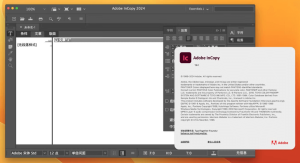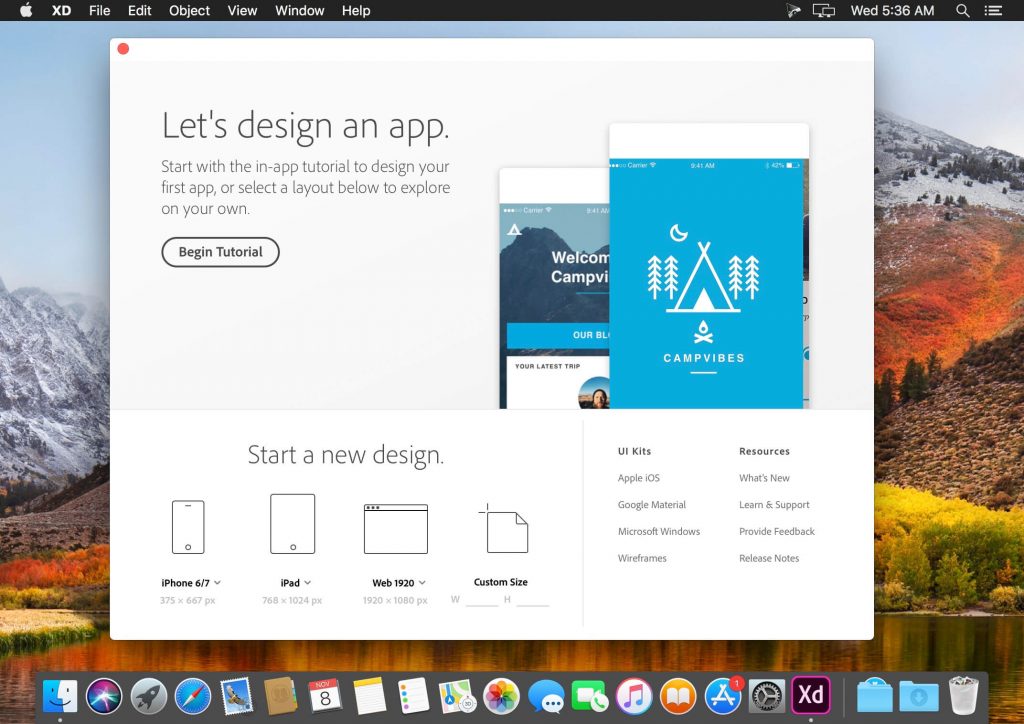
Introduction
Adobe XD is a versatile design tool for macOS, specifically developed for UI/UX designers to create and prototype user interfaces for web and mobile applications. Here’s a brief introduction to its key features and functionalities:
Key Features of Adobe XD
- Vector-Based Design:
- Adobe XD is a vector-based design tool, which means you can create scalable designs without losing quality. This is particularly useful for creating responsive designs that need to look good on various screen sizes.
- Design and Prototype in One Tool:
- Adobe XD allows you to design and prototype within the same application. You can create static designs and then turn them into interactive prototypes without switching tools.
- Repeat Grid:
- The Repeat Grid feature helps you quickly create multiple copies of elements (like lists or galleries) with consistent spacing. This feature is particularly useful for designing user interfaces with repeating elements.
- Auto-Animate:
- This feature allows you to create smooth animations between artboards. By simply duplicating an artboard and changing properties, XD can auto-animate the transition.
- Responsive Resize:
- Responsive Resize helps you design layouts that adapt to different screen sizes. It automatically adjusts the size and position of objects when the artboard size changes.
- Plugins and Integrations:
- Adobe XD supports a wide range of plugins that extend its functionality. It also integrates with other Adobe products like Photoshop and Illustrator, as well as third-party tools like Slack and Jira.
- Collaboration and Sharing:
- Adobe XD allows real-time collaboration, enabling multiple designers to work on the same document simultaneously. You can also share your designs and prototypes with stakeholders via shareable links.
Getting Started with Adobe XD on macOS
- Installation:
- Download and install Adobe XD from the Adobe Creative Cloud website. It’s available as part of the Adobe Creative Cloud subscription.
- User Interface:
- The Adobe XD interface consists of the following main components:
- Toolbar: Contains tools for selection, drawing, text, and artboards.
- Property Inspector: Allows you to adjust the properties of selected objects.
- Layers Panel: Helps you organize your design elements.
- Assets Panel: Stores reusable assets like colors, character styles, and components.
- Artboard: The main design area where you create your layouts.
- The Adobe XD interface consists of the following main components:
- Creating Your First Project:
- Launch Adobe XD and start a new project by selecting an artboard size suitable for your design (e.g., web, mobile, tablet).
- Use the design tools to create shapes, add images, and insert text.
- Arrange your elements on the artboard and use the Property Inspector to fine-tune their properties.
- Prototyping:
- Switch to Prototype mode to create interactive prototypes. Link artboards by drawing connections between elements and setting interaction triggers (e.g., tap, drag).
- Use the Preview feature to test your prototype and see how it behaves on different devices.
- Sharing and Collaboration:
- Share your designs with teammates and stakeholders by generating shareable links.
- Enable commenting to gather feedback directly on your prototypes.
- Use the Coediting feature for real-time collaboration with other designers.
Learning Resources
- Adobe XD Tutorials:
- Adobe XD Learning Hub – A collection of tutorials and guides from Adobe.
- Community and Support:
- Adobe XD User Forum – Connect with other users and get support from the community.
By leveraging Adobe XD’s powerful features, designers can streamline their workflow and create compelling, interactive designs for various platforms.
Details
Latest version
50.0.12
50.0.12
Developer
Adobe
Adobe
Updated on
July 3, 2024
July 3, 2024
License
Bản quyền
Bản quyền
Advertisement
__
__
OS System
macOS
macOS
Language
English
English
Downloads
518
518
Rating
__
__
Website
__
__
Minimum system requirements
- Operating System: macOS 10.14 (Mojave) or later
- Processor: Multicore Intel processor with 64-bit support
- RAM: 4 GB of RAM
- Hard Disk Space: 2 GB of available hard-disk space for installation; additional free space required during installation (cannot install on a volume that uses a case-sensitive file system or on removable flash storage devices)
- Display: 1280 x 800 display resolution
- GPU: Minimum Direct 3D DDI Feature Set: 10. For Intel GPU, drivers released in 2014 or later are necessary.
Download
Adobe XD 50.0.12
438 MB 50.0.12
Decompression password: 123 or hisofts.net
Broken or outdated link? report