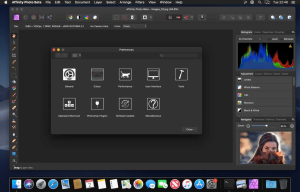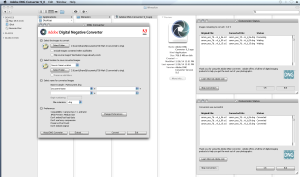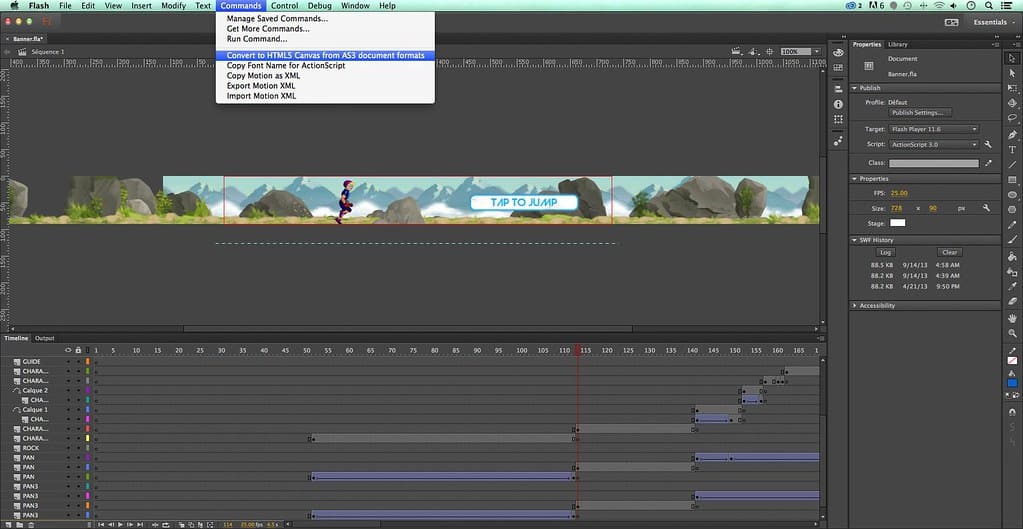
Introduction
Adobe Flash Professional CC, now known as Adobe Animate, is a multimedia authoring and computer animation program. It was originally developed by Macromedia and later acquired by Adobe Systems. Here’s a brief introduction to Adobe Flash Professional CC for macOS:
Overview
Adobe Flash Professional CC is a powerful tool for creating animations, interactive content, and multimedia applications. It is widely used for creating animated content for web, television, and video games. The software supports vector graphics, raster graphics, and a scripting language called ActionScript.
Key Features
- Animation Tools: Flash Professional offers a variety of tools for creating animations, including motion tweens, shape tweens, and classic tweens. Users can also create frame-by-frame animations.
- Drawing Tools: It provides robust drawing tools to create vector graphics, which are scalable without losing quality. These include the Pen tool, Brush tool, and shape tools.
- ActionScript: This is a programming language used for controlling animations and creating interactive content. ActionScript allows developers to add interactivity and functionality to their projects.
- Integration with Other Adobe Products: Flash Professional integrates seamlessly with other Adobe Creative Cloud applications like Photoshop, Illustrator, and After Effects, allowing for a smooth workflow.
- Export Options: Users can export their projects to various formats, including HTML5, WebGL, and video formats. This ensures compatibility with modern web standards and devices.
- Asset Management: Flash Professional allows for efficient asset management, with features like libraries for storing symbols, graphics, and sounds, making it easier to reuse and organize assets.
Uses
- Web Animations: Create engaging animations for websites, including banners, interactive content, and user interfaces.
- Games: Develop 2D games for web and mobile platforms using ActionScript.
- E-learning Content: Design interactive educational materials, including quizzes, tutorials, and simulations.
- Advertising: Produce animated advertisements that can be deployed across various digital platforms.
Getting Started
- Installation: Adobe Flash Professional CC can be installed through the Adobe Creative Cloud application on macOS. Ensure you have an Adobe account and a valid subscription.
- User Interface: Familiarize yourself with the workspace, which includes the stage (where animations are created), the timeline (for managing frames and layers), and the tools panel.
- Creating a Project: Start a new project by selecting the desired canvas size and frame rate. Import assets or create new ones using the drawing tools.
- Animation Techniques: Learn different animation techniques such as motion tweens (for smooth transitions), shape tweens (for morphing shapes), and frame-by-frame animations.
- Adding Interactivity: Use ActionScript to add interactive elements to your project. This could include buttons, navigational elements, and game mechanics.
- Testing and Publishing: Test your animations within the software and publish them in the desired format for your audience.
Learning Resources
- Adobe Tutorials: Adobe offers a wide range of tutorials and documentation to help users get started and master advanced techniques.
- Online Courses: Platforms like Udemy, Coursera, and LinkedIn Learning provide comprehensive courses on Adobe Animate.
- Community and Forums: Engage with the Adobe community and participate in forums to get tips, share your work, and seek advice.
Adobe Flash Professional CC, or Adobe Animate, continues to be a versatile and powerful tool for creating dynamic and interactive content across various media. Whether you’re a beginner or an experienced animator, mastering this software can open up a world of creative possibilities.
Details
14.0.0.110
Adobe
July 14, 2024
Paid
No ads
macOS
English
380
__
__
Download