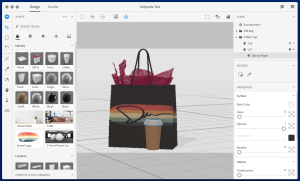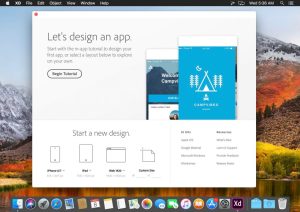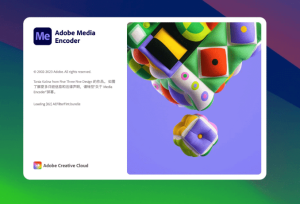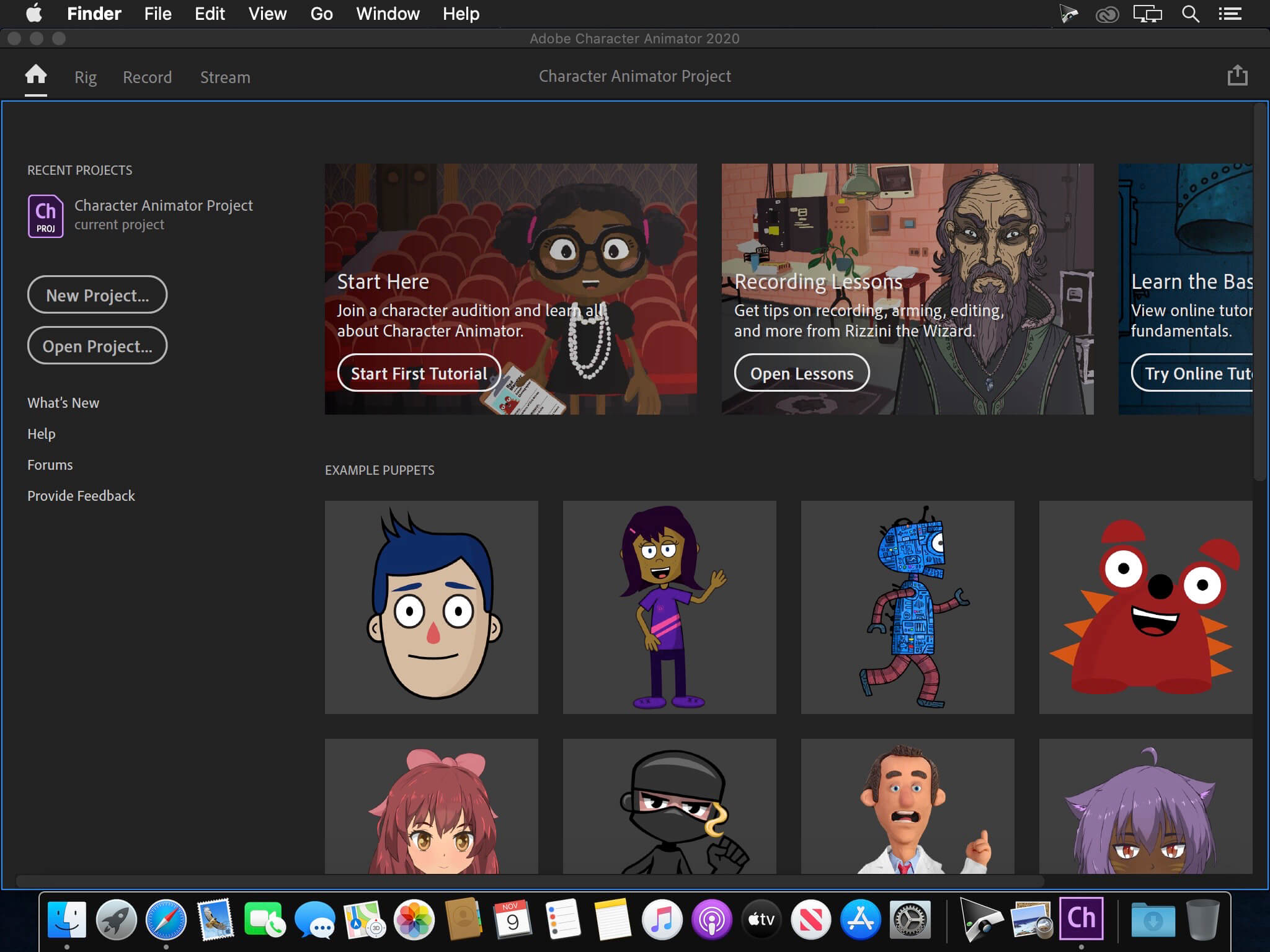
Introduction
Adobe Character Animator is a powerful software tool that allows users to create 2D animations by bringing artwork to life using motion capture technology. It is particularly useful for animators, content creators, and educators who want to produce engaging animations quickly and efficiently.
Key Features
- Real-Time Animation
- Character Animator uses your computer’s webcam and microphone to track your facial expressions and voice, allowing for real-time animation. This feature can capture a wide range of movements, including lip sync, eye tracking, and head turns.
- Puppet Creation and Customization
- Users can create characters (puppets) using Adobe Photoshop or Illustrator. These puppets can be imported into Character Animator and customized with various behaviors and triggers for more dynamic animations.
- Pre-Built Templates
- The software comes with a variety of pre-built character templates that users can customize to suit their needs. This makes it easy for beginners to start animating without creating characters from scratch.
- Lip Sync and Audio
- Character Animator can automatically sync mouth movements with audio input, making it ideal for creating animated dialogues. Users can also manually adjust lip sync for more precise control.
- Performance Capture
- The software can capture full-body movements using motion capture technology, allowing for more realistic and expressive character animations.
- Integration with Other Adobe Apps
- Character Animator integrates seamlessly with other Adobe Creative Cloud applications like After Effects and Premiere Pro. This makes it easy to incorporate animated characters into larger projects.
- Triggers and Behaviors
- Users can assign triggers to specific actions, such as blinking or waving, and add behaviors like physics-based animations to create more complex movements.
Getting Started
- Installation
- Download and install Adobe Character Animator from the Adobe Creative Cloud website. Ensure that your macOS meets the system requirements for the software.
- Creating a Puppet
- Open Character Animator and start a new project. You can either create a puppet from scratch in Photoshop or Illustrator or use one of the pre-built templates provided in Character Animator.
- Setting Up the Workspace
- Arrange your workspace by opening the essential panels: Camera & Microphone, Puppet, Scene, and Timeline. This setup will help you manage your animation workflow effectively.
- Facial Tracking
- Use your webcam to track your facial movements. Ensure good lighting and position yourself within the webcam’s view for the best results. Character Animator will map your facial expressions to the puppet in real-time.
- Recording and Editing
- Start recording by pressing the red record button. Perform the actions and dialogue you want your character to replicate. After recording, you can edit the performance using the timeline to fine-tune the animation.
- Exporting the Animation
- Once you are satisfied with your animation, you can export it in various formats, including video files or as a composition to be used in After Effects or Premiere Pro.
Tips for Effective Animation
- Use Reference Footage: Record yourself performing the actions you want to animate to get more natural and realistic movements.
- Practice Lip Syncing: Spend time perfecting the lip sync to match the dialogue closely.
- Experiment with Triggers: Use triggers to add dynamic elements to your animation, making it more engaging.
- Keep Learning: Explore tutorials and resources available on Adobe’s website and community forums to continuously improve your skills.
Adobe Character Animator provides an intuitive and efficient way to create professional-quality animations on macOS. Whether you are a seasoned animator or a beginner, this software offers a robust set of tools to bring your characters to life.
Details
Latest version
2024 v24.2
2024 v24.2
Developer
Adobe
Adobe
Updated on
July 3, 2024
July 3, 2024
License
Bản quyền
Bản quyền
Advertisement
__
__
OS System
macOS
macOS
Language
English
English
Downloads
555
555
Rating
__
__
Website
__
__
Minimum system requirements
- Processor: Multicore Intel processor with 64-bit support (Note: ARM processors such as Apple Silicon M1 are not natively supported, but can run via Rosetta 2 emulation)
- Operating System: macOS 10.14 (Mojave) or later
- RAM: 8 GB of RAM (16 GB recommended)
- Hard Disk Space: 3 GB of available hard-disk space for installation; additional free space required during installation (cannot install on a volume that uses a case-sensitive file system or on removable flash storage devices)
- Monitor Resolution: 1440×900 display (1920×1080 or larger recommended)
- GPU: OpenGL 3.2 support
Download
Adobe Character Animator 2024 v24.2
3.30 GB 2024 v24.2
Decompression password: 123 or hisofts.net
Broken or outdated link? report