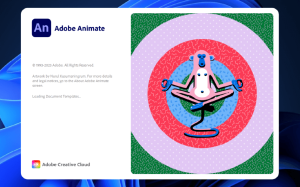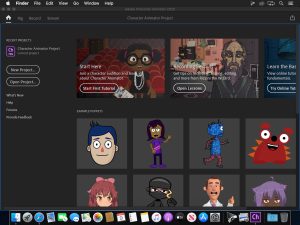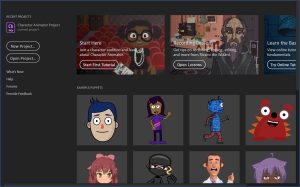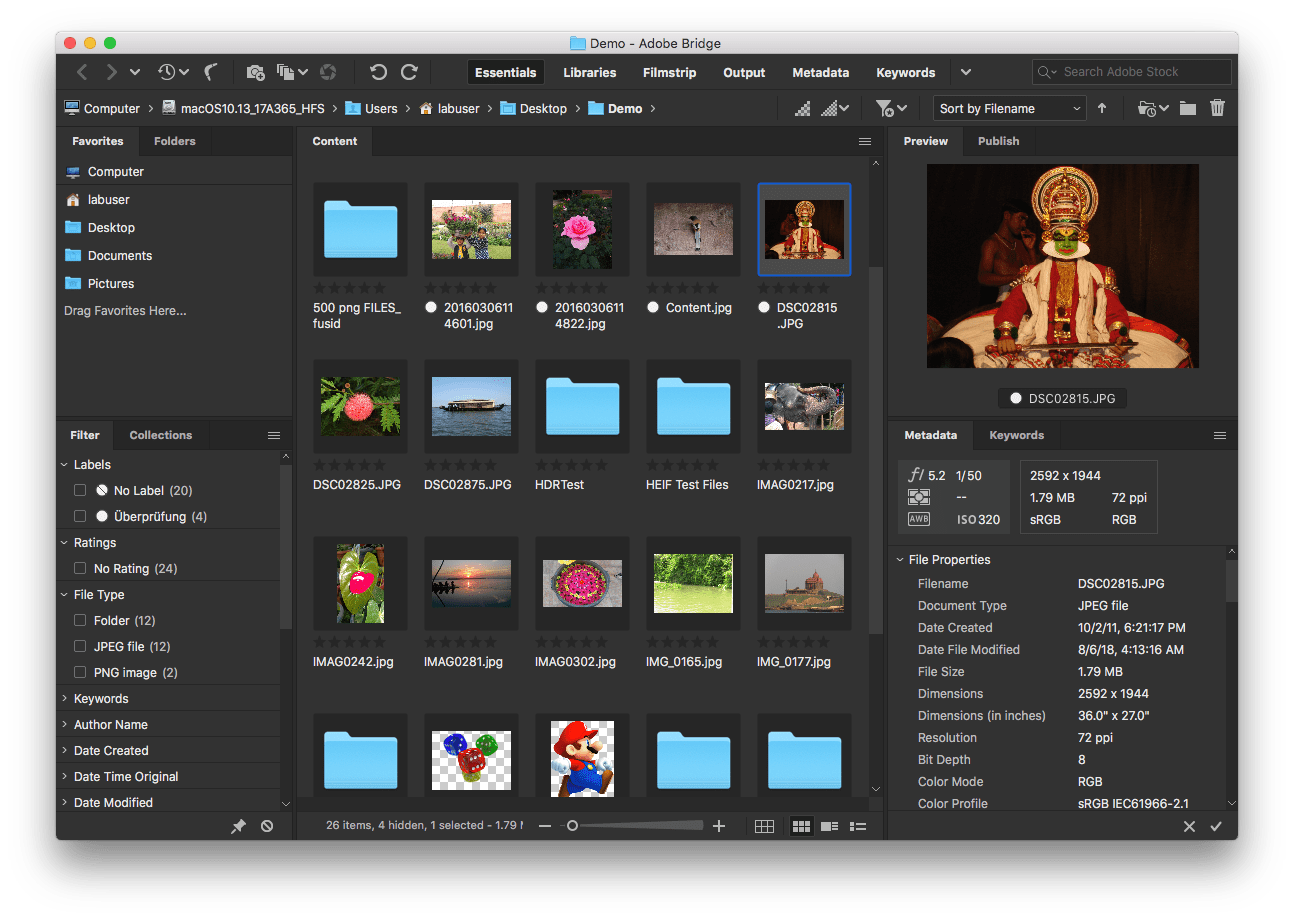
Introduction
Adobe Bridge is a powerful digital asset management application from Adobe Systems. It serves as a media manager that allows users to organize, browse, and manage a wide range of assets including photos, videos, audio files, and more. It’s particularly useful for users working with Adobe Creative Cloud applications like Photoshop, Illustrator, and InDesign.
Key Features
- Centralized Access: Bridge provides centralized access to all your creative assets. This includes Adobe project files, media files, and other creative assets.
- Batch Processing: Perform batch processing functions such as renaming, resizing, and converting multiple files simultaneously.
- Metadata Management: Easily view and edit metadata for your files, including keywords, ratings, labels, and other essential information.
- Preview and Review: Quickly preview your files, including the ability to view and compare images side-by-side. You can also review and rate files directly within Bridge.
- Organizational Tools: Create collections and organize files into folders. Utilize powerful search and filtering tools to find assets quickly.
- Integration with Adobe Creative Cloud: Seamlessly works with other Adobe applications, allowing for smooth workflows and easy asset management across different projects.
Getting Started with Adobe Bridge
- Installation:
- Ensure you have an Adobe Creative Cloud subscription.
- Download and install Adobe Bridge from the Creative Cloud app.
- Launching Bridge:
- Open Adobe Bridge from your Applications folder or through the Creative Cloud app.
- On the first launch, you might need to sign in with your Adobe ID.
- Interface Overview:
- Folders Panel: Navigate through your file system and access different folders.
- Content Panel: Displays thumbnails and details of the selected folder’s contents.
- Preview Panel: Provides a larger view of the selected file.
- Metadata and Keywords Panels: View and edit metadata and assign keywords to files.
- Filter Panel: Filter files based on various criteria like file type, rating, and keywords.
- Basic Operations:
- Organizing Files: Drag and drop files to organize them into folders or collections.
- Batch Renaming: Select multiple files, right-click, and choose “Batch Rename” to rename files based on specified criteria.
- Adding Metadata: Select a file, and in the Metadata panel, input relevant information.
- Rating and Labeling: Use the rating and label features to categorize and prioritize files.
- Advanced Features:
- Creating Contact Sheets: Generate contact sheets for your files, which can be printed or saved as PDFs.
- Automating Tasks: Utilize scripts and workflows to automate repetitive tasks.
- Integrating with Other Adobe Apps: Open files directly in Adobe Photoshop, Illustrator, and other Creative Cloud applications.
Tips for Efficient Use
- Keyboard Shortcuts: Learn and use keyboard shortcuts to speed up your workflow.
- Regular Backups: Regularly back up your metadata and organizational settings.
- Consistent Metadata: Maintain consistent metadata practices for easier file management and retrieval.
Conclusion
Adobe Bridge is a versatile tool that can significantly enhance your workflow by providing robust file management and organizational capabilities. Whether you’re a photographer, designer, or any creative professional, Bridge can help you manage your digital assets more efficiently and effectively.
Details
Latest version
2024 v14.0.4
2024 v14.0.4
Developer
Adobe
Adobe
Updated on
July 3, 2024
July 3, 2024
License
Bản quyền
Bản quyền
Advertisement
__
__
OS System
macOS
macOS
Language
English
English
Downloads
477
477
Rating
__
__
Website
__
__
Minimum system requirements
- Operating System: macOS 10.14 (Mojave) or later.
- Processor: Intel multi-core processor with 64-bit support.
- RAM: 4 GB or more (8 GB recommended).
- Hard Disk Space: 2 GB of available hard-disk space for installation; additional free space required during installation (cannot install on a volume that uses a case-sensitive file system or on removable flash storage devices).
- Monitor Resolution: 1280×800 display (1920×1080 recommended), Retina display supported.
- Graphics Card: Optional GPU for GPU-accelerated performance (OpenGL 2.0-capable system).
Download
Adobe Bridge 2024 v14.0.4
2.6GB 2024 v14.0.4
Decompression password: 123 or hisofts.net
Broken or outdated link? report