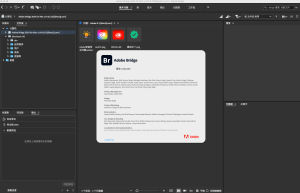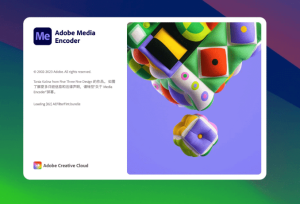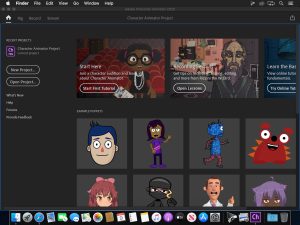Introduction
Adobe XD is a powerful design and prototyping tool created by Adobe, primarily used for designing and prototyping user experiences for websites, mobile apps, and more. Here’s an introduction to Adobe XD for Windows:
Overview:
Adobe XD, short for Experience Design, combines design, prototyping, and collaboration features into one cohesive platform. It allows designers and developers to create interactive prototypes and design interfaces efficiently.
Key Features:
- Design Tools: Adobe XD provides a range of design tools including drawing tools, text tools, symbols, and repeat grids for creating interface designs quickly.
- Prototyping: You can create interactive prototypes by linking artboards, defining interactions, transitions, and animations without writing code.
- Responsive Resize: Easily adjust designs for different screen sizes and orientations using the responsive resize feature.
- Plugins: Extend XD’s functionality with plugins for tasks like iconography, data visualization, and more, directly within the application.
- Collaboration: Share prototypes for feedback, comment on designs, and collaborate in real-time with stakeholders.
Getting Started:
- Interface: The interface is intuitive, with a left-side toolbar for tools, a central canvas for designing, and panels for layers, assets, and plugins.
- Artboards: Design different screens or states of your interface on separate artboards within a single document.
- Prototyping: Switch to prototype mode to link artboards, define interactions (like tap, drag), transitions (like slide, dissolve), and create interactive previews.
- Sharing: Publish your prototypes for others to view and comment on via a web link or directly shareable within Adobe XD.
Conclusion:
Adobe XD is widely used in UX/UI design due to its integration with other Adobe products, ease of use, and robust prototyping capabilities. Whether you’re designing websites, mobile apps, or other digital interfaces, XD provides a comprehensive toolset for creating and sharing interactive designs.
Details
57.1.12
Adobe
July 3, 2024
Bản quyền
__
Windows
English
622
__
__
Minimum system requirements
Adobe XD is available for Windows 10 (64-bit) and requires at least 4GB of RAM (8GB recommended) and 2GB of available hard-disk space for installation.
Download