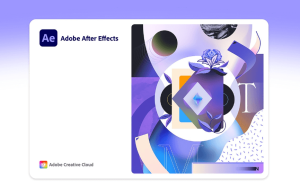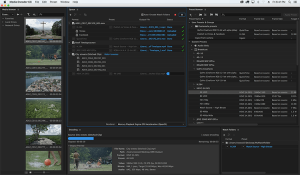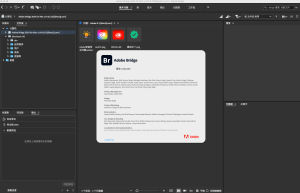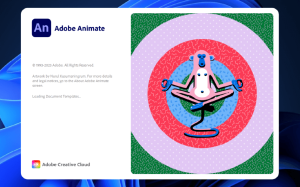Introduction
Adobe InDesign is a powerful desktop publishing software primarily used for creating and designing print and digital media. Here’s an introduction to Adobe InDesign for Windows users:
What is Adobe InDesign?
Adobe InDesign is part of Adobe’s Creative Cloud suite and is designed specifically for layout design, whether it’s for printed materials like magazines, brochures, and posters, or digital content such as eBooks and interactive PDFs. It allows users to combine text, images, graphics, and other elements to create visually appealing layouts.
Key Features:
- Layout Tools: InDesign offers precise layout control with tools for arranging elements, aligning objects, and managing layers.
- Typography: It provides extensive typographical controls for formatting text, handling styles, and integrating typography into layouts.
- Integration: Seamless integration with other Adobe products like Photoshop and Illustrator for easy import of assets and edits.
- Interactive Design: Capabilities for creating interactive PDFs, eBooks with media elements, and digital publications.
- Preflight and Production: Tools for checking and preparing documents for print, including preflight checks for errors and production-ready outputs.
- Templates and Libraries: Access to built-in templates and libraries for quick-start projects and reusable assets.
Getting Started:
- Interface: Familiarize yourself with the workspace, including panels for tools, layers, and properties, and the control bar for quick access to options.
- Document Setup: Set up your document size, margins, and bleed settings based on your output requirements (print or digital).
- Tools: Learn essential tools like Selection Tool, Type Tool, Rectangle Frame Tool, and more for creating and manipulating elements.
- Typography: Explore text formatting options, paragraph styles, and character styles to maintain consistency throughout your document.
Learning Resources:
- Adobe Help: Access Adobe’s official tutorials and documentation for detailed guidance on specific features and workflows.
- Online Courses: Platforms like LinkedIn Learning, Udemy, and Adobe’s own tutorials offer courses ranging from beginner to advanced levels.
- Community and Forums: Join Adobe user communities and forums to seek advice, tips, and troubleshooting from other users.
Conclusion:
Adobe InDesign is a versatile tool for designers and publishers looking to create professional-quality layouts for various media types. With its robust features and integration with other Adobe products, it remains a staple in the publishing industry for both print and digital design needs.
Details
2024
Adobe
July 3, 2024
Bản quyền
__
Windows
English
1172
__
__
Minimum system requirements
Adobe InDesign runs on Windows and requires a modern 64-bit processor and Windows 10 or later. Adequate RAM and storage are recommended for handling complex projects efficiently.
Download