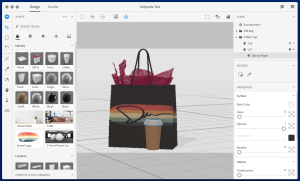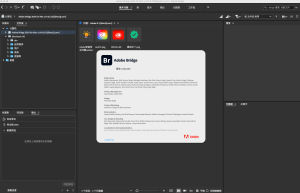Introduction
Adobe Illustrator is a powerful vector graphics editor developed by Adobe Inc. It’s widely used for creating illustrations, logos, icons, typography, and complex artworks that can be scaled infinitely without losing quality. Here’s a brief introduction to Adobe Illustrator for Windows users:
Getting Started
- Interface: Illustrator’s interface consists of various panels, tools, and menus. The main workspace includes tools on the left, panels on the right (like Layers, Properties, and Color), and menus on top for navigation and editing.
- Artboards: Illustrator uses artboards as canvases where you create your designs. Each artboard can contain different elements, making it easy to manage multiple designs in one document.
- Tools: Illustrator offers a wide range of tools for drawing, painting, selecting, and modifying artwork. Key tools include the Selection Tool (V), Pen Tool (P), Shape Tools, Type Tool (T), and many more specialized tools for different tasks.
Key Features
- Vector Graphics: Unlike raster-based images (like JPEG or PNG), Illustrator creates vector graphics using mathematical equations to define shapes. This allows for scalability without losing quality.
- Typography: Illustrator supports advanced typography features, letting you create and manipulate text as vector objects. You can apply various effects, styles, and transformations to text easily.
- Drawing and Painting: From simple shapes to intricate designs, Illustrator provides tools for drawing paths and shapes, painting with brushes, creating gradients, and applying artistic effects.
- Color and Swatches: Manage colors using swatches and color panels. Illustrator supports CMYK, RGB, and other color modes for print and web projects. You can create gradients, patterns, and custom color combinations.
- Effects and Filters: Apply effects like blurs, shadows, distortions, and more to enhance your artwork. Illustrator also supports non-destructive editing, allowing you to change effects without altering the original artwork.
- Integration: Illustrator integrates seamlessly with other Adobe products like Photoshop, InDesign, and Adobe Stock. You can import and export files in various formats, collaborate with Creative Cloud, and use Adobe Fonts.
Workflow Tips
- Layers: Organize your artwork using layers. This helps manage complex designs and makes editing specific elements easier.
- Shortcuts: Learn keyboard shortcuts to speed up your workflow. Illustrator offers many shortcuts for tools and commands.
- Save and Export: Save your work regularly and use the Export options to save in different formats suitable for web, print, or other uses.
Learning Resources
- Adobe Help Center: Official guides and tutorials from Adobe.
- Online Courses: Platforms like LinkedIn Learning, Udemy, and Coursera offer courses on Illustrator.
- Community Forums: Join forums and communities to learn from others and get help with specific issues.
Adobe Illustrator is versatile and ideal for both beginners and professionals looking to create scalable, high-quality vector graphics. With practice and exploration, you can unlock its full potential for your design projects.
Details
Latest version
2024
2024
Developer
Adobe
Adobe
Updated on
July 3, 2024
July 3, 2024
License
Paid
Paid
Advertisement
No ads
No ads
OS System
Windows
Windows
Language
English
English
Downloads
1819
1819
Rating
__
__
Website
__
__
Minimum system requirements
- Operating System: Windows 10 (64-bit) versions 1809 and later
- Processor: Multicore Intel processor (with 64-bit support) or AMD Athlon 64 processor
- RAM: 8 GB or more of RAM (16 GB recommended)
- Hard Disk Space: 2 GB of available hard-disk space for installation; additional free space required during installation (cannot install on removable flash storage devices)
- Monitor Resolution: 1024 x 768 display (1920 x 1080 recommended)
- GPU: OpenGL 4.x
Download
Adobe Illustrator 2024 (v28.5.0.132)
3GB 2024 (v28.5.0.132)
Decompression password: 123 or hisofts.net
Broken or outdated link? report