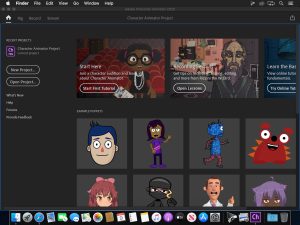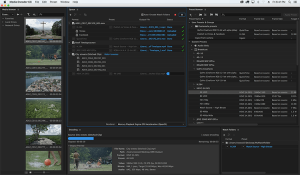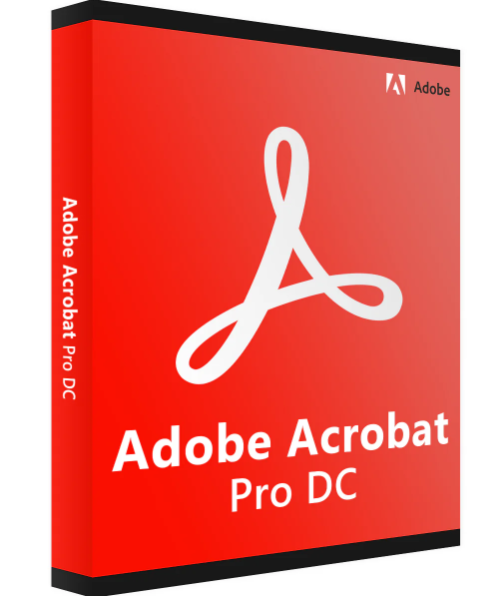
Introduction
Adobe Acrobat Pro DC is a comprehensive software suite designed primarily for creating, editing, managing, and sharing PDF documents. Here’s an introduction to its key features and capabilities on Windows:
- PDF Creation: Acrobat Pro DC allows you to create PDFs from various sources such as web pages, scanned documents, and Microsoft Office files. It provides options for combining multiple files into a single PDF.
- Editing and Enhancements: You can edit text and images within PDFs directly, reorder pages, crop pages, and add headers, footers, watermarks, and backgrounds to documents. Acrobat Pro DC also supports OCR (Optical Character Recognition) for converting scanned documents into editable PDFs.
- Document Review and Commenting: It offers tools for reviewing documents collaboratively. Users can add comments, annotations, and markups to PDFs, facilitating document collaboration and feedback.
- Form Handling: Acrobat Pro DC enables the creation, editing, and filling of PDF forms. It supports interactive forms with fields for text, checkboxes, radio buttons, and digital signatures for secure authentication.
- Security Features: You can apply passwords and permissions to restrict access to PDFs, redact sensitive information, and certify documents with digital signatures for authenticity and integrity.
- File Export and Integration: It allows exporting PDFs to various formats including Microsoft Word, Excel, PowerPoint, and HTML while preserving document formatting.
- Integration and Cloud Services: Acrobat Pro DC integrates with Adobe Document Cloud, enabling seamless access and management of documents across devices. It supports cloud storage services like Dropbox and Google Drive for easy file sharing and collaboration.
- Accessibility Features: It includes tools for enhancing accessibility, such as improving the readability of documents for users with disabilities.
Acrobat Pro DC is widely used in business, legal, educational, and creative industries due to its robust features for document management, collaboration, and security. It’s available through subscription and offers regular updates and support for Windows and other platforms.
Details
Latest version
v24.2.20759
v24.2.20759
Developer
Adobe
Adobe
Updated on
July 3, 2024
July 3, 2024
License
Bản quyền
Bản quyền
Advertisement
__
__
OS System
Windows
Windows
Language
English
English
Downloads
1854
1854
Rating
__
__
Website
__
__
Minimum system requirements
- Operating System: Windows 10 (version 1809 or later), Windows 8.1 (32-bit and 64-bit), or Windows 7 SP1 (32-bit and 64-bit)
- Processor: 1.5 GHz or faster processor
- RAM: 1 GB of RAM (2 GB recommended)
- Storage: 4.5 GB of available hard-disk space
- Display: 1024×768 screen resolution
Download
Adobe Acrobat Pro DC 2024 (v24.2.20759)
1GB 2024 (v24.2.20759)
Decompression password: 123 or hisofts.net
Broken or outdated link? report