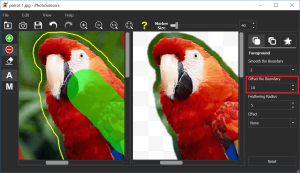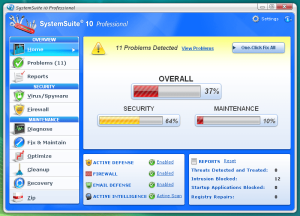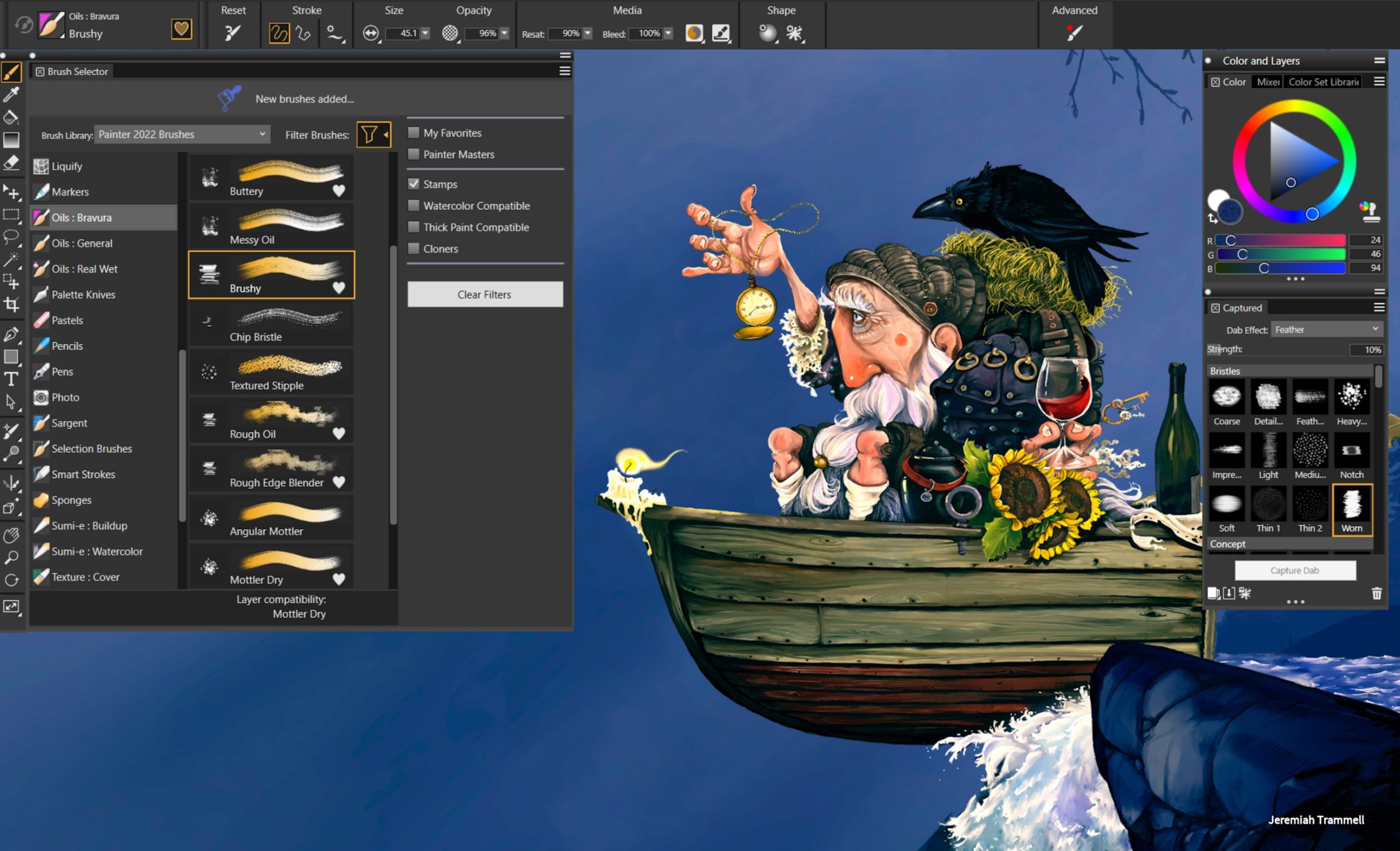
Introduction
Corel Painter is a powerful digital art software known for its extensive range of brushes and realistic media emulation. Here’s a detailed introduction to Corel Painter for Windows:
Overview:
Corel Painter is designed for artists, illustrators, and photographers who want to create digital artworks with natural media brushes and tools. It’s widely used for digital painting, illustration, concept art, and photo manipulation.
Key Features:
- Natural Media Brushes: Corel Painter offers a vast array of brushes that mimic traditional media such as oil paint, watercolor, charcoal, pastel, and more. Each brush is customizable in terms of shape, texture, and behavior.
- Realistic Textures and Surfaces: Artists can simulate real-world textures and surfaces using Corel Painter’s texture painting tools, allowing for intricate details in artworks.
- Layer-Based Editing: Like Photoshop, Corel Painter supports layers, enabling non-destructive editing and easy management of elements in your artwork.
- Customizable Workspace: The interface is customizable to suit individual workflows, with options to rearrange palettes, panels, and brush libraries for efficiency.
- Brush Tracking: Corel Painter adjusts the brush strokes based on your stylus pressure, tilt, and rotation, providing a natural drawing and painting experience.
- Integration with Other Software: It supports integration with other software like Photoshop, allowing for seamless workflow between applications.
- AI-based Tools: Recent versions incorporate AI-powered features like AI Style Transfer for applying artistic styles to photos and AI-based brushes for enhanced creativity.
- Performance Optimization: Corel Painter is optimized for Windows environments, leveraging hardware acceleration for smoother performance, especially with complex brush strokes and large canvas sizes.
Uses:
- Digital Painting: Create realistic digital paintings with a variety of brushes and textures.
- Illustration: Ideal for illustrators looking to create detailed artworks with a traditional feel.
- Photo Art: Use photo manipulation tools to blend digital painting techniques with photography.
Compatibility:
Corel Painter is compatible with Windows 10 and typically requires a system with decent processing power and RAM for optimal performance, especially when working with large canvases or complex projects.
Learning Resources:
Corel offers tutorials, webinars, and community forums where users can learn techniques, get tips from professionals, and troubleshoot issues.
Conclusion:
Corel Painter for Windows is a versatile tool for digital artists looking to explore traditional media in a digital environment. With its extensive brush library, customizable features, and realistic rendering capabilities, it’s a favorite among creatives seeking to push the boundaries of digital artistry.
Details
__
__
July 14, 2024
Paid
No ads
Windows
Multilanguage
439
__
__
Download