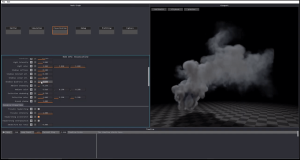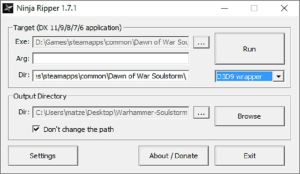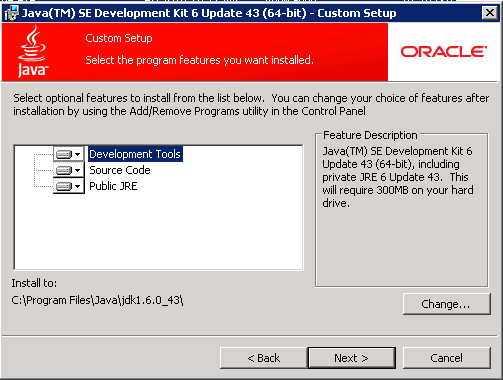
Introduction
The Java SE Development Kit (JDK) is a software development kit used for developing Java applications. It includes a Java runtime environment (JRE), an interpreter/loader (Java), a compiler (javac), an archiver (jar), a documentation generator (Javadoc), and other tools needed for Java development.
Here’s a brief introduction to JDK components:
- JRE (Java Runtime Environment): Provides the libraries, Java Virtual Machine (JVM), and other components to run Java applications.
- Javac (Java Compiler): Converts Java source code into bytecode, which can be executed by the JVM.
- Jar (Java Archive): Bundles compiled Java classes and associated resources into a single file for easier distribution and deployment.
- Javadoc: Generates HTML documentation from Java source code comments, facilitating documentation for APIs.
- Java Debugger: Allows debugging of Java applications to identify and fix errors.
- JavaFX: Starting from JDK 11, JavaFX is included as part of the JDK, which is a platform for creating and delivering desktop applications.
Installing JDK on Windows
To install the JDK on Windows:
- Download JDK: Visit the Oracle website or adopt OpenJDK to download the JDK installer for Windows.
- Run Installer: Double-click the downloaded installer file (.exe) and follow the installation wizard instructions.
- Set Environment Variables: After installation, set up
JAVA_HOMEenvironment variable to point to the JDK installation directory and add%JAVA_HOME%\binto thePATHvariable. - Verify Installation: Open Command Prompt and type
java -versionandjavac -versionto verify that Java and the compiler are installed correctly.
Using JDK
Once installed, you can start developing Java applications using a text editor or Integrated Development Environment (IDE) like Eclipse, IntelliJ IDEA, or NetBeans. Compile your Java code using javac and run it using java.
Java is widely used for building enterprise applications, mobile apps (Android), web applications (Java EE), and more, making JDK an essential tool for Java developers.
Details
__
__
July 3, 2024
__
Windows
__
653
__
__
Download