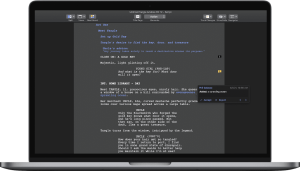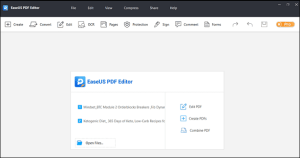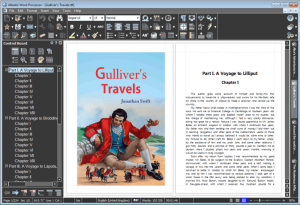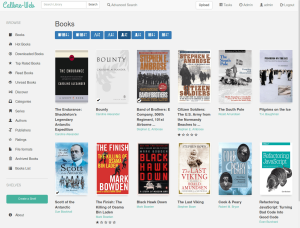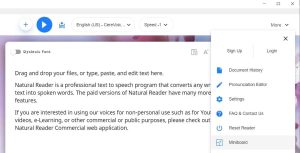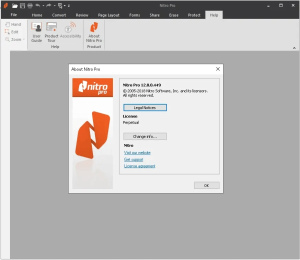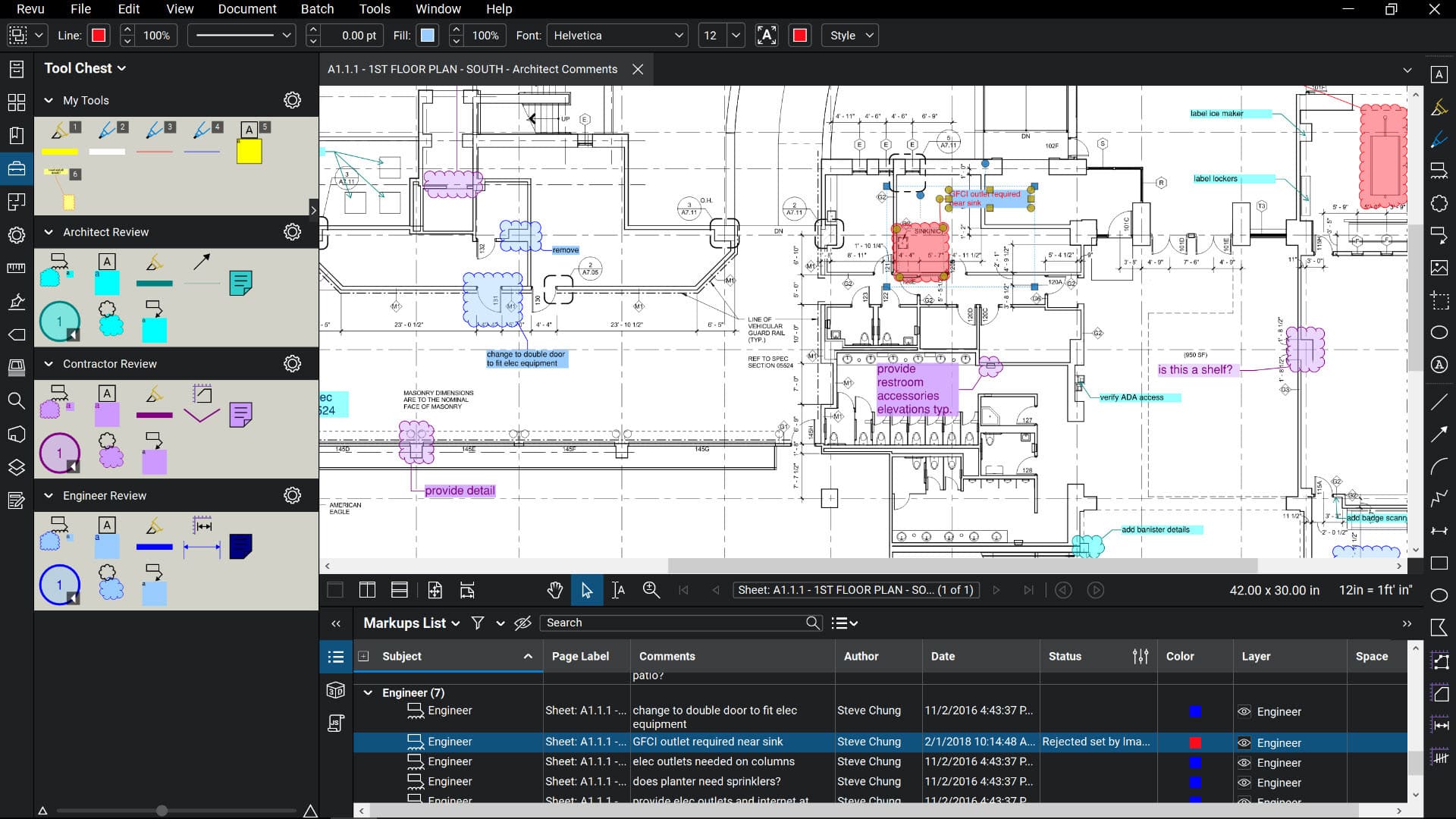
Introduction
Bluebeam Revu is a software application designed for professionals in the architecture, engineering, and construction (AEC) industries to manage, mark up, and collaborate on PDF documents. It’s a powerful tool that facilitates digital workflows and enhances project efficiency. Here’s a detailed introduction to Bluebeam Revu:
1. Overview
- Purpose: Bluebeam Revu is used primarily for creating, editing, and managing PDF documents. It’s particularly popular in the construction and architecture sectors for its robust tools that support detailed drawing and document review processes.
- Versions: It offers several versions, including Standard, CAD, and eXtreme, each catering to different levels of needs and functionalities.
2. Key Features
Document Management
- PDF Creation: Convert various file formats (e.g., Word, Excel) to PDFs with high fidelity.
- Batch Processing: Perform bulk actions like batch conversion, batch slip sheeting, and batch linking.
Markup and Annotation Tools
- Text Markup: Highlight, underline, or strikeout text; add notes and comments.
- Drawing Tools: Use tools such as lines, shapes, clouds, and stamps to annotate drawings.
- Measurement Tools: Measure distances, areas, and volumes directly on your PDF documents.
Collaboration
- Studio Projects: A cloud-based collaboration platform where multiple users can work on the same set of documents simultaneously.
- Studio Sessions: Real-time collaboration tools that allow users to review and markup documents together, regardless of location.
Customization
- Toolsets: Create and manage custom toolsets for frequently used markups and annotations.
- Keyboard Shortcuts: Customize shortcuts to streamline workflow.
Integration
- CAD Integration: Bluebeam Revu integrates with various CAD applications, allowing users to import and work with CAD drawings.
- Cloud Storage: Integrates with popular cloud storage services like Dropbox, OneDrive, and Box for easy access to documents.
3. Advanced Features
- OCR (Optical Character Recognition): Convert scanned images and PDFs into searchable and editable text.
- Document Comparison: Automatically compare two versions of a document to identify changes.
- Form Creation: Create fillable forms and manage form data within PDFs.
4. User Interface
- Toolbars and Panels: Highly customizable interface with draggable toolbars and panels for easy access to frequently used tools.
- Navigation: Intuitive navigation tools for moving through complex documents and projects.
5. Workflow Integration
- Project Management: Integrates with project management tools and systems, allowing seamless coordination of documentation across teams.
- Reporting: Generate and export detailed reports based on markups, measurements, and other annotations.
6. Training and Support
- Documentation: Comprehensive user manuals and online help guides.
- Training: Bluebeam offers online training resources, webinars, and certification programs.
- Support: Access to customer support through various channels, including email and phone.
7. System Requirements
- Windows: Bluebeam Revu is available for Windows operating systems, with system requirements varying by version.
- Compatibility: Ensure compatibility with your existing hardware and software infrastructure.
Bluebeam Revu is a versatile tool that streamlines document management and collaboration in the AEC industry, enhancing productivity and communication throughout the project lifecycle.
Details
Latest version
21.2.0
21.2.0
Developer
Bluebeam Inc.
Bluebeam Inc.
Updated on
August 11, 2024
August 11, 2024
License
Paid
Paid
Advertisement
No ads
No ads
OS System
Windows
Windows
Language
Multilanguage
Multilanguage
Downloads
453
453
Rating
__
__
Website
__
__
Download
Bluebeam Revu
2.14 GB 21.2.0
Decompression password: 123 or hisofts.net
Broken or outdated link? report