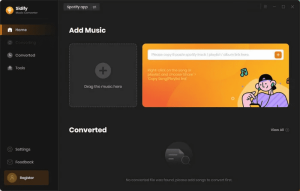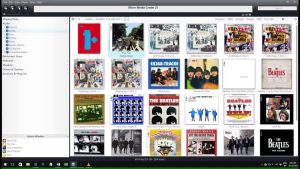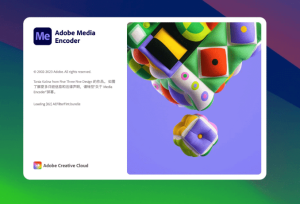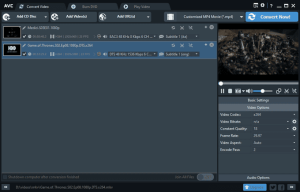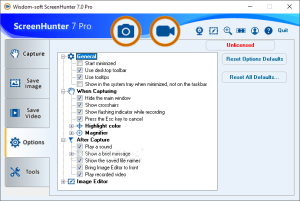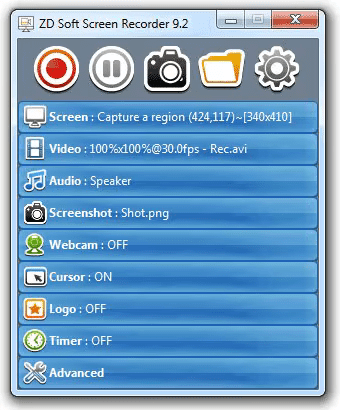
Introduction
ZD Soft Screen Recorder is a software tool designed for capturing high-quality video and audio from your computer screen. It’s useful for creating tutorials, recording gameplay, or capturing any on-screen activity. Here’s a brief overview:
Features:
- Screen Recording: Capture your entire screen or select a specific area to record. You can also choose to record a specific window.
- Audio Recording: Record system audio, microphone input, or both simultaneously. This is useful for adding voiceovers or capturing in-game sounds.
- Video Quality: Supports high-definition video recording with various resolutions and frame rates, allowing you to tailor the output to your needs.
- Editing Tools: Includes basic editing options such as trimming and cutting, which can be useful for refining your recordings.
- Customizable Settings: Adjust settings for video codec, resolution, frame rate, and more to optimize the recording for your requirements.
- Output Formats: Save recordings in various formats, including AVI, MP4, and others, making it compatible with different platforms and devices.
- Scheduled Recording: Set up automated recording tasks to start and stop at specific times, which is handy for recording live streams or scheduled events.
Use Cases:
- Tutorials: Create instructional videos by capturing software usage and adding voice explanations.
- Gaming: Record gameplay to share with others or analyze your performance.
- Webinars and Meetings: Capture online meetings or webinars for later reference or sharing.
Overall, ZD Soft Screen Recorder is a versatile tool suited for a variety of screen recording needs. If you have specific questions or need help with any particular feature, let me know!
Details
Latest version
11.7.7
11.7.7
Developer
ZD Soft
ZD Soft
Updated on
August 11, 2024
August 11, 2024
License
Paid
Paid
Advertisement
No ads
No ads
OS System
Windows
Windows
Language
Multilanguage
Multilanguage
Downloads
410
410
Rating
__
__
Website
__
__
Download
ZD Soft Screen Recorder
12.1 MB 11.7.7
Decompression password: 123 or hisofts.net
Broken or outdated link? report