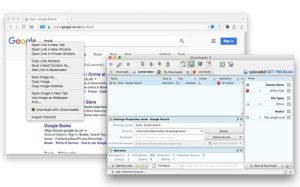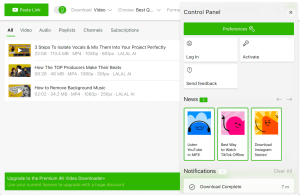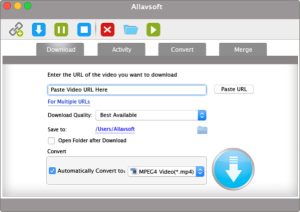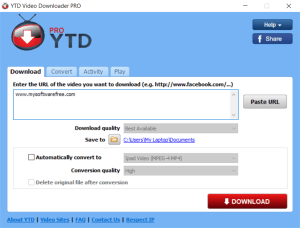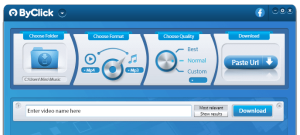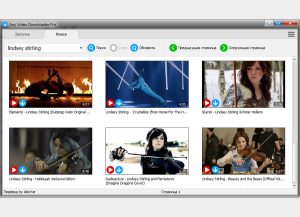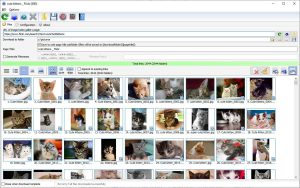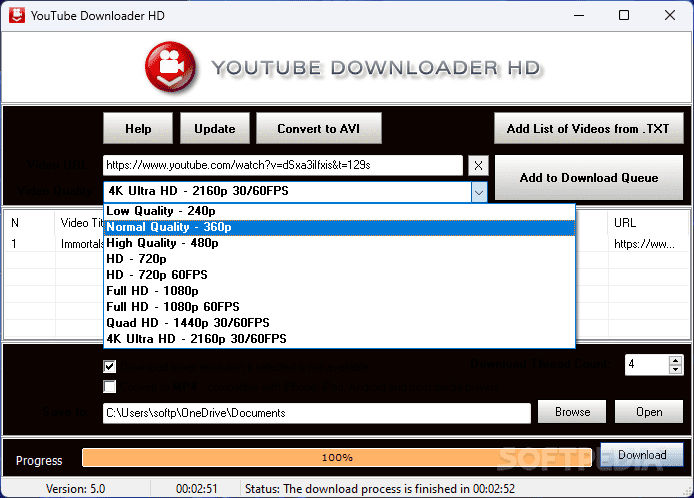
Introduction
YouTube Downloader HD is a software application designed to download videos from YouTube and other video-sharing websites. Here’s a detailed introduction to its features and functionality:
Key Features:
- Download High-Definition Videos: As the name suggests, YouTube Downloader HD allows users to download videos in high definition (HD) quality. This is particularly useful for users who prefer to watch content in the best possible resolution.
- Support for Multiple Formats: The software supports various video formats, including MP4, AVI, MKV, and FLV. This allows users to choose the format that best suits their needs, whether for playback on different devices or for editing purposes.
- Batch Downloading: YouTube Downloader HD enables users to download multiple videos at once, saving time and effort. This feature is handy for users who want to download entire playlists or several videos from a channel.
- User-Friendly Interface: The application features an intuitive and straightforward interface. Users can easily input the URL of the video they want to download, select the desired format and quality, and start the download process.
- Automatic Conversion: In addition to downloading, YouTube Downloader HD can automatically convert downloaded videos into different formats. This feature ensures compatibility with various media players and devices.
- Video Quality Selection: Users can choose the video quality they prefer, ranging from standard definition (SD) to high definition (HD) and even full high definition (Full HD) if available.
- Integration with YouTube: The software is designed to work seamlessly with YouTube, making it easy to download videos directly from the platform. It often supports URL pasting directly from the clipboard, streamlining the download process.
How to Use YouTube Downloader HD:
- Installation: Download and install YouTube Downloader HD from its official website or a trusted source. Follow the installation prompts to complete the setup.
- Copy Video URL: Go to YouTube and find the video you want to download. Copy the video URL from the browser’s address bar.
- Paste URL: Open YouTube Downloader HD and paste the copied URL into the application’s input field.
- Select Format and Quality: Choose the format and quality you want for the video download.
- Start Download: Click the download button to start the process. You can monitor the download progress within the application.
- Access Downloaded Video: Once the download is complete, you can access the video file from the designated download folder or location specified in the application settings.
Considerations:
- Legal and Ethical Use: Ensure that you have the right to download and use the content. Downloading copyrighted material without permission may violate YouTube’s terms of service and local laws.
- Software Updates: Keep the software updated to ensure compatibility with YouTube’s latest changes and features.
YouTube Downloader HD is a practical tool for those who frequently need to save videos from YouTube for offline viewing or other purposes.
Details
Latest version
5.7.0
5.7.0
Developer
Youtube Downloader HD
Youtube Downloader HD
Updated on
August 10, 2024
August 10, 2024
License
Paid
Paid
Advertisement
No ads
No ads
OS System
Windows
Windows
Language
Multilanguage
Multilanguage
Downloads
497
497
Rating
__
__
Website
__
__
Download
Youtube Downloader HD
39.0 MB 5.7.0
Decompression password: 123 or hisofts.net
Broken or outdated link? report