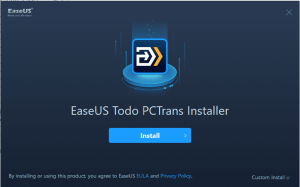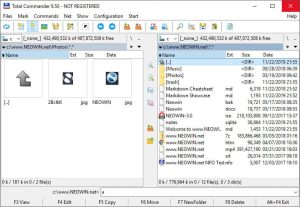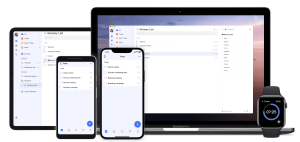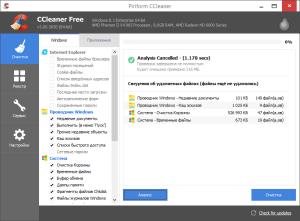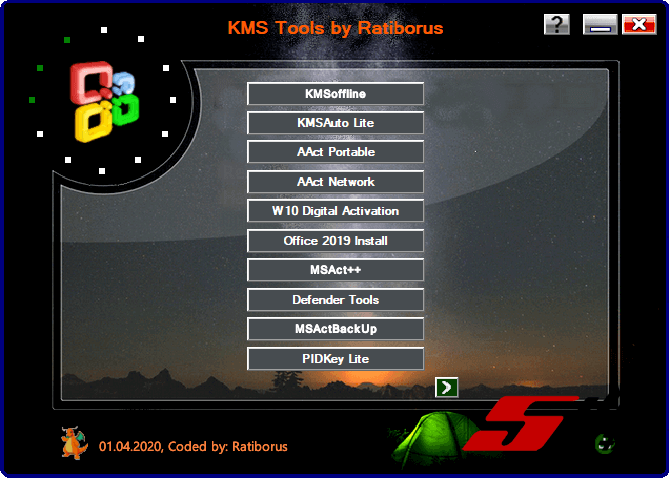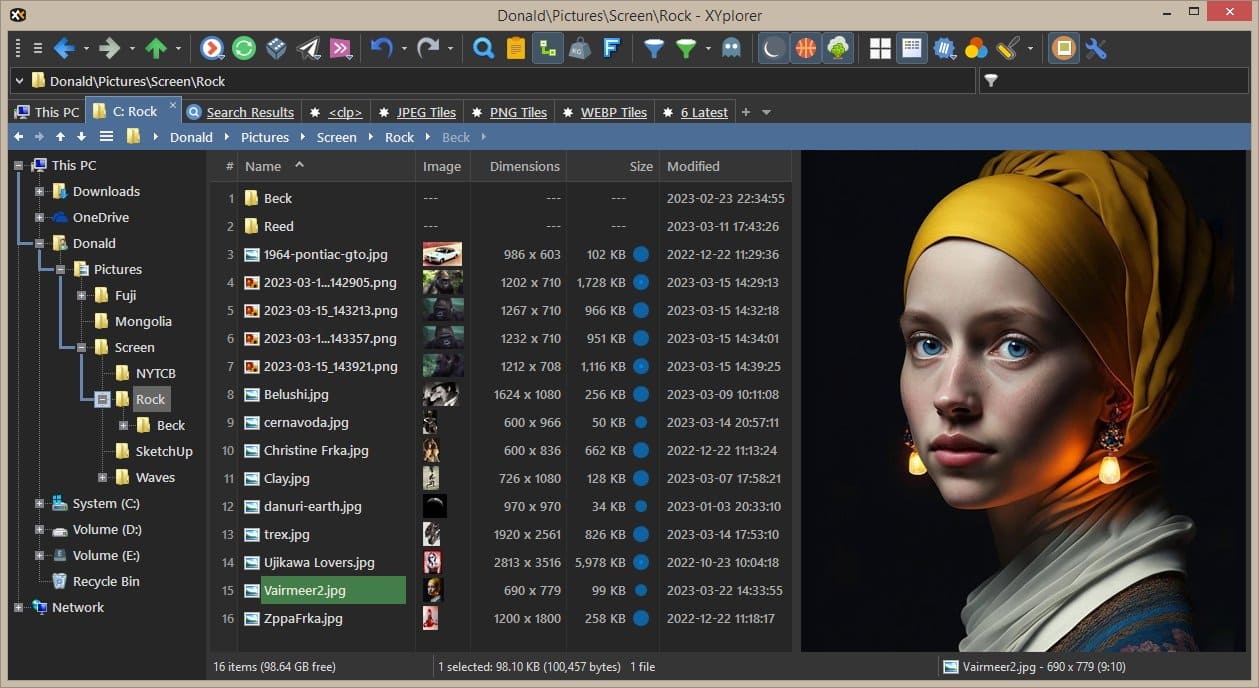
Introduction
XYplorer is a feature-rich file manager for Windows, designed to enhance file management and navigation. Here’s a brief introduction to its key features:
- Tabbed Browsing: XYplorer supports tabbed browsing, allowing you to manage multiple folders simultaneously in a single window, similar to a web browser’s tabs.
- Dual Pane View: It offers a dual pane view for efficient file management and comparison between directories.
- Powerful Search: The software includes an advanced search function with customizable filters, helping you locate files quickly.
- File Previews: XYplorer provides file previews for many file types, making it easier to view file contents without opening them.
- Customizable Interface: The interface is highly customizable, allowing you to tailor the look and feel to your preferences.
- Scripting: XYplorer includes a scripting language that enables you to automate repetitive tasks and create custom commands.
- Portable: It can be run as a portable application, meaning you can carry your settings and preferences with you on a USB drive.
- Advanced File Operations: The software supports batch renaming, file tagging, and more, making complex file operations simpler.
- Tabbed Directory Navigation: Quickly switch between directories using tabs, with the ability to drag and drop files between tabs.
- Extensive Keyboard Shortcuts: XYplorer supports numerous keyboard shortcuts for faster file management.
It’s a versatile tool for users who need more functionality than the default Windows File Explorer provides.
Details
Latest version
26.20.0300
26.20.0300
Developer
Cologne Code Company
Cologne Code Company
Updated on
August 11, 2024
August 11, 2024
License
Paid
Paid
Advertisement
No ads
No ads
OS System
Windows
Windows
Language
Multilanguage
Multilanguage
Downloads
361
361
Rating
__
__
Website
__
__
Download
XYplorer
7.3 MB 26.20.0300
Decompression password: 123 or hisofts.net
Broken or outdated link? report