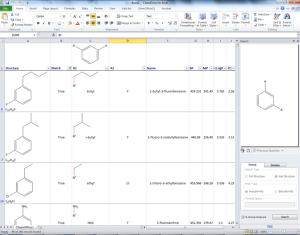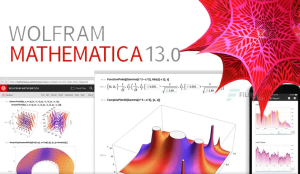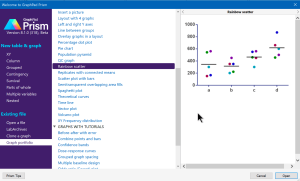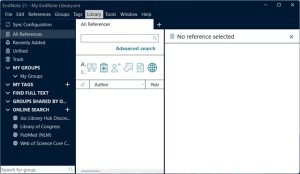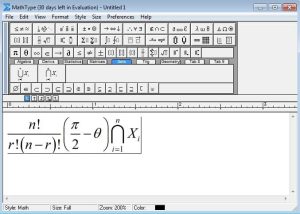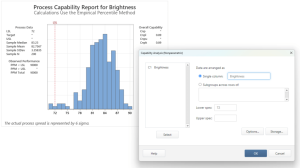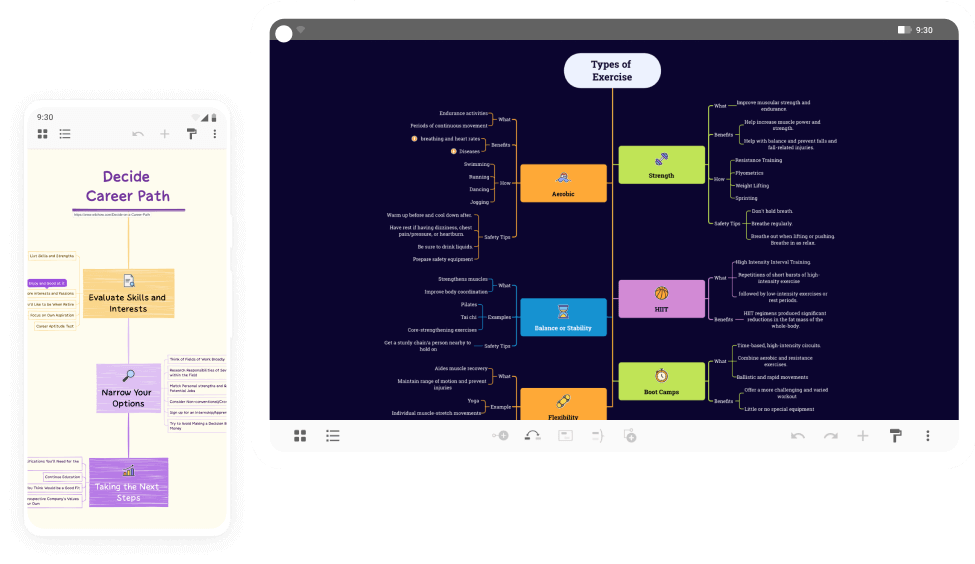
Introduction
XMind is a popular mind mapping and brainstorming software available for Windows (and other platforms). It helps users visualize their ideas, concepts, and plans using various types of diagrams like mind maps, tree diagrams, organizational charts, and more. Here’s a brief introduction to XMind:
Key Features of XMind:
- Mind Mapping: Create hierarchical diagrams to visually represent ideas and concepts.
- Various Structures: Supports different types of structures such as fishbone diagrams (for cause and effect analysis), matrix, org chart, and more.
- Customizable Styles: Customize the appearance of your diagrams with themes, styles, and markers.
- Brainstorming Tools: Facilitates brainstorming sessions with features like the ability to add notes, attachments, and relationships between ideas.
- Presentation Mode: Turn your mind maps into presentations to effectively communicate your ideas.
- Integration: Supports integration with other productivity tools like Microsoft Office and Evernote.
- Collaboration: Share and collaborate on mind maps with others, allowing real-time editing and commenting.
How to Get Started with XMind:
- Download and Install: Visit the XMind website, download the installer for Windows, and follow the installation instructions.
- Explore Templates: XMind provides various templates to get you started. Choose a template that suits your needs or start with a blank canvas.
- Create Your Mind Map: Add main topics, subtopics, and connect them using branches. Customize the appearance with colors, icons, and styles.
- Enhance with Details: Add details to each topic by attaching notes, files, links, or images.
- Present or Share: Use the presentation mode to showcase your mind map or share it with others for collaboration.
Pricing:
XMind offers both free and paid versions. The free version provides essential features, while the paid versions (XMind Pro and XMind Pro Plus) offer additional functionalities like Gantt charts, audio notes, and advanced export options.
XMind is a versatile tool used by individuals, teams, educators, and professionals for organizing thoughts, planning projects, and fostering creativity. It’s intuitive enough for beginners yet robust for complex projects.
Details
__
__
July 3, 2024
__
Windows
__
431
__
__
Download