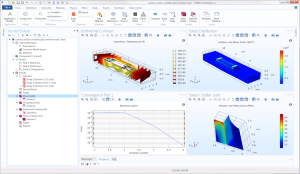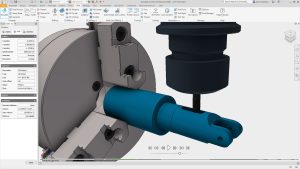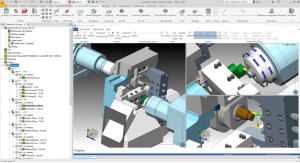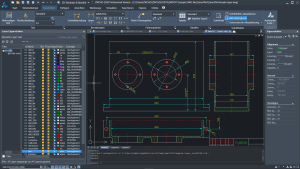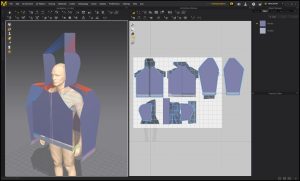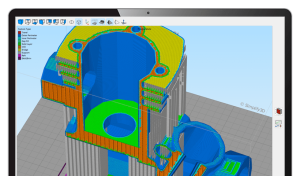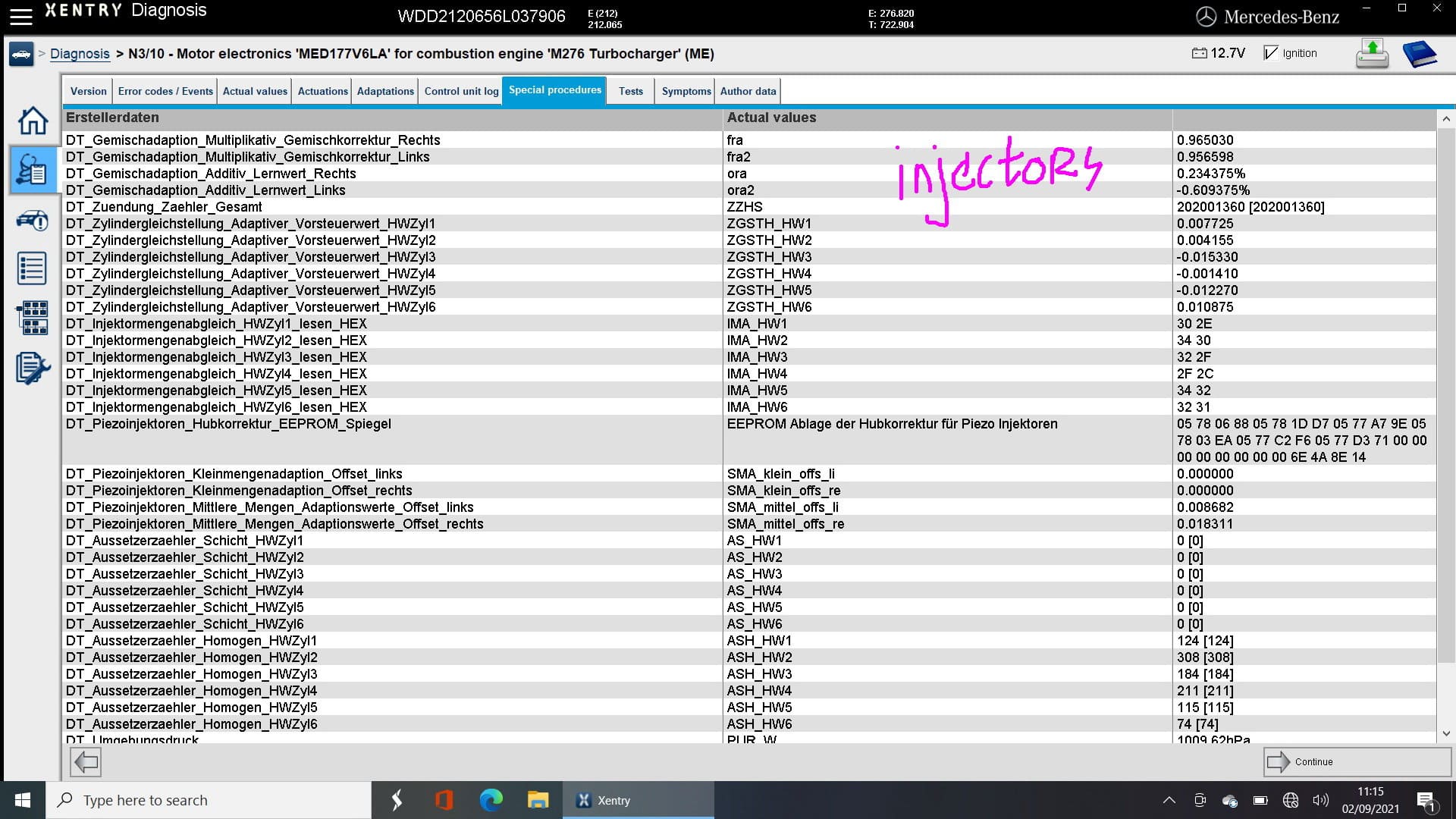
Introduction
Xentry Pass Thru is a diagnostic software system used primarily for Mercedes-Benz vehicles. It’s a part of the Xentry Diagnostic system, which is used for servicing and repairing Mercedes-Benz vehicles. Here’s a detailed introduction to Xentry Pass Thru:
Overview:
Xentry Pass Thru allows for communication between a computer and a vehicle’s electronic control units (ECUs). This communication is essential for diagnosing issues, performing repairs, and updating software.
Key Features:
- Pass-Thru Functionality:
- The term “Pass Thru” refers to the ability to connect the diagnostic tool directly to the vehicle’s ECU through a standard interface. This means that Xentry Pass Thru can use standard OBD-II interfaces and protocols to communicate with the vehicle.
- Vehicle Diagnostics:
- It supports a wide range of diagnostic functions including reading and clearing fault codes, viewing live data, performing diagnostic tests, and coding or programming ECUs.
- Software Updates:
- The system can update the software in the vehicle’s ECUs. This is important for fixing bugs, improving performance, or adding new features.
- Programming and Coding:
- Xentry Pass Thru can be used to program and code new components or ECUs. This is necessary when replacing or upgrading vehicle parts.
- Support for Multiple Brands:
- While Xentry Pass Thru is specifically designed for Mercedes-Benz, it often supports other brands as well, especially if they use the same communication protocols.
- Integration with Other Tools:
- It integrates with various diagnostic tools and software platforms, which enhances its functionality and makes it versatile.
System Requirements:
- Computer: Xentry Pass Thru requires a compatible PC or laptop, often running Windows.
- Interface Hardware: It needs a Pass Thru compliant interface hardware, such as a J2534-compliant device, to connect to the vehicle.
- Software: The Xentry Pass Thru software must be installed on the computer.
Usage:
- Setup:
- Install the Xentry Pass Thru software on a compatible computer.
- Connect the Pass Thru interface to the computer and the vehicle’s OBD-II port.
- Diagnostics:
- Launch the Xentry software and select the vehicle make and model.
- Use the software to perform diagnostic functions, including reading fault codes and live data.
- Programming/Updating:
- Follow the software prompts to perform software updates or ECU programming. Ensure the vehicle’s battery is fully charged to prevent interruptions.
Advantages:
- Flexibility: Works with multiple vehicle brands and models.
- Cost-Effective: Provides a solution for dealerships and repair shops that need to diagnose and program vehicles without investing in multiple proprietary tools.
- Compliance: Meets the J2534 standard, which ensures compatibility with a wide range of vehicles.
Considerations:
- Technical Knowledge: Requires understanding of automotive diagnostics and ECU programming.
- Software Updates: Regular updates are needed to keep up with new vehicle models and features.
Conclusion:
Xentry Pass Thru is a powerful tool for automotive professionals, offering comprehensive diagnostic and programming capabilities for Mercedes-Benz vehicles and others. It combines the flexibility of Pass Thru technology with advanced software functionalities to support a wide range of vehicle servicing needs.
Details
09.2020
Mercedes-benz
August 10, 2024
Paid
No ads
Windows
Multilanguage
683
__
__
Download