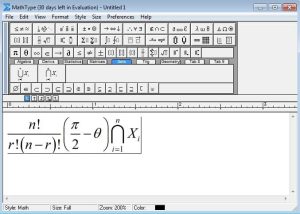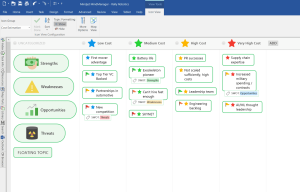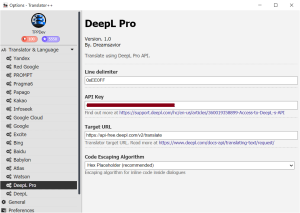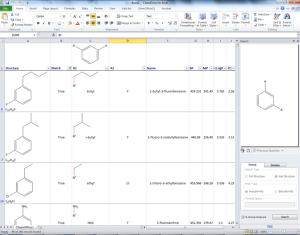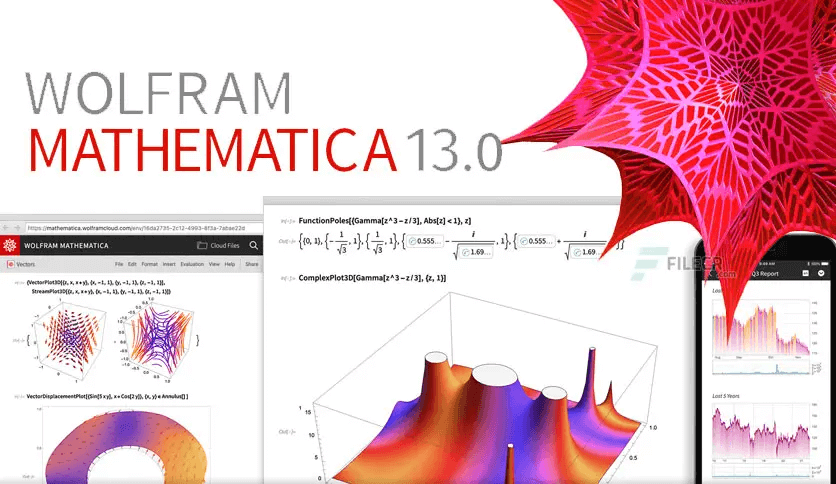
Introduction
Wolfram Mathematica is a powerful computational software used in various fields such as mathematics, engineering, science, finance, and more. Here’s a brief introduction:
What is Wolfram Mathematica?
Wolfram Mathematica is a comprehensive technical computing system that enables you to perform symbolic and numeric calculations, generate 2D and 3D plots, create interactive applications, and handle large-scale data analysis. It combines a vast collection of algorithms, data handling tools, and visualization capabilities into a unified workflow environment.
Key Features:
- Symbolic and Numeric Computation: Mathematica can handle both symbolic computations (manipulating mathematical expressions) and numeric computations (working with numerical data).
- Graphics and Visualization: It provides extensive tools for creating high-quality 2D and 3D graphics, animations, and interactive visualizations.
- Data Analysis: Mathematica includes built-in functions for statistical analysis, machine learning, image processing, and more. It can handle large datasets efficiently.
- Programming Environment: It offers a flexible programming language (Wolfram Language) that allows you to write scripts, create functions, and develop applications.
- Notebook Interface: The interface is based on notebooks, which combine text, graphics, and executable code in a single document. This makes it easy to create reproducible research and share interactive content.
- Integration and Deployment: Mathematica can integrate with external systems, languages (like C, Java), databases, and web services. It supports deployment of applications across different platforms.
Uses:
- Education and Research: Mathematica is widely used in academia for teaching and research across various disciplines including mathematics, physics, engineering, and economics.
- Engineering and Science: Engineers and scientists use Mathematica for modeling, simulation, and analysis tasks.
- Finance and Business: It’s used in financial modeling, risk analysis, and data visualization in the business world.
Getting Started:
To get started with Mathematica on Windows, you typically install the software, which includes both the Mathematica kernel and the notebook interface. You can then start exploring its capabilities through its extensive documentation and built-in examples.
Details
14.0.0
Wolfram Research
July 3, 2024
Paid
No ads
Windows
English
371
__
__
Download