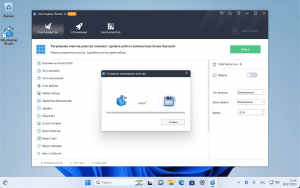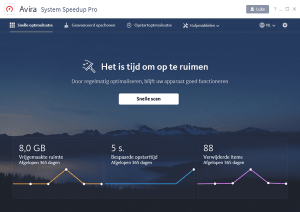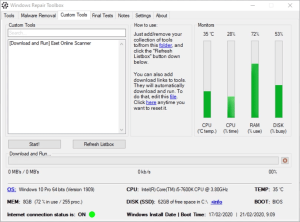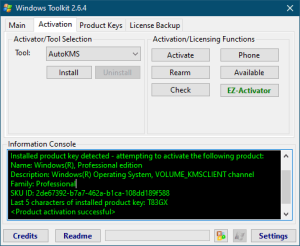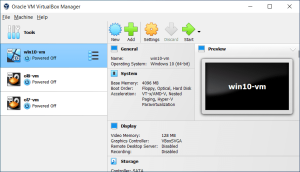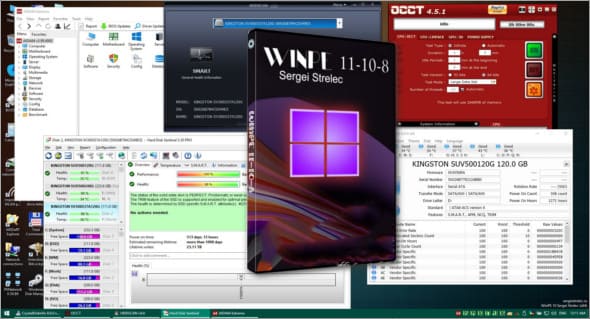
Introduction
WinPE (Windows Preinstallation Environment) is a lightweight version of Windows designed for system deployment, recovery, and troubleshooting. Sergei Strelec’s software is a popular collection of utilities and tools that are integrated into a WinPE environment to enhance its functionality. Here’s an overview of what you might find in Sergei Strelec’s version:
Introduction to WinPE and Sergei Strelec’s Software
1. What is WinPE?
- Purpose: WinPE is used for deploying and repairing Windows operating systems. It’s a minimal Windows environment that can run from a USB drive or CD/DVD.
- Features: It includes essential tools and drivers for installing, troubleshooting, and repairing Windows.
2. Sergei Strelec’s WinPE:
- Background: Sergei Strelec is known for creating custom WinPE environments that include a wide array of utilities.
- Components: His versions of WinPE often come with:
- Disk Management Tools: Partitioning, cloning, and backup utilities.
- System Utilities: Tools for system diagnostics, optimization, and repair.
- Driver Packs: Extensive driver support for various hardware components.
- Security Software: Antivirus tools and malware removal utilities.
- Backup and Recovery Tools: Solutions for data backup and system recovery.
3. Key Features:
- User-Friendly Interface: Typically, Strelec’s WinPE versions have a graphical interface that makes navigation easier.
- Versatility: Suitable for a range of tasks, from simple troubleshooting to complex system deployments.
- Customization: The environment can be tailored to include the specific tools and utilities needed for different scenarios.
4. How to Use:
- Creating Boot Media: The WinPE environment can be installed on a USB drive or other bootable media.
- Booting: To use it, you’ll boot your computer from the WinPE media, which will then load the custom environment.
- Performing Tasks: Once booted, you can use the available tools for system maintenance, repair, or deployment.
5. Download and Use:
- Availability: Sergei Strelec’s WinPE can usually be downloaded from various forums or websites that host his custom builds.
- Legality: Ensure that you download it from reputable sources to avoid any security risks.
Details
Latest version
2024.07.12
2024.07.12
Developer
Sergei Strelec
Sergei Strelec
Updated on
August 11, 2024
August 11, 2024
License
Paid
Paid
Advertisement
No ads
No ads
OS System
Windows
Windows
Language
Multilanguage
Multilanguage
Downloads
971
971
Rating
__
__
Website
__
__
Download
WinPE 11-10-8 Sergei Strelec
4.76 GB 2024.07.12
Decompression password: 123 or hisofts.net
Broken or outdated link? report