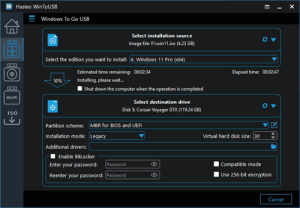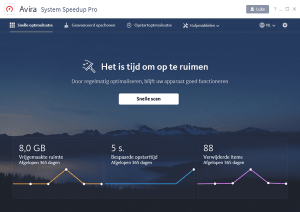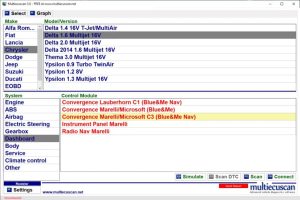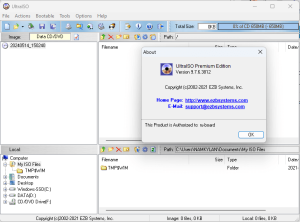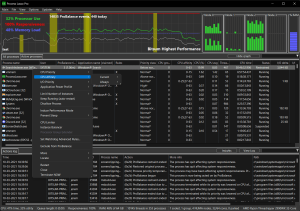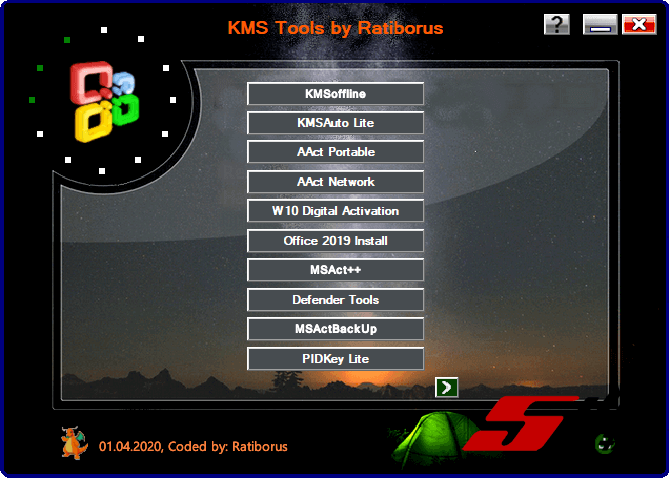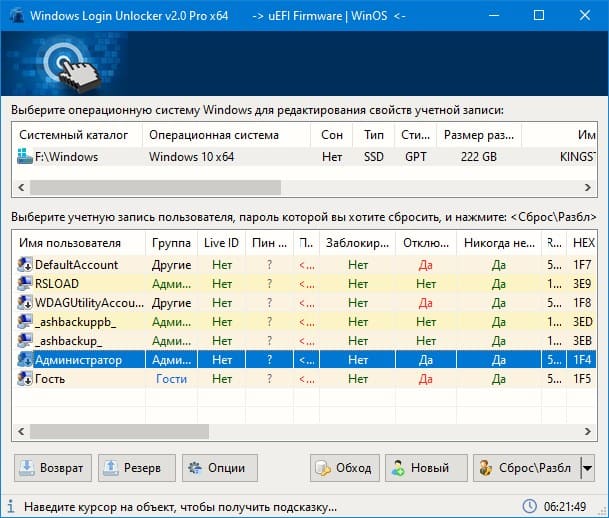
Introduction
Windows Login Unlocker Pro is a tool designed to help users regain access to their Windows computers if they have forgotten their login passwords or are locked out of their system. Here’s a brief introduction to its features and functionality:
Features:
- Password Reset: Allows users to reset or remove the login password on their Windows accounts, enabling access even if the original password is forgotten.
- User Account Management: Enables users to create new accounts or modify existing ones, including setting new passwords or removing them.
- Supports Various Windows Versions: Typically supports a range of Windows versions, including Windows 7, 8, 10, and sometimes even older or newer versions.
- Bootable Media Creation: Often includes tools to create a bootable USB drive or CD/DVD, which can be used to boot the computer and run the software to make changes to the system.
- Ease of Use: Generally designed to be user-friendly, with a straightforward interface to guide users through the password reset process.
How It Works:
- Create Bootable Media: Use the software to create a bootable USB drive or CD/DVD.
- Boot from Media: Insert the bootable media into the locked computer and restart it. Make sure to set the computer to boot from the USB or CD/DVD drive.
- Run the Software: Once the computer boots from the media, the software will launch and provide options to reset or remove the password.
- Apply Changes: Follow the prompts to select the user account and reset or remove the password.
- Reboot and Access: After making the changes, reboot the computer and access it with the new settings.
Use Cases:
- Forgot Password: Ideal for users who have forgotten their Windows login password and need to regain access to their computer.
- Locked Out of Account: Useful if an account has been locked out due to multiple failed login attempts or other security measures.
Important Considerations:
- Legality: Ensure that the use of such software complies with legal and ethical standards, particularly in cases where the computer is not personally owned.
- Backup: Always back up important data if possible before making significant changes to system settings.
Details
Latest version
2.1
2.1
Developer
CryptoNik
CryptoNik
Updated on
August 11, 2024
August 11, 2024
License
Paid
Paid
Advertisement
No ads
No ads
OS System
Windows
Windows
Language
Multilanguage
Multilanguage
Downloads
1520
1520
Rating
__
__
Website
__
__
Download
Windows Login Unlocker Pro + WinPE
293 MB 2.1
Decompression password: 123 or hisofts.net
Broken or outdated link? report