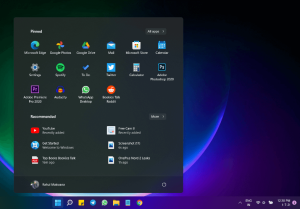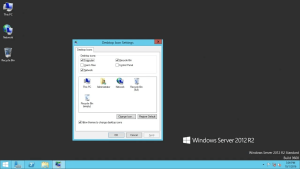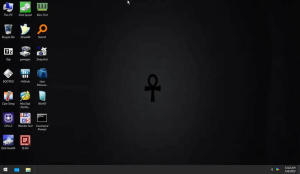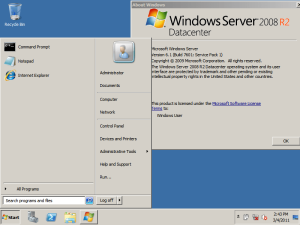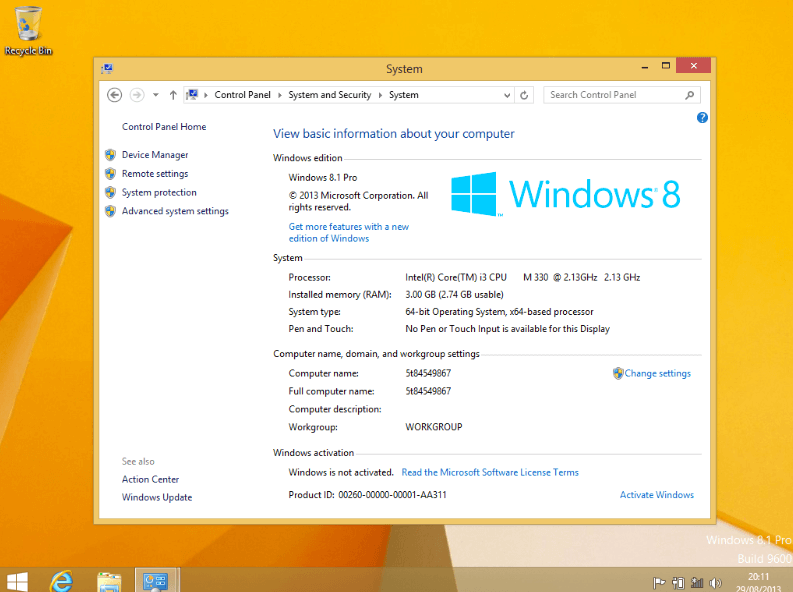
Introduction
Windows 8.1 was an operating system released by Microsoft as an update to Windows 8. It aimed to address some of the criticisms and shortcomings of its predecessor while introducing several new features:
- Start Screen: Windows 8.1 retained the tile-based Start Screen introduced in Windows 8 but allowed users more customization options, including more tile sizes and backgrounds.
- Desktop Improvements: It brought back the Start button to the desktop interface, making it easier for users familiar with previous versions of Windows to navigate.
- Search Enhancements: Enhanced search functionality that integrated web results alongside local files and apps.
- Improved App Integration: Better integration between the desktop and the Modern UI (formerly known as Metro) apps, making it easier to switch between different application types.
- Security Enhancements: Enhanced security features, including improvements to Windows Defender and updates to system security protocols.
- SkyDrive Integration: Tighter integration with Microsoft’s cloud storage service (now known as OneDrive), allowing for seamless synchronization of files and settings across devices.
- Performance Improvements: Generally improved performance and better support for a wider range of hardware configurations compared to Windows 8.
Windows 8.1 served as a bridge between the touch-centric interface of Windows 8 and the more familiar desktop experience of earlier Windows versions, aiming to provide a more cohesive and user-friendly operating system for both traditional PCs and touch-enabled devices.
Details
Latest version
8.1
8.1
Developer
Microsoft
Microsoft
Updated on
July 3, 2024
July 3, 2024
License
Dùng thử
Dùng thử
Advertisement
__
__
OS System
Windows
Windows
Language
English
English
Downloads
586
586
Rating
__
__
Website
__
__
Download
Windows 8.1
3GB x86 Home and Pro
Windows 8.1
4GB x64 Home and Pro
Decompression password: 123 or hisofts.net
Broken or outdated link? report
Instruction
Note:
You can use UltraISO to create a USB installer and install it more conveniently
After installation, you can use Kmspico to activate the license.