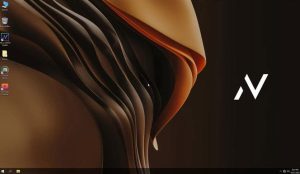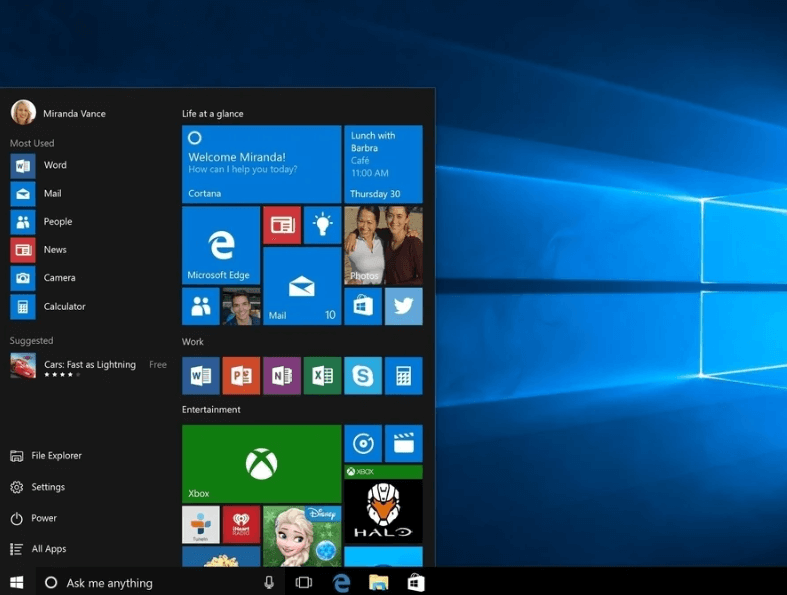
Introduction
Windows 10 is a versatile operating system developed by Microsoft, renowned for its user-friendly interface and robust functionality. Here’s a brief introduction to its key features and software ecosystem:
- Start Menu: Windows 10 reintroduced the Start Menu, blending the traditional menu with the Live Tiles from Windows 8. It provides quick access to applications, settings, and a search bar.
- Cortana: Microsoft’s digital assistant, Cortana, helps with voice commands, web searches, reminders, and managing your calendar.
- Microsoft Edge: The default web browser, Edge, is designed for faster browsing and integrates well with other Microsoft services like OneDrive and Cortana.
- Windows Store: Offers a variety of apps, both free and paid, ranging from productivity tools to entertainment and games.
- Security Features: Includes Windows Defender antivirus, firewall protection, and features like BitLocker for data encryption.
- Virtual Desktops: Allows users to create multiple desktops for better organization and multitasking, especially useful for separating work and personal tasks.
- Universal Windows Platform (UWP): Apps developed for UWP run across all Windows 10 devices, offering a consistent experience on desktops, tablets, and smartphones.
- Microsoft Office Integration: Seamless integration with Microsoft Office apps like Word, Excel, and PowerPoint, often pre-installed or easily downloadable from the Store.
- Gaming: Windows 10 includes Xbox integration, allowing users to stream games from Xbox One consoles to their PCs and play games designed for Windows.
- Continuum: Designed for hybrid devices, Continuum automatically adjusts the interface for touch-based or traditional keyboard/mouse inputs.
Overall, Windows 10 combines the familiarity of Windows 7 with modern features and enhanced security, making it a popular choice for a wide range of users, from casual consumers to enterprise environments.
Details
Latest version
10
10
Developer
Microsoft
Microsoft
Updated on
July 3, 2024
July 3, 2024
License
Paid
Paid
Advertisement
No ads
No ads
OS System
Windows
Windows
Language
English
English
Downloads
1080
1080
Rating
__
__
Website
__
__
Download
Windows 10
4GB x86
Windows 10
6.7GB x64
Decompression password: 123 or hisofts.net
Broken or outdated link? report
Instruction
Sau khi download, có thể sử dụng UltraISO để tạo bộ cài đặt bằng USB rồi kích hoạt bản quyền bằng KMSPico.