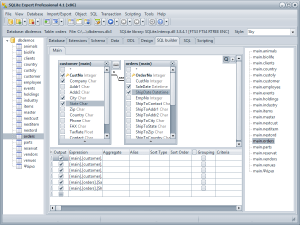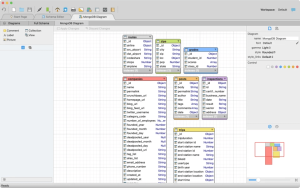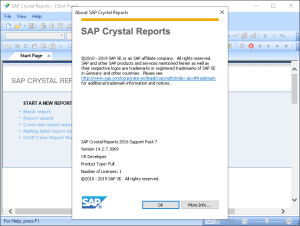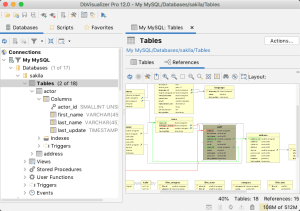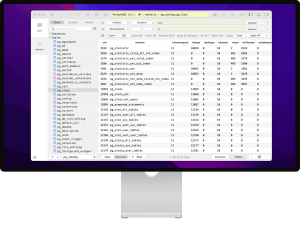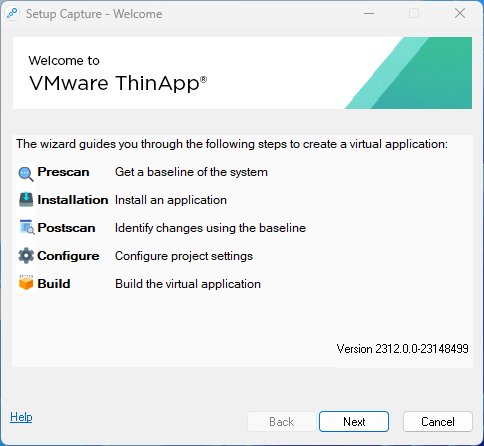
Introduction
VMware ThinApp Enterprise is a software virtualization solution designed to simplify application delivery and management. Here’s an introduction to its key features and benefits:
Overview:
VMware ThinApp enables applications to be virtualized and encapsulated from the underlying operating system, allowing them to run in isolated environments on Windows systems without installation. This approach helps in:
Key Features:
- Application Virtualization: ThinApp packages applications into single executable files (
.exe), which can run independently of other applications and the host system’s configuration. - Isolation: Each virtualized application operates within its own environment, preventing conflicts with other applications or the host operating system. This isolation ensures that applications run consistently across different Windows environments.
- Sandboxing: Applications are sandboxed from the underlying operating system, providing security benefits by limiting access to system resources and enhancing application stability.
- Legacy Application Support: ThinApp facilitates the deployment of legacy applications on modern Windows versions without compatibility issues. It preserves older application versions and dependencies.
- Centralized Management: VMware ThinApp Enterprise edition includes tools for centralized management, allowing administrators to deploy, update, and manage virtualized applications across multiple Windows systems from a single console.
- Portable Applications: Virtualized applications can be stored and executed from portable storage devices like USB drives, making it convenient for users to access their applications from different computers without installation.
Benefits:
- Simplified Deployment: Applications can be deployed without traditional installation processes, reducing deployment time and complexity.
- Cost Savings: Virtualization minimizes the need for system modifications and reduces compatibility testing efforts, thus lowering IT infrastructure costs.
- Enhanced Security: Isolation and sandboxing mechanisms enhance application security by minimizing the impact of potential security vulnerabilities.
- Flexibility: Users can run multiple versions of the same application concurrently, and different applications can be run side-by-side without conflicts.
Use Cases:
- Enterprise Application Deployment: Ideal for deploying and managing business-critical applications across large enterprises.
- Software Testing: Enables efficient testing of applications in isolated environments without affecting the host system.
- Legacy Application Support: Facilitates the transition and ongoing use of legacy applications in modern IT environments.
Conclusion:
VMware ThinApp Enterprise provides a robust solution for application virtualization on Windows systems, offering benefits such as simplified deployment, enhanced security, and cost savings. It’s particularly useful in enterprise environments where efficient application management and compatibility are crucial.
Details
2312
VMware
July 3, 2024
Bản quyền
__
Windows
English
488
__
__
Download