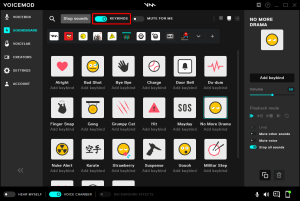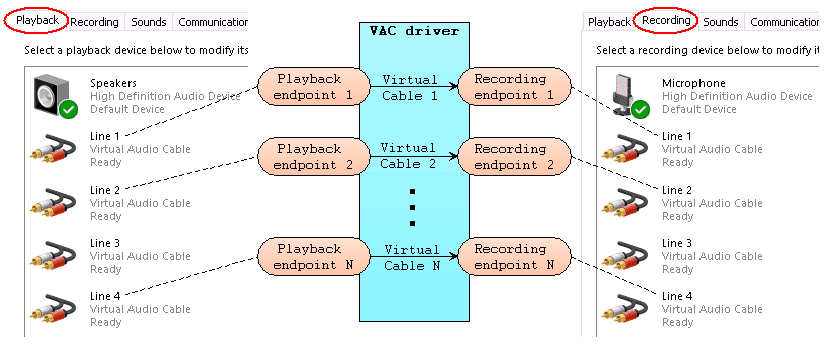
Introduction
Virtual Audio Cable (VAC) is a software tool that creates virtual audio devices on your computer, which can be used to route audio between different applications. This is particularly useful for audio recording, streaming, or processing tasks. Here’s a brief overview:
Key Features
- Virtual Audio Devices: VAC allows you to create multiple virtual audio cables, each functioning as a separate audio device. These virtual devices can be used to connect audio output from one application to input in another.
- Audio Routing: You can route audio from various applications (like media players, games, or audio editing software) to a recording or processing application. For example, you can capture system audio from a game and record it using software like Audacity.
- Audio Mixing: It provides the ability to mix audio from multiple sources. For instance, you can combine audio from different applications into a single stream.
- Low Latency: VAC is designed to handle audio with minimal latency, which is crucial for real-time applications such as live streaming or online gaming.
- Customizable Settings: You can configure settings for each virtual audio device, including sample rate, bit depth, and buffer size, to match your specific needs.
Common Uses
- Streaming: Streamers often use VAC to manage different audio sources, such as combining game audio with microphone input.
- Recording: You can record audio from applications that don’t support direct audio output, such as streaming services or specific software outputs.
- Audio Processing: VAC can route audio to processing software for effects or mixing without affecting the original audio source.
Setup
- Install the Software: Download and install VAC from the official website.
- Create Virtual Cables: Use the VAC Control Panel to create virtual audio cables.
- Configure Audio Routing: Set up your applications to use the virtual audio cables for input and output as needed.
- Adjust Settings: Fine-tune the settings to match your requirements for audio quality and performance.
Example Use Case
If you want to record a podcast and include background music, you can use VAC to route the audio from your music player to your recording software, while also capturing your microphone input.
Overall, Virtual Audio Cable is a versatile tool for anyone who needs advanced audio routing capabilities on their computer.
Details
Latest version
4.70
4.70
Developer
Muzychenko
Muzychenko
Updated on
August 11, 2024
August 11, 2024
License
Paid
Paid
Advertisement
No ads
No ads
OS System
Windows
Windows
Language
Multilanguage
Multilanguage
Downloads
745
745
Rating
__
__
Website
__
__
Download
Virtual Audio Cable
1.4 MB 4.70
Decompression password: 123 or hisofts.net
Broken or outdated link? report