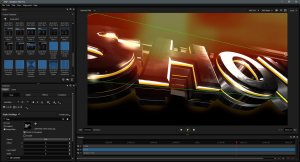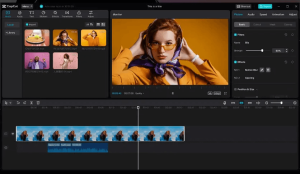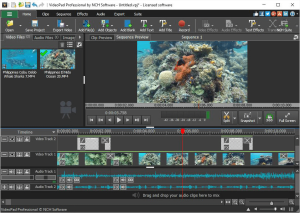Introduction
Video Copilot Element 3D is a high-performance After Effects plugin used for importing and animating 3D objects within Adobe After Effects in real-time. Here’s an in-depth introduction to its features and functionalities:
Overview
Developer: Video Copilot
Platform: Windows (compatible with Adobe After Effects)
Category: 3D Object and Particle Rendering Plugin for After Effects
Key Features
- Real-Time Rendering:
- Element 3D is designed for real-time rendering of 3D objects, enabling users to create complex scenes with ease and efficiency.
- 3D Object Import:
- The plugin supports various 3D object formats, including OBJ and C4D files, allowing users to import 3D models directly into After Effects.
- GPU Accelerated:
- Element 3D leverages the power of the GPU, providing significant performance improvements and faster rendering times compared to CPU-only rendering.
- Material and Shader System:
- Users can create and apply complex materials and shaders, including reflective surfaces, glossiness, and bump maps, to enhance the realism of 3D models.
- Lighting and Environment:
- The plugin includes tools for setting up lighting and environmental reflections, which help integrate 3D objects seamlessly into live-action footage.
- Particle Replicator:
- Element 3D features a powerful particle replicator, allowing users to create and animate multiple instances of 3D objects with ease.
- Animation Engine:
- Users can animate 3D models using keyframes and expressions within After Effects, providing flexibility and control over the animation process.
- Advanced Compositing:
- The plugin offers advanced compositing options, including depth of field, motion blur, and ambient occlusion, to enhance the visual quality of the final output.
Workflow Integration
- Adobe After Effects Integration:
- Element 3D integrates seamlessly with Adobe After Effects, allowing users to incorporate 3D objects and animations into their compositions and leverage After Effects’ extensive toolkit for further enhancement.
Use Cases
- Motion Graphics:
- Element 3D is widely used in creating dynamic motion graphics, including logo animations, title sequences, and abstract visuals.
- Visual Effects (VFX):
- The plugin is essential for VFX artists who need to integrate 3D elements into live-action footage, such as adding 3D models to scenes or creating complex particle effects.
- Broadcast Design:
- Element 3D is popular in broadcast design for creating engaging and visually appealing graphics for TV shows, news programs, and commercials.
Learning Resources
- Video Copilot Tutorials:
- The official Video Copilot website offers numerous tutorials and training materials, helping users master Element 3D and its capabilities.
- Community Forums and Support:
- The Video Copilot community forums are a great place for users to share tips, ask questions, and get support from other Element 3D users and professionals.
System Requirements
- Operating System:
- Windows 10 or later
- Host Application:
- Adobe After Effects CC 2014 or later
- Hardware:
- A compatible GPU with at least 2GB of VRAM
- Multi-core Intel or AMD processor
Conclusion
Video Copilot Element 3D is a versatile and powerful plugin that brings real-time 3D object rendering and animation capabilities to Adobe After Effects. Its robust feature set, combined with GPU acceleration, makes it an invaluable tool for motion graphics artists, VFX professionals, and broadcast designers. With a wide range of applications and a strong support community, Element 3D continues to be a go-to solution for high-quality 3D content creation.
Details
__
__
July 14, 2024
Paid
No ads
Windows
Multilanguage
440
__
__
Download