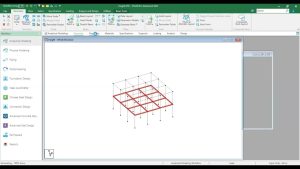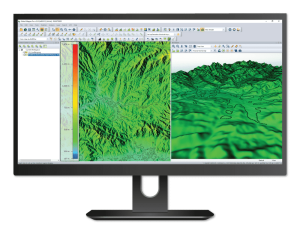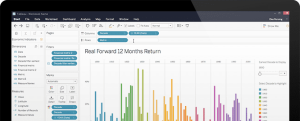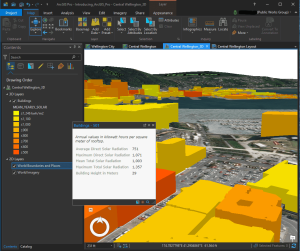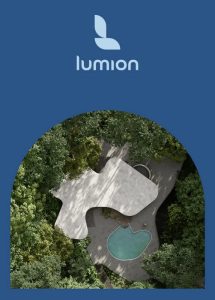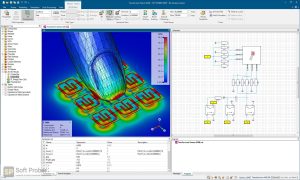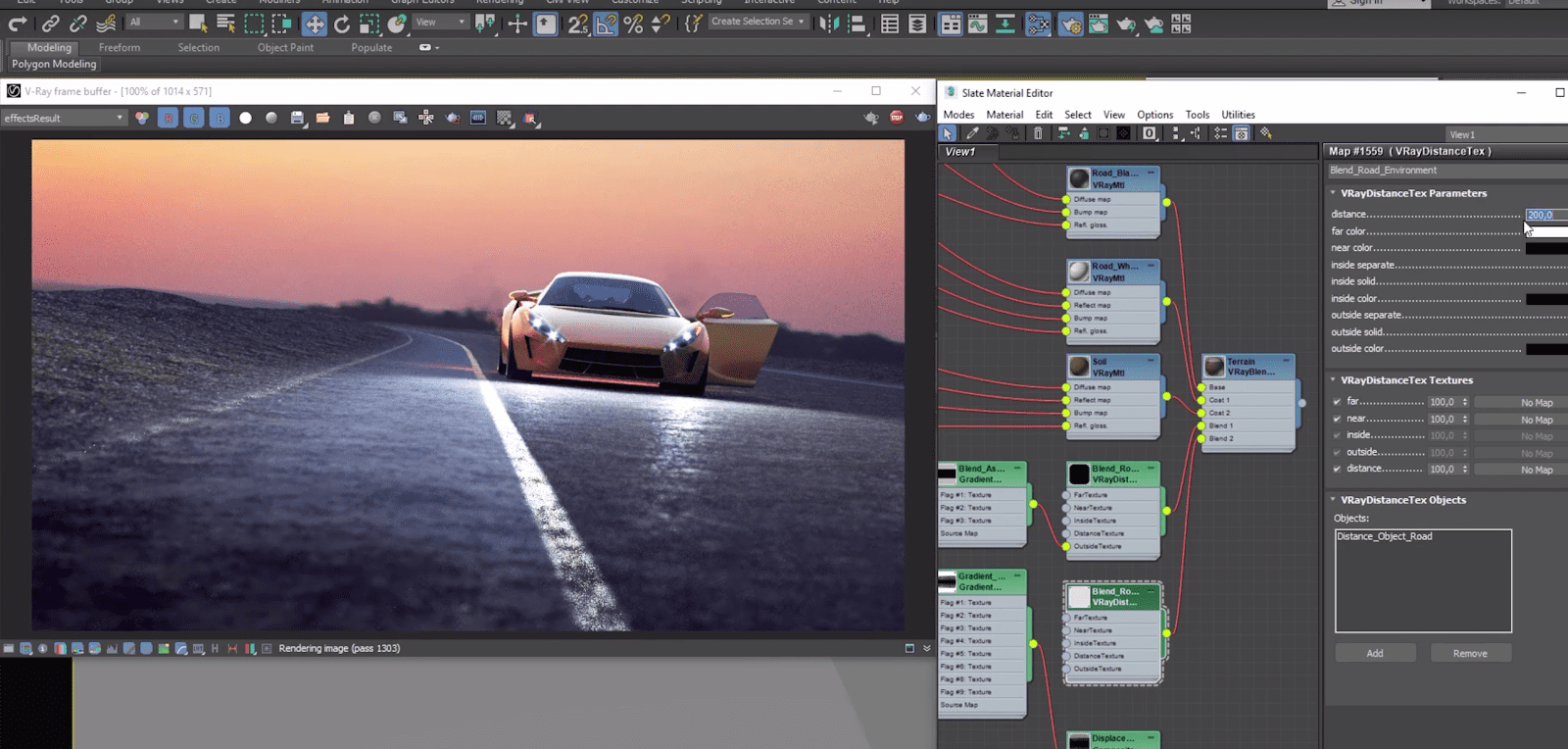
Introduction
V-Ray Next for Maya is a powerful rendering plugin that integrates seamlessly with Autodesk Maya, offering advanced rendering capabilities for creating stunning visuals. Here’s an in-depth introduction to V-Ray Next for Maya:
Key Features:
- Interactive Rendering: V-Ray Next for Maya includes V-Ray IPR (Interactive Production Rendering), which allows for real-time feedback and adjustments to lighting, materials, and textures directly within the Maya viewport.
- Global Illumination: The plugin supports advanced global illumination algorithms like path tracing, photon mapping, and irradiance maps, ensuring accurate light interactions and realistic rendering results.
- Adaptive Dome Light: This feature helps in achieving accurate environment lighting with minimal setup, making it easier to light your scenes realistically.
- Physical Cameras: V-Ray Next integrates Maya’s native camera controls with added features such as depth of field, motion blur, and vignetting, allowing for precise control over the camera settings.
- Materials and Textures: V-Ray Material is the core material type, offering a versatile shader that supports complex materials like glass, metals, and subsurface scattering. Additionally, it supports Maya’s native materials and textures seamlessly.
- Volume Rendering: It provides efficient rendering of volumetric effects like smoke, fog, and fire with V-Ray Volume Grid, supporting OpenVDB and Phoenix FD simulations.
- VRscans Material Library: Access to a vast library of physically accurate materials through VRscans, enabling the use of real-world materials directly in your scenes.
- Denoiser: V-Ray’s denoising technology reduces noise in renders, improving image quality without excessively increasing render times.
- Render Elements: Offers extensive render element support for compositing in post-production, allowing for greater flexibility and control over the final image.
- V-Ray GPU: Utilize NVIDIA CUDA GPU acceleration for faster rendering times, especially useful for complex scenes and animations.
Workflow Integration:
- Maya Integration: Seamless integration into Maya’s interface, utilizing Maya’s native workflows for materials, lights, cameras, and animation.
- Scene Management: Efficient handling of large scenes and complex geometry with V-Ray Proxy objects and instances for optimized rendering.
- Network Rendering: Utilize V-Ray Swarm for distributed rendering across multiple machines, enhancing rendering speed for production-level projects.
Compatibility and Support:
- Cross-Platform: Available for Windows, macOS, and Linux, ensuring compatibility across different operating systems.
- Support: Access to Chaos Group’s technical support and a vibrant community for troubleshooting and learning.
Conclusion:
V-Ray Next for Maya is a comprehensive rendering solution for artists and studios looking to achieve high-quality, photorealistic renders within Autodesk Maya. Its robust feature set, integration with Maya’s native tools, and support for advanced rendering techniques make it a powerful choice for professionals in architecture, product design, visual effects, and animation industries.
Details
Latest version
__
__
Developer
__
__
Updated on
July 14, 2024
July 14, 2024
License
Paid
Paid
Advertisement
No ads
No ads
OS System
Windows
Windows
Language
Multilanguage
Multilanguage
Downloads
543
543
Rating
__
__
Website
__
__
Download
V-Ray Next for Maya
495 MB 6.00.03
Decompression password: 123 or hisofts.net
Broken or outdated link? report