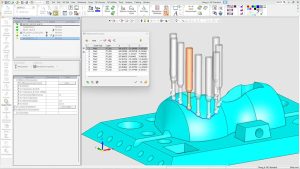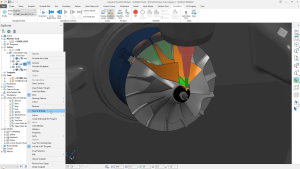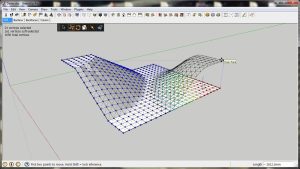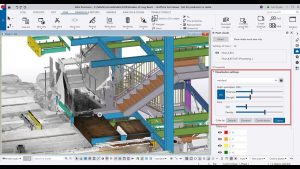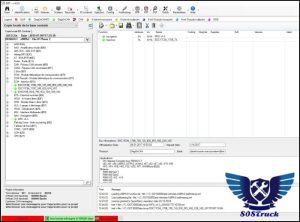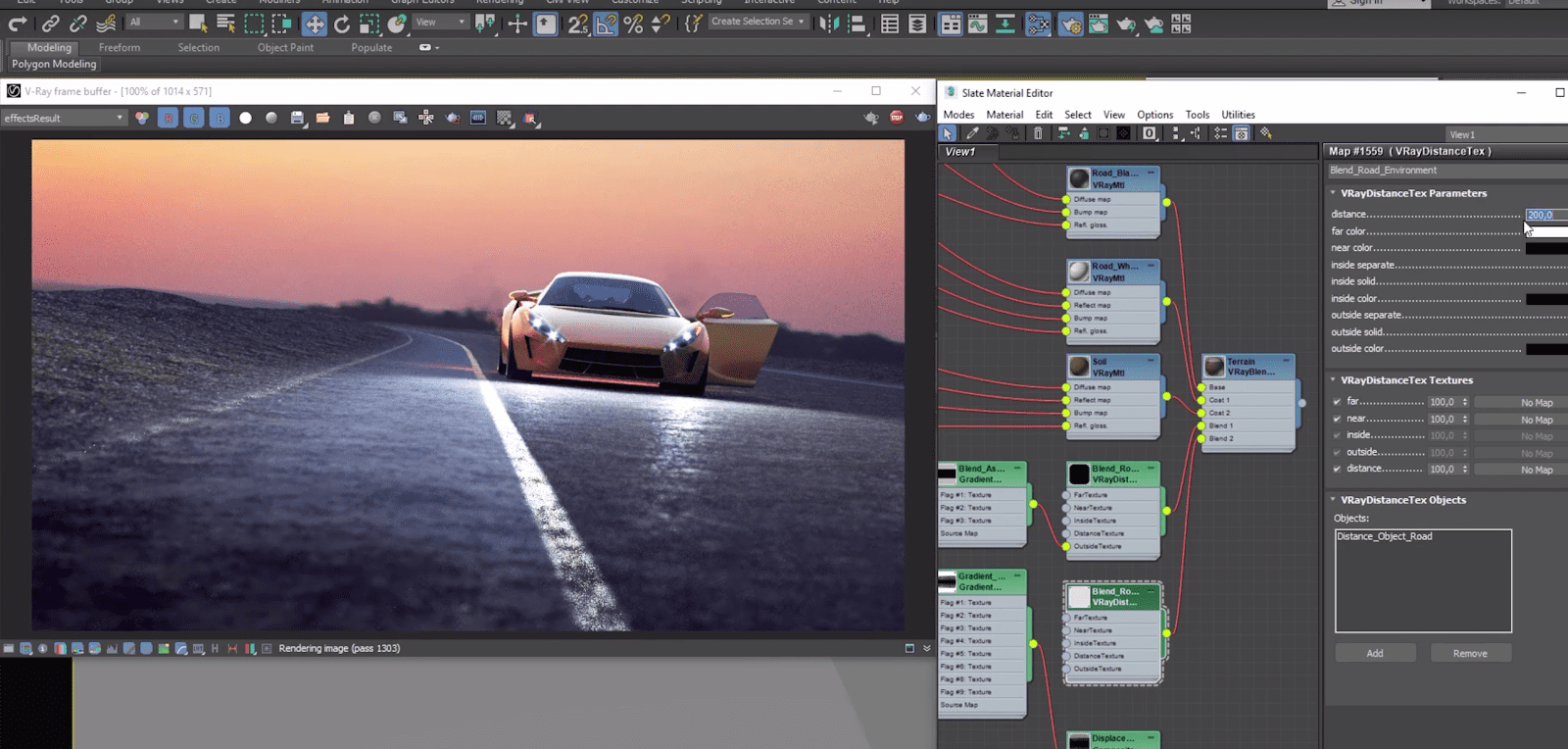
Introduction
V-Ray Next for Revit is a powerful rendering extension designed to enhance the rendering capabilities within Autodesk Revit. Here’s a detailed introduction to its features and functionality:
Key Features:
- Photorealistic Rendering: V-Ray Next for Revit allows architects and designers to create photorealistic renderings directly within Revit. It uses advanced rendering techniques to simulate real-world lighting, materials, and textures.
- Adaptive Dome Light: This feature helps in achieving accurate lighting by using a smart algorithm to distribute light more efficiently and effectively.
- Material Library: V-Ray comes with a comprehensive library of physically accurate materials, including glass, metals, wood, and more. These materials can be customized and adjusted to achieve the desired look.
- Global Illumination: V-Ray employs global illumination algorithms such as path tracing, photon mapping, and irradiance maps to simulate the behavior of light accurately.
- Interactive Rendering: Users can visualize changes in real-time with V-Ray’s interactive rendering. This feature allows for quick adjustments to lighting, materials, and camera settings without the need for lengthy renders.
- Denoiser: The built-in denoising feature reduces render times by eliminating noise from images, providing cleaner results in a fraction of the time.
- V-Ray Swarm: V-Ray Swarm is a distributed rendering system that leverages the power of multiple machines to speed up rendering times significantly.
- Virtual Reality: V-Ray Next for Revit supports VR output, allowing users to experience their designs in virtual reality environments for enhanced visualization and client presentations.
Workflow Integration:
- Revit Integration: V-Ray Next seamlessly integrates into Autodesk Revit’s interface, providing a familiar environment for Revit users without requiring them to switch between applications.
- Asset Management: V-Ray Next for Revit includes tools for managing assets and textures efficiently, ensuring that materials and textures are applied consistently across projects.
- Render Elements: Users can render individual elements such as diffuse color, reflections, shadows, and lighting separately for greater control over the final image in post-production.
Compatibility and Performance:
- Hardware Acceleration: V-Ray Next takes advantage of GPU acceleration to speed up rendering times, especially when handling complex scenes and high-resolution textures.
- Cross-Platform Support: While primarily used on Windows, V-Ray Next also supports macOS and is compatible with both standalone and network rendering setups.
Conclusion:
V-Ray Next for Revit enhances the rendering capabilities of Autodesk Revit, offering architects and designers powerful tools for creating photorealistic visualizations directly within their BIM environment. With its intuitive interface, comprehensive material library, and advanced rendering features, V-Ray Next is a valuable addition for professionals looking to achieve high-quality renders efficiently and effectively.
Details
Latest version
__
__
Developer
__
__
Updated on
July 14, 2024
July 14, 2024
License
Paid
Paid
Advertisement
No ads
No ads
OS System
Windows
Windows
Language
Multilanguage
Multilanguage
Downloads
451
451
Rating
__
__
Website
__
__
Download
V-Ray Next for Revit
865 MB 5.20.23
Decompression password: 123 or hisofts.net
Broken or outdated link? report