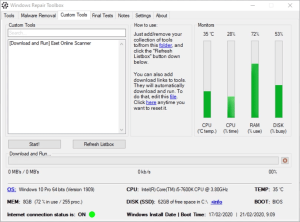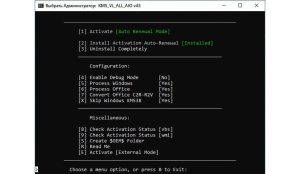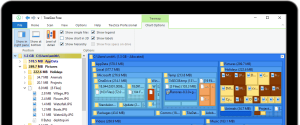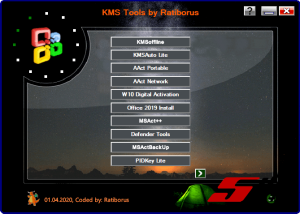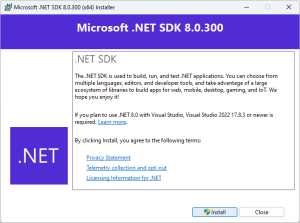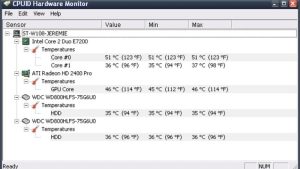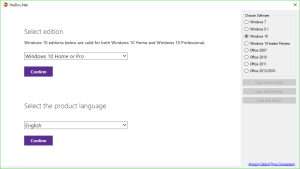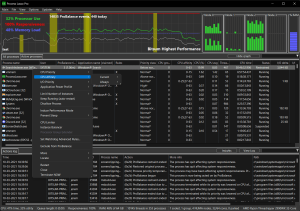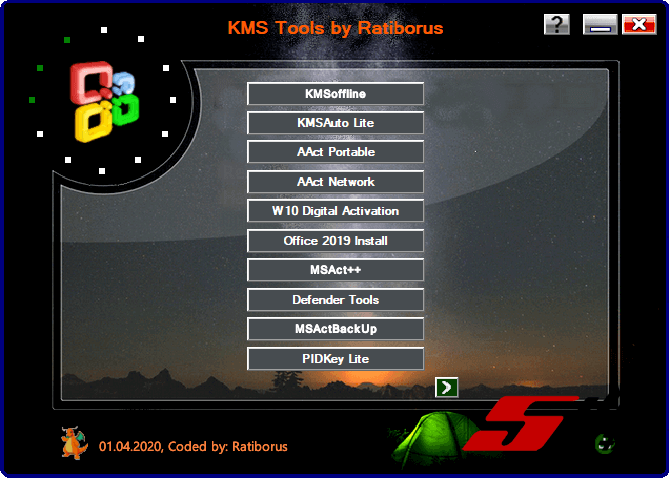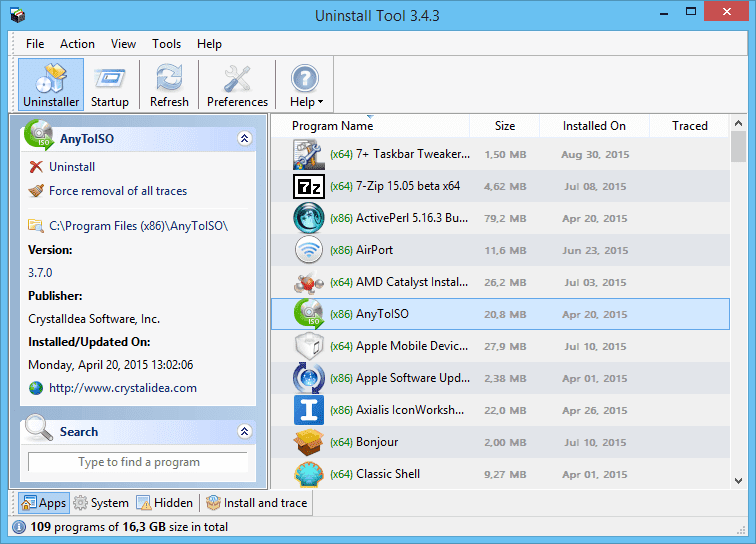
Introduction
Uninstall Tool is a software program designed to help users remove unwanted applications and manage installed programs on their Windows PC. Here’s a brief overview:
Features:
- Thorough Uninstallation: Uninstall Tool removes not only the main application but also any leftover files and registry entries, which can help free up disk space and prevent potential conflicts.
- Quick Removal: It offers a fast way to uninstall applications compared to the built-in Windows uninstaller.
- Clean Up Leftovers: After an application is removed, Uninstall Tool scans for and deletes any residual files or registry entries.
- Application Management: It provides a list of installed applications with options to uninstall, disable, or update them.
- Forced Uninstall: If a standard uninstallation fails, Uninstall Tool can force-remove stubborn applications.
- Backup and Restore: It can create backups of the current system state before removing applications, allowing you to restore it if needed.
Usage:
- Install Uninstall Tool: Download and install the software from the official website.
- Open the Application: Launch Uninstall Tool to view a list of installed programs.
- Select and Uninstall: Choose the application you want to remove, and click the “Uninstall” button. Follow any prompts to complete the process.
- Clean Residual Files: After uninstallation, use the software’s scanning feature to find and delete leftover files and registry entries.
It’s a useful tool if you want more control over the uninstallation process and ensure that no remnants of the application are left behind.
Details
Latest version
3.7.4.5725
3.7.4.5725
Developer
CrystalIDEA
CrystalIDEA
Updated on
August 11, 2024
August 11, 2024
License
Paid
Paid
Advertisement
No ads
No ads
OS System
Windows
Windows
Language
Multilanguage
Multilanguage
Downloads
542
542
Rating
__
__
Website
__
__
Download
Uninstall Tool
5.3 MB 3.7.4.5725
Decompression password: 123 or hisofts.net
Broken or outdated link? report