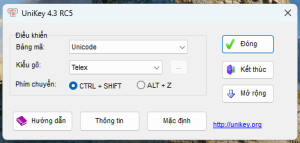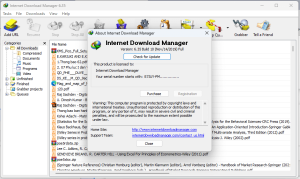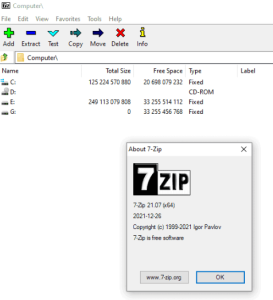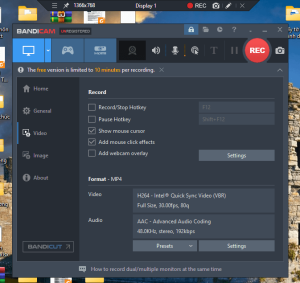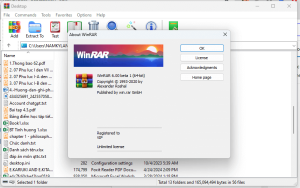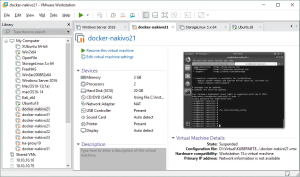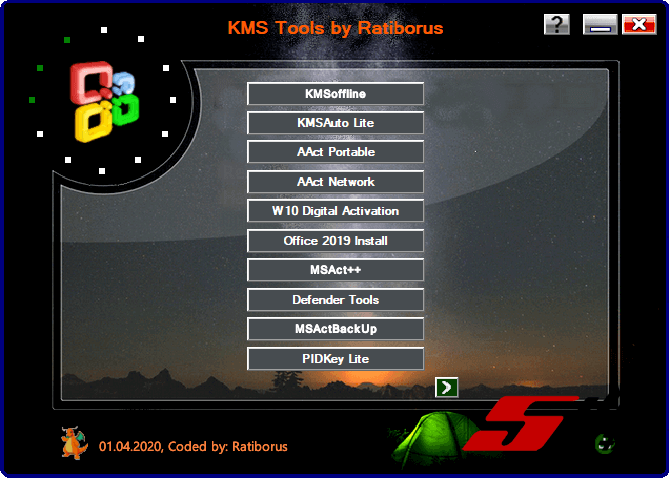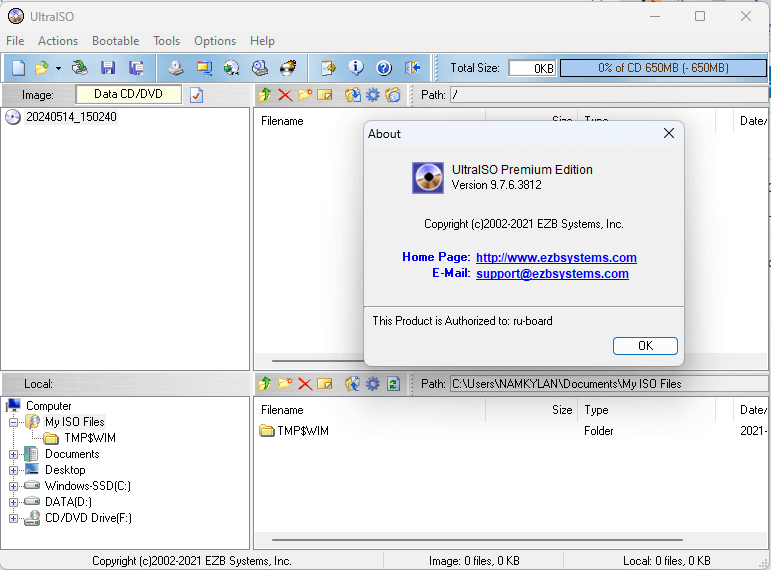
Introduction
UltraISO is a powerful software tool primarily used for creating, editing, and converting ISO image files, which are virtual replicas of CDs, DVDs, or Blu-ray discs. Here’s a brief introduction to UltraISO:
- ISO Image Creation: UltraISO allows you to create ISO images from files and folders on your computer. This is useful for backing up discs or creating virtual discs.
- Editing ISO Files: You can directly edit existing ISO files by adding, deleting, or extracting files and folders within the ISO image. This makes it handy for customization or updating contents.
- ISO Conversion: UltraISO supports converting between different image file formats, such as converting BIN to ISO or creating bootable CDs/DVDs from ISO files.
- Virtual Drive Support: It can mount ISO images as virtual drives, allowing you to access their contents without burning them to physical media.
- Disc Burning: Besides handling ISO images, UltraISO also supports burning ISO files to CDs, DVDs, or Blu-ray discs.
- User Interface: The software features a user-friendly interface that makes it relatively easy to navigate and perform various tasks related to ISO management.
Overall, UltraISO is widely used by professionals and enthusiasts alike for its robust features in managing and manipulating ISO image files on Windows platforms.
Details
Latest version
9.7.6
9.7.6
Developer
EZB Systems, Inc.
EZB Systems, Inc.
Updated on
July 3, 2024
July 3, 2024
License
Trial
Trial
Advertisement
__
__
OS System
Windows
Windows
Language
English
English
Downloads
3118
3118
Rating
5
5
Website
__
__
Download
UltraISO
4.89MB 9.7.6
Decompression password: 123 or hisofts.net
Broken or outdated link? report
Instruction
Activate key
Registration name: ru-board
Registration code: 8F5C-FB35-D4BD-943D