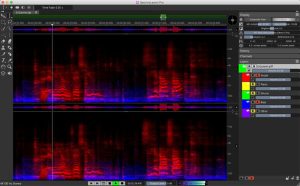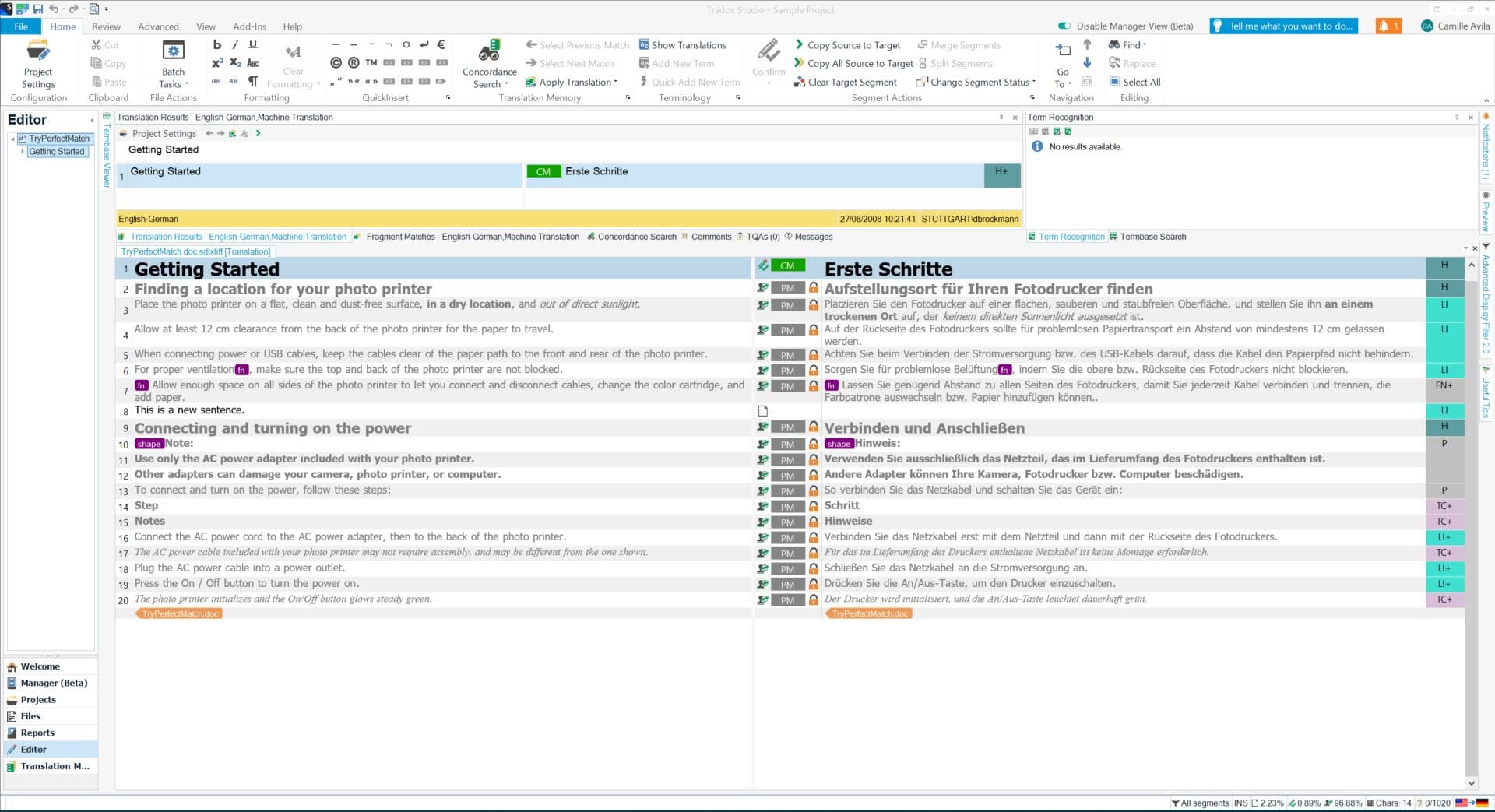
Introduction
SDL Trados Studio is a leading computer-assisted translation (CAT) tool designed for professional translators and translation teams. Here’s a detailed introduction to Trados Studio for Windows:
Overview
SDL Trados Studio combines translation memory technology with terminology management and project management features to streamline the translation process. It’s widely used in industries like localization, legal, medical, and technical translation.
Key Features
- Translation Memory (TM):
- Trados Studio uses TM to store previously translated segments (sentences or phrases), which can be reused in new translations.
- Helps maintain consistency across documents and projects.
- Terminology Management:
- Allows translators to create and manage glossaries and terminology databases.
- Ensures accurate and consistent use of terminology across translations.
- Project Management:
- Enables the organization of translation projects with tasks, deadlines, and resources.
- Supports collaboration among translators, editors, and project managers.
- File Format Support:
- Trados Studio supports a wide range of file formats, including Microsoft Office documents, Adobe InDesign files, HTML, XML, and many more.
- Maintains formatting and layout during the translation process.
- Quality Assurance (QA) Tools:
- Includes built-in QA checks to identify potential translation errors or inconsistencies.
- Helps ensure high-quality translations before final delivery.
- Integration and Customization:
- Integrates with other translation tools and services, enhancing workflow flexibility.
- Allows customization through plugins and scripting for specific workflow needs.
Workflow
- Pre-translation: Import source files into Trados Studio. The software segments the text and checks for existing translations in the TM.
- Translation: Translators work on segments, aided by TM suggestions and terminology entries. They can add new translations to the TM for future use.
- Review and Editing: Editors or reviewers can check translations, make changes, and approve segments. QA tools help ensure consistency and accuracy.
- Finalization: Once translations are approved, Trados Studio exports the translated files in the desired format.
Versions
SDL Trados Studio comes in different editions, such as Freelance, Professional, and GroupShare (for collaborative environments). Each version offers varying features and capabilities tailored to different user needs and project sizes.
Training and Support
SDL provides extensive training resources, including online tutorials, documentation, and user forums. They also offer technical support to assist users with software-related issues.
Conclusion
SDL Trados Studio is a powerful tool for translators and translation teams, offering robust features for managing translation projects efficiently, maintaining consistency, and ensuring high-quality translations across various file formats and industries. Its comprehensive suite of tools makes it a preferred choice in professional translation environments.
Details
__
__
July 14, 2024
Paid
No ads
Windows
Multilanguage
454
__
__
Download