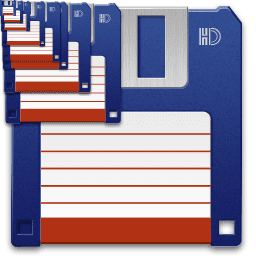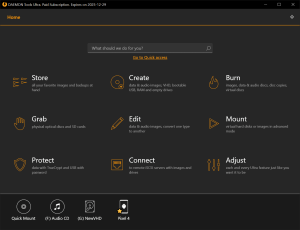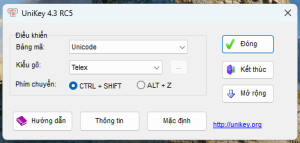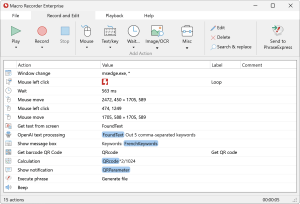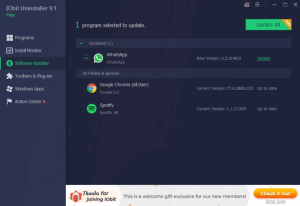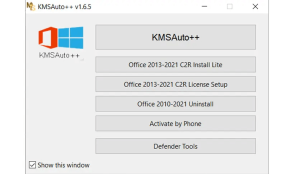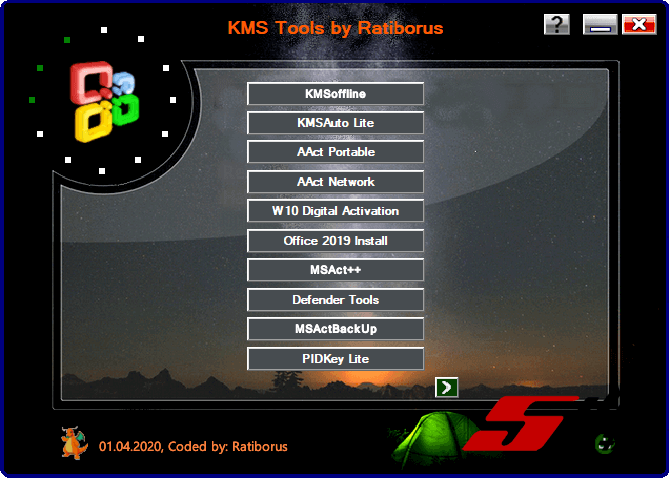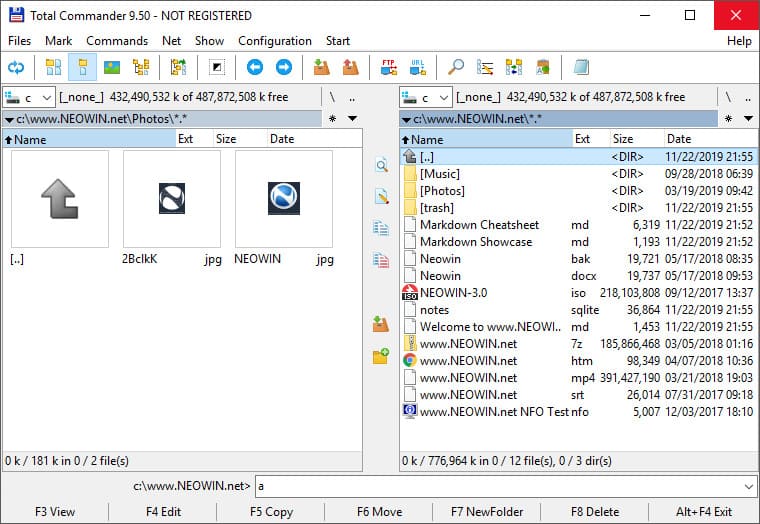
Introduction
Total Commander is a file manager for Windows (and also available on Android and other platforms) that offers a wide range of features to help manage files and directories efficiently. Here’s a brief introduction to its key aspects:
1. Dual-Panel Interface
Total Commander uses a dual-panel interface, which means you have two separate file windows displayed side by side. This makes it easy to move files between directories or compare contents without having to open multiple windows.
2. File Operations
It supports various file operations such as copying, moving, deleting, and renaming files. You can perform these operations using simple drag-and-drop actions or keyboard shortcuts.
3. Built-In Tools
Total Commander comes with a range of built-in tools, including:
- File Compare: To compare contents of files or directories.
- File Viewer: For viewing text and binary files.
- FTP Client: For managing files on remote servers.
- Archive Handling: For creating and extracting ZIP, RAR, and other archive formats.
4. Customization
You can customize the interface and functionality extensively:
- Keyboard Shortcuts: Assign your own shortcuts for various functions.
- Plugins: Extend Total Commander’s capabilities with various plugins, such as additional file system support or enhanced search functionality.
5. Search Functionality
The search tool in Total Commander is powerful and allows for advanced search options, including regular expressions and searching within files.
6. Multi-Rename Tool
This feature allows you to rename multiple files at once using various patterns and rules, which is useful for organizing large sets of files.
7. User Interface
The interface is designed to be highly functional with a focus on efficiency. It may appear dated compared to modern file explorers, but it’s highly customizable and powerful.
Total Commander is favored by many users for its flexibility and the extensive control it offers over file management tasks.
Details
11.03
Ghisler
August 11, 2024
Paid
No ads
Windows
Multilanguage
507
__
__
Download