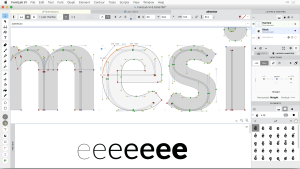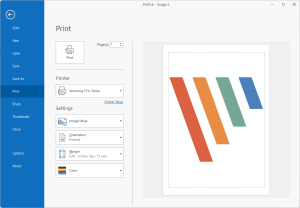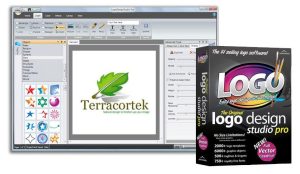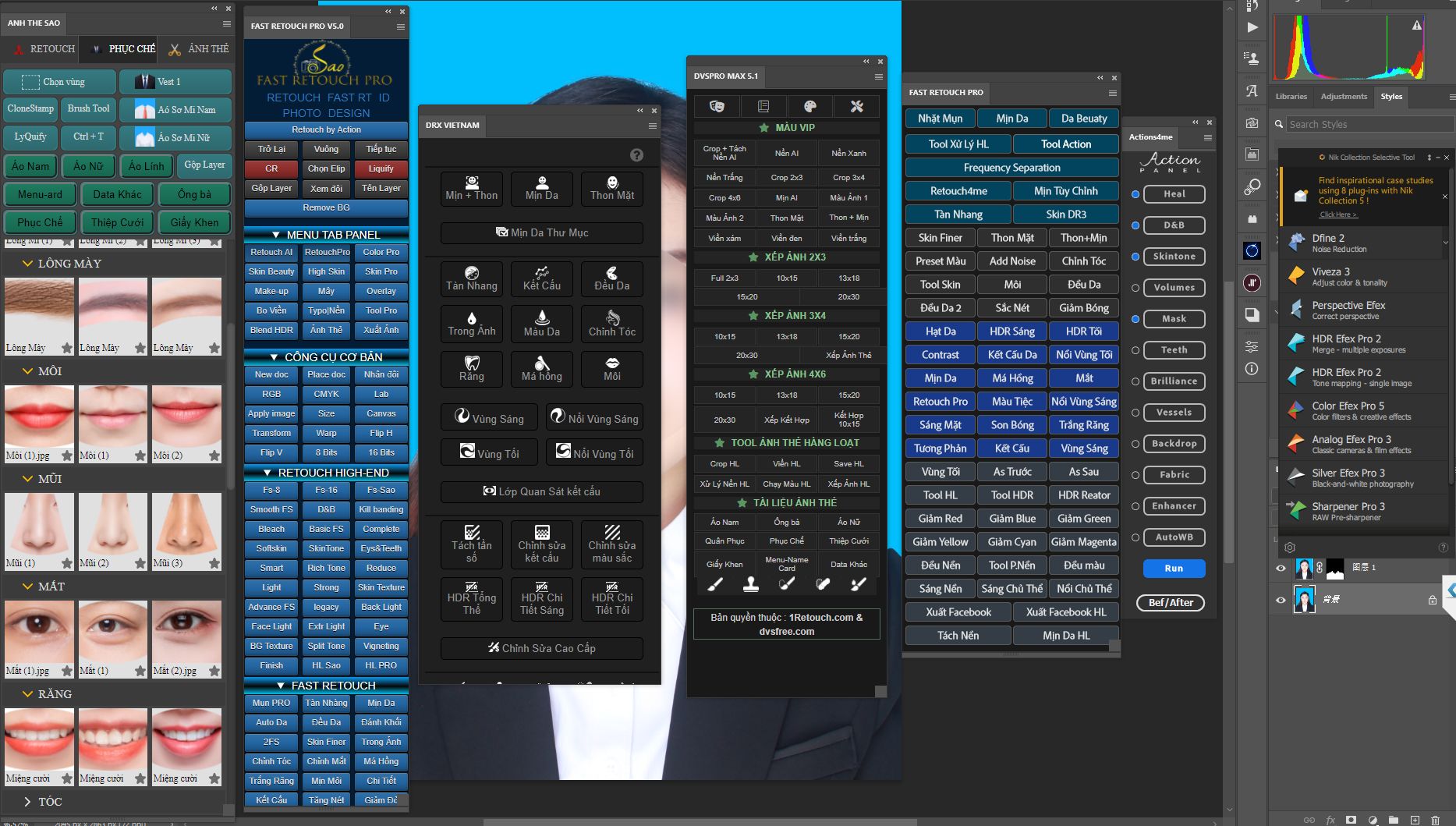
Introduction
Top Retouch for Adobe Photoshop is a plugin designed to enhance the photo retouching process, specifically catering to photographers, graphic designers, and digital artists. This plugin provides a suite of tools and features that streamline and simplify the complex tasks involved in photo retouching, making it easier to achieve professional-quality results.
Key Features of Top Retouch:
- Skin Retouching: The plugin includes advanced skin retouching tools that allow for the smooth and natural-looking enhancement of skin textures. It helps in removing blemishes, evening out skin tones, and reducing imperfections without losing the natural skin texture.
- Dodge and Burn: Top Retouch offers specialized tools for dodging and burning, enabling users to create depth and dimension in their images. These tools help in accentuating highlights and shadows, which is crucial in high-end portrait retouching.
- Color Correction: The plugin provides a range of color correction tools, making it easier to adjust hues, saturation, and brightness levels. This feature is essential for achieving the desired color balance and mood in photographs.
- Frequency Separation: One of the advanced techniques in photo retouching, frequency separation, is made more accessible through this plugin. It allows users to separate and work on different frequency layers, making it easier to retouch skin while preserving fine details.
- Eyes and Teeth Whitening: Top Retouch includes specific tools for enhancing the eyes and teeth, such as whitening, brightening, and adding sharpness, which are essential for creating a polished final image.
- Batch Processing: For professionals working with multiple images, the batch processing feature saves time by allowing the application of retouching effects to a group of photos simultaneously.
- User-Friendly Interface: The plugin is designed to integrate seamlessly with Adobe Photoshop, offering a user-friendly interface that complements Photoshop’s existing tools and workflows.
Use Cases:
- Portrait Photography: Ideal for portrait photographers who need to perform detailed skin retouching, eye enhancement, and color correction.
- Fashion and Beauty Retouching: Perfect for retouching in fashion and beauty photography, where flawless skin and precise color adjustments are critical.
- Commercial Photography: Useful for commercial photographers who need to produce high-quality, retouched images for advertising and marketing purposes.
Overall, Top Retouch for Adobe Photoshop is a powerful tool that enhances the capabilities of Photoshop, making it easier for users to achieve professional-grade retouching with greater efficiency and precision.
Details
Latest version
1.0.9
1.0.9
Developer
Kuafara
Kuafara
Updated on
August 11, 2024
August 11, 2024
License
Paid
Paid
Advertisement
No ads
No ads
OS System
Windows
Windows
Language
Multilanguage
Multilanguage
Downloads
393
393
Rating
__
__
Website
__
__
Download
Top Retouch for Adobe Photoshop
6.5 MB 1.0.9
Decompression password: 123 or hisofts.net
Broken or outdated link? report