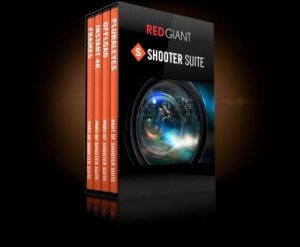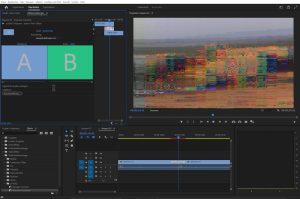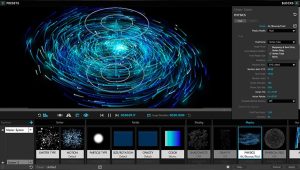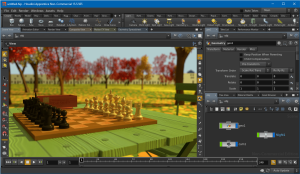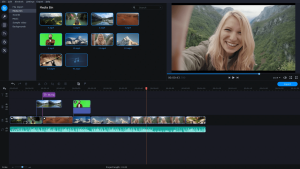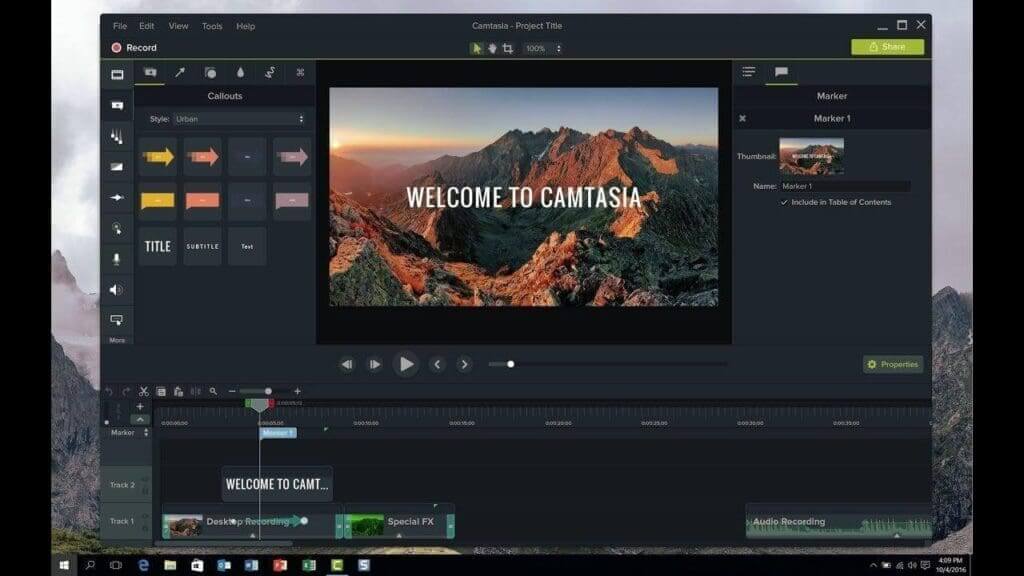
Introduction
TechSmith Camtasia is a powerful screen recording and video editing software designed primarily for creating educational and instructional videos. Here’s an introduction to its key features and functionalities:
- Screen Recording: Camtasia allows you to capture everything happening on your computer screen, whether it’s applications, websites, or presentations. You can record the entire screen or specific regions.
- Video Editing: After recording, Camtasia offers robust editing capabilities. You can trim footage, add transitions between clips, include annotations like text boxes and arrows, and apply visual effects to enhance your videos.
- Audio Enhancement: It enables you to record and edit audio tracks separately from video, including voice narration and system sounds. You can also adjust audio levels, remove background noise, and add audio effects.
- Media Import and Integration: Camtasia supports importing a variety of media formats such as images, audio files, and video clips. These can be easily integrated into your projects for a more dynamic presentation.
- Annotations and Effects: You can enhance your videos with annotations like callouts, highlights, and shapes. Camtasia also provides effects such as cursor highlighting and zoom-and-pan animations to focus viewer attention.
- Quizzes and Interactivity: For educational purposes, Camtasia allows you to insert quizzes at specific points in your videos. Viewers can interact with these quizzes and receive instant feedback.
- Sharing and Exporting: Once your video is edited and ready, Camtasia offers various options for sharing. You can export videos in different formats suitable for web platforms, mobile devices, or high-definition playback.
- Templates and Themes: Camtasia provides pre-designed templates and themes to streamline the video creation process. These templates can help maintain consistency across your video projects.
- Integration with Other Tools: It integrates well with other TechSmith products like Snagit for advanced image capture and editing, offering a comprehensive suite for content creation.
Camtasia is widely used in education, training, marketing, and tutorial creation due to its user-friendly interface and powerful feature set. Whether you’re a beginner or an experienced video creator, Camtasia provides tools to help you produce professional-quality videos efficiently.
Details
Latest version
23.4.8.53233
23.4.8.53233
Developer
TechSmith
TechSmith
Updated on
July 3, 2024
July 3, 2024
License
Bản quyền
Bản quyền
Advertisement
__
__
OS System
Windows
Windows
Language
English
English
Downloads
594
594
Rating
__
__
Website
__
__
Download
TechSmith Camtasia
321MB 23.4.8.53233
Decompression password: 123 or hisofts.net
Broken or outdated link? report