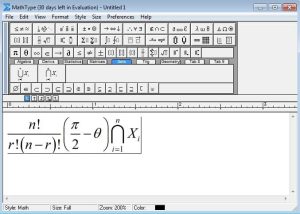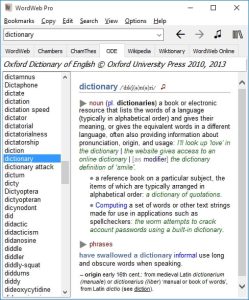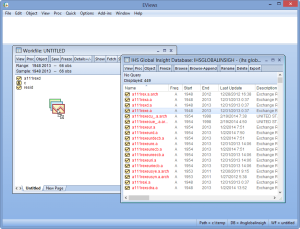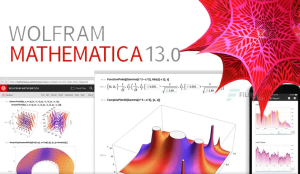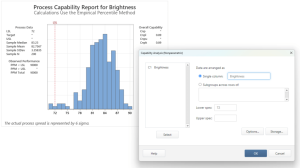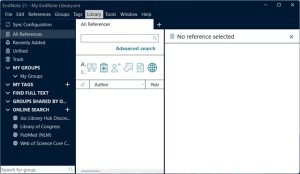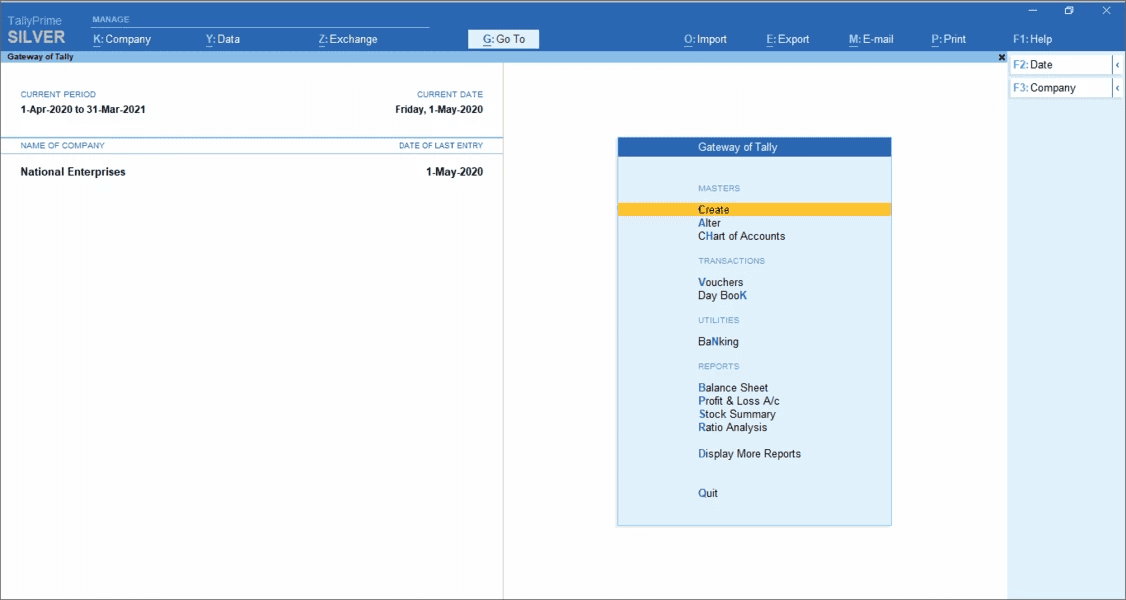
Introduction
TallyPrime is a popular business management software primarily used for accounting, billing, and payroll tasks. It’s designed to streamline financial operations for small and medium-sized businesses. Here’s a detailed introduction to TallyPrime for Windows:
Key Features:
- Accounting Management:
- TallyPrime offers robust accounting features, including ledger management, balance sheet generation, and financial statement preparation.
- It supports multiple currencies, cost centers, and budgeting functionalities.
- Billing and Invoicing:
- You can create and manage invoices efficiently.
- It supports GST invoicing in India and similar tax structures in other countries, making it compliant with local tax regulations.
- Inventory Management:
- Track stock movements, manage batches and expiry dates, and handle manufacturing processes with ease.
- It supports comprehensive inventory reports and analysis.
- Banking Integration:
- TallyPrime facilitates seamless integration with banks for online banking transactions, reconciliation, and payment processing.
- Payroll Management:
- Manage employee profiles, payroll processing, statutory compliance (like PF, ESI), and generate payslips effortlessly.
- Reporting and Analysis:
- Generate detailed reports such as cash flow statements, profit and loss statements, and aging analysis reports.
- Customizable reporting options allow users to create specific reports tailored to their business needs.
- Security and Access Control:
- Ensure data security with role-based access control.
- Audit capabilities track user activities, ensuring data integrity.
User Interface and Navigation:
- TallyPrime features a user-friendly interface designed for easy navigation and quick access to features.
- The dashboard provides an overview of critical business metrics and tasks.
Integration and Customization:
- It supports integration with third-party applications for CRM, e-commerce, and more.
- TallyPrime allows customization through TDL (Tally Definition Language), enabling businesses to tailor the software to specific requirements.
System Requirements:
- TallyPrime is compatible with Windows operating systems (Windows 7 and above).
- Minimum hardware requirements include a standard PC with adequate RAM and storage space.
Support and Updates:
- Tally Solutions offers comprehensive customer support, including online help, documentation, and training resources.
- Regular updates ensure compliance with changing tax laws and business requirements.
Conclusion:
TallyPrime is a versatile software solution that simplifies accounting and business management tasks. It’s widely used across various industries due to its user-friendly interface, robust features, and scalability. Whether you’re a small business or a growing enterprise, TallyPrime offers tools to streamline operations and enhance financial management efficiency.
Details
Latest version
__
__
Developer
__
__
Updated on
July 14, 2024
July 14, 2024
License
Paid
Paid
Advertisement
No ads
No ads
OS System
Windows
Windows
Language
Multilanguage
Multilanguage
Downloads
506
506
Rating
__
__
Website
__
__
Download
TallyPrime
100 MB latest
Decompression password: 123 or hisofts.net
Broken or outdated link? report