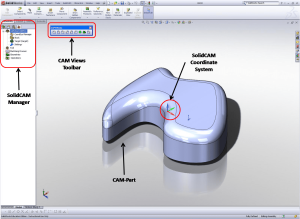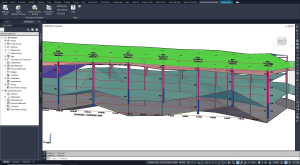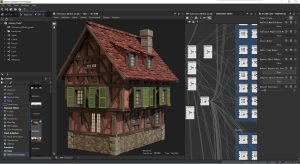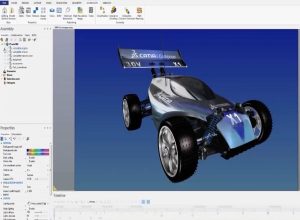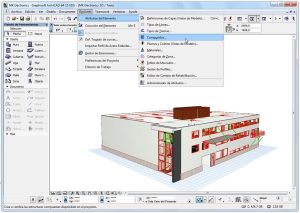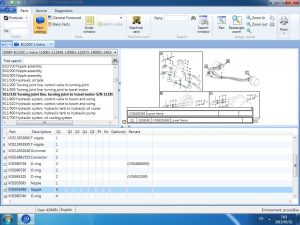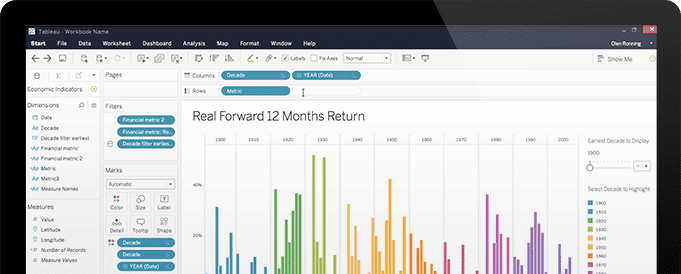
Introduction
Tableau Desktop Professional is a powerful data visualization and business intelligence (BI) tool that allows users to analyze and visualize data with ease. Here’s a brief introduction to its key features and capabilities:
Key Features
- Data Connectivity:
- Variety of Sources: Connect to a wide range of data sources, including spreadsheets, databases, cloud services, and big data platforms.
- Live and Extract Connections: Use live connections for real-time data or extract data for offline analysis.
- Data Visualization:
- Interactive Dashboards: Create interactive dashboards that provide insights at a glance. Dashboards can include charts, maps, and other visual elements.
- Drag-and-Drop Interface: Build visualizations using a drag-and-drop interface, making it easy to create and modify charts and graphs.
- Advanced Analytics:
- Calculated Fields: Create custom calculations and aggregations to derive new insights from your data.
- Forecasting and Trend Analysis: Use built-in statistical functions to analyze trends and make forecasts.
- Collaboration and Sharing:
- Publishing: Publish dashboards and reports to Tableau Server or Tableau Online to share with others.
- Collaboration: Allow team members to interact with and explore shared dashboards.
- Customization:
- Custom Visualizations: Create custom visualizations and dashboards tailored to specific needs.
- Extensions and Add-ons: Extend functionality with third-party extensions and integrations.
- Data Preparation:
- Data Blending: Combine data from multiple sources for a comprehensive view.
- Data Cleaning: Clean and preprocess data to ensure accuracy and consistency.
Use Cases
- Business Analysis: Use Tableau Desktop Professional to analyze sales, marketing, finance, and operational data.
- Data Exploration: Explore data to identify patterns, trends, and insights.
- Reporting: Create detailed reports and dashboards for decision-makers.
Getting Started
- Install Tableau Desktop Professional: Download and install the software from the Tableau website.
- Connect to Data: Start by connecting to your data sources and importing data into Tableau.
- Create Visualizations: Use the drag-and-drop interface to create charts, graphs, and dashboards.
- Analyze and Share: Analyze your data, create interactive dashboards, and share your findings with others.
Tableau Desktop Professional is known for its intuitive interface and powerful analytical capabilities, making it a popular choice for data professionals and business analysts.
Details
Latest version
2020.1.2
2020.1.2
Developer
Tableau
Tableau
Updated on
August 11, 2024
August 11, 2024
License
Paid
Paid
Advertisement
No ads
No ads
OS System
Windows
Windows
Language
Multilanguage
Multilanguage
Downloads
454
454
Rating
__
__
Website
__
__
Download
Tableau Desktop Professional
432 MB 2020.1.2
Decompression password: 123 or hisofts.net
Broken or outdated link? report