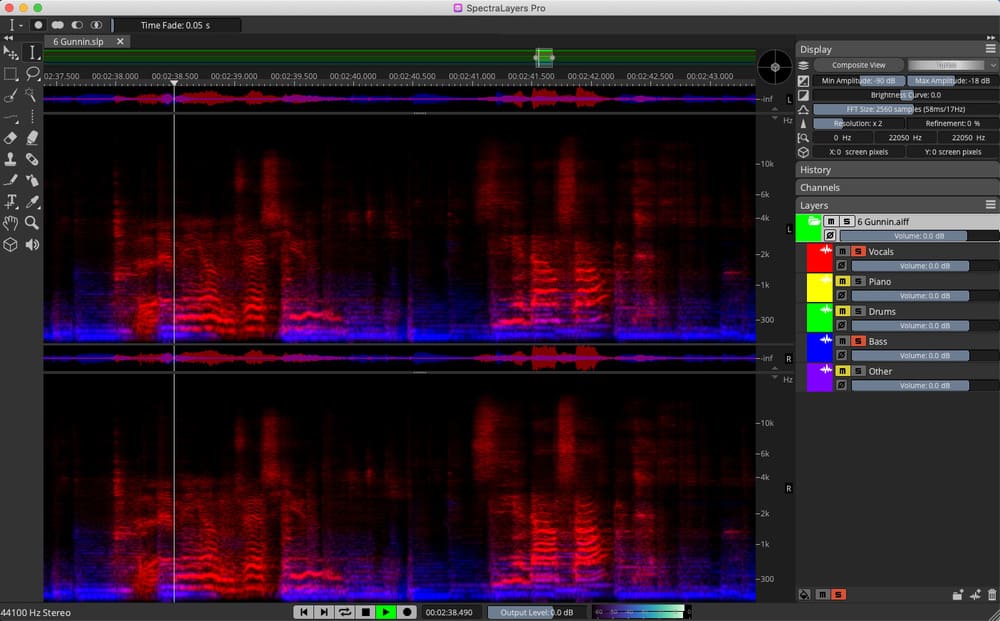
Introduction
Steinberg SpectraLayers Pro is an advanced audio editing software developed by Steinberg, known for its spectral editing capabilities. It’s widely used in music production, post-production, and audio restoration for its powerful and precise tools. Here’s a detailed introduction:
1. Overview
SpectraLayers Pro provides a unique approach to audio editing by visualizing sound as a multi-dimensional layer of frequencies. This allows users to manipulate audio in a more intuitive and detailed manner compared to traditional waveform-based editors.
2. Key Features
- Spectral Display: The core feature of SpectraLayers Pro is its spectral display, which shows audio content as a visual representation of frequencies over time. This view allows users to see and edit the frequency content of audio in great detail.
- Layer-Based Editing: Audio is represented in layers, making it easier to isolate, edit, and manipulate specific frequency ranges without affecting other parts of the audio. This is particularly useful for tasks like removing noise, editing vocals, or extracting specific elements from a mix.
- Advanced Tools:
- Frequency Selection Tools: Tools like the lasso and brush allow for precise selection and manipulation of specific frequency ranges.
- Noise Reduction: SpectraLayers Pro includes advanced noise reduction tools to clean up audio recordings and remove unwanted noise.
- Restoration Tools: Tools for audio restoration help repair damaged audio, remove clicks, pops, and other artifacts.
- 3D Spectral View: The software offers a 3D spectral view, allowing for an even more detailed inspection of the audio’s frequency content, which can be useful for complex editing tasks.
- Integration with DAWs: SpectraLayers Pro integrates well with digital audio workstations (DAWs) like Steinberg’s Cubase and Nuendo, allowing for seamless workflow integration.
- Audio Forensics: The software’s capabilities make it suitable for forensic audio analysis, where precise manipulation and restoration of audio evidence are required.
3. Workflow
- Importing Audio: Users can import audio files of various formats into SpectraLayers Pro. The software then displays the audio content in its spectral view.
- Editing: Using the selection and manipulation tools, users can edit the audio by isolating specific frequencies, applying effects, or cleaning up unwanted noise.
- Analysis: The advanced visualization tools help analyze the audio content for further editing or restoration.
- Exporting: After editing, users can export the processed audio in various formats for use in other applications or final delivery.
4. Applications
- Music Production: For detailed editing of individual elements in a mix, such as isolating vocals or removing unwanted noise from recordings.
- Post-Production: In film and television, for tasks like cleaning up dialogue tracks or isolating sound effects.
- Audio Restoration: For recovering damaged or old recordings by removing artifacts and enhancing audio quality.
- Forensic Analysis: In legal contexts, for analyzing and restoring audio evidence.
5. System Requirements
Ensure that your system meets the software’s requirements for optimal performance. These typically include a modern processor, sufficient RAM, and a compatible operating system (Windows or macOS).
Steinberg SpectraLayers Pro is a powerful tool for audio professionals who need advanced capabilities in spectral editing and restoration. Its unique approach to visualizing and manipulating audio sets it apart from other audio editing software.
Details
11.0.10
Steinberg
August 10, 2024
Paid
No ads
Windows
Multilanguage
419
__
__
Download









