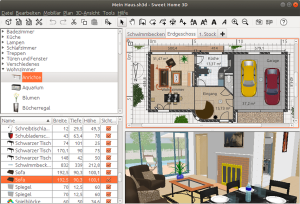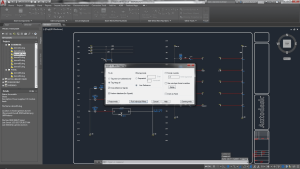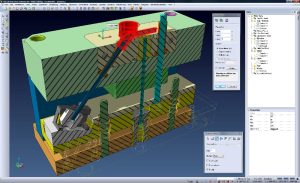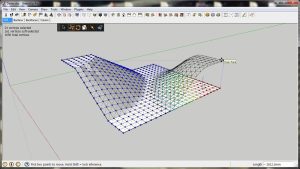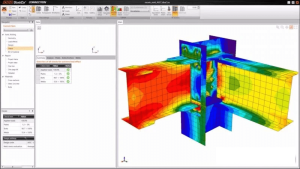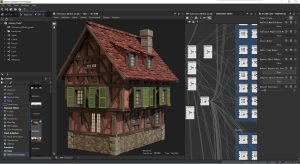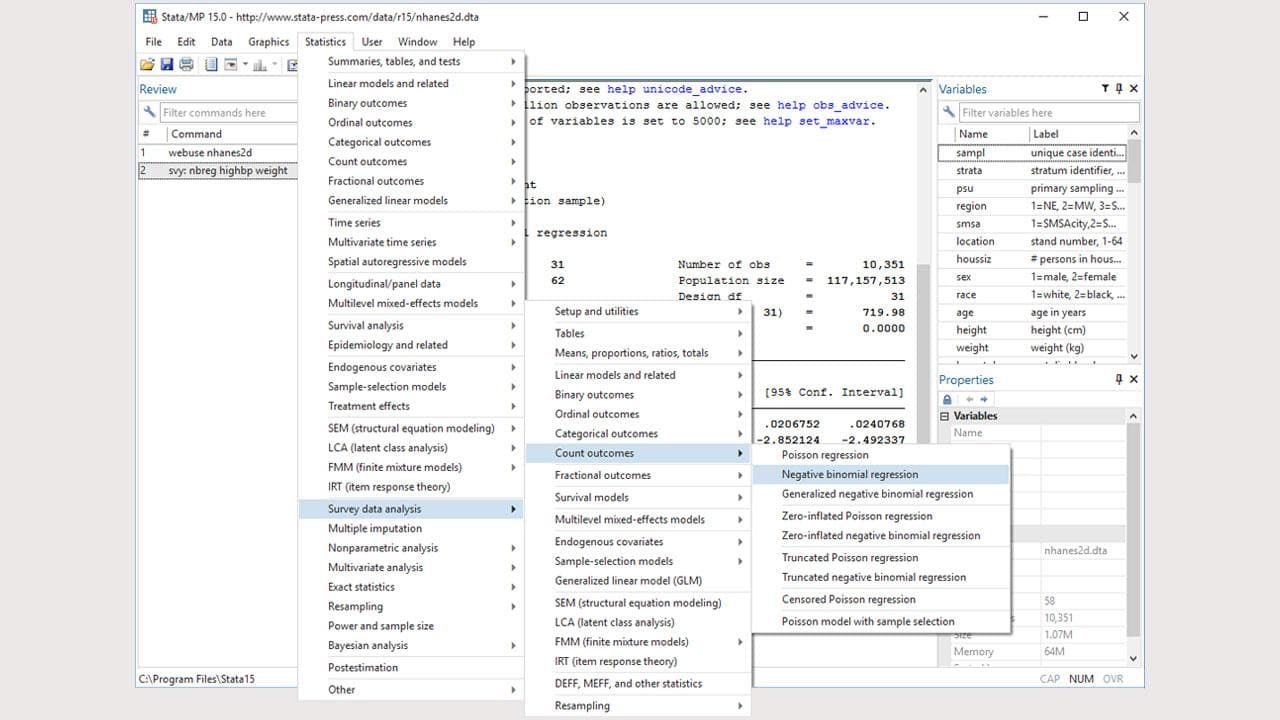
Introduction
StataCorp’s Stata MP is a powerful statistical software package designed for data analysis, management, and visualization. Here’s an introduction to Stata MP for Windows:
Overview of Stata MP
Stata MP stands for “Stata/MP” which signifies its multi-processor and multi-core support, allowing users to harness the power of modern hardware for faster computations and larger dataset handling. It’s designed for both interactive use and batch processing, making it suitable for a wide range of users from researchers to policymakers.
Key Features
- Data Management: Stata MP supports efficient data management capabilities, including data cleaning, merging, reshaping, and transformation. It can handle large datasets with ease.
- Statistical Analysis: It provides a comprehensive set of statistical tools for descriptive statistics, linear and non-linear regression, time series analysis, survival analysis, panel data analysis, and more.
- Graphics: Stata MP offers high-quality graphics for exploratory data analysis and presentation. Users can create a wide variety of graphs, including scatter plots, histograms, box plots, and more advanced statistical plots.
- Programming: It has a robust programming language that allows users to automate repetitive tasks, create customized procedures, and extend Stata’s functionality through user-written programs.
- Matrix Programming: Stata MP supports matrix programming, which is useful for advanced statistical techniques and simulations.
- Integration: It integrates well with other software and databases, facilitating data import and export from various formats.
- Documentation and Support: Stata MP comes with extensive documentation, including manuals, help files, and online resources. StataCorp also provides technical support to licensed users.
System Requirements
- Operating System: Stata MP is available for Windows, macOS, and Linux.
- Hardware Requirements: It requires a computer with multi-core processors for optimal performance. Memory and storage requirements depend on the size of datasets and complexity of analyses.
Licensing
Stata MP is commercial software available under different licensing options based on the number of users and the organization’s needs. It offers perpetual licenses as well as subscription-based options.
Learning Resources
StataCorp provides various resources for users to learn and master Stata MP:
- Documentation: Comprehensive manuals and help files are included with the software.
- Training: StataCorp offers training courses and workshops both online and in-person.
- Community Support: Users can participate in forums, user groups, and online communities to exchange knowledge and seek assistance.
Conclusion
Stata MP is a versatile tool suitable for academic research, business analytics, government agencies, and various other fields requiring robust statistical analysis and data management capabilities. Its multi-core support makes it particularly powerful for handling large datasets and complex computations efficiently.
Details
__
__
July 14, 2024
Paid
No ads
Windows
Multilanguage
619
__
__
Download