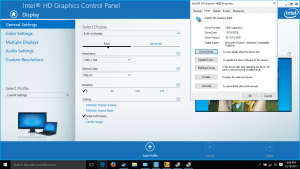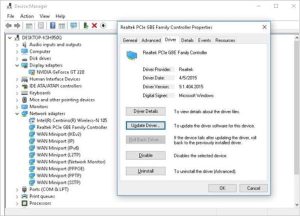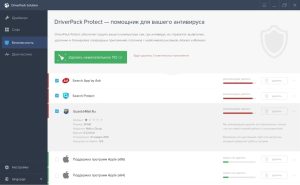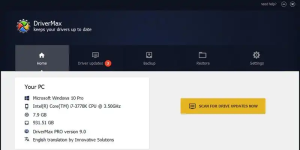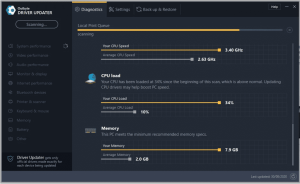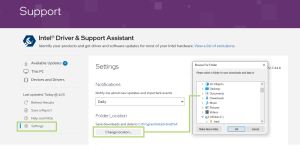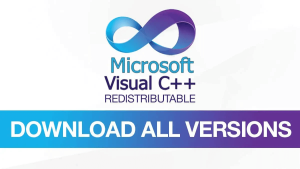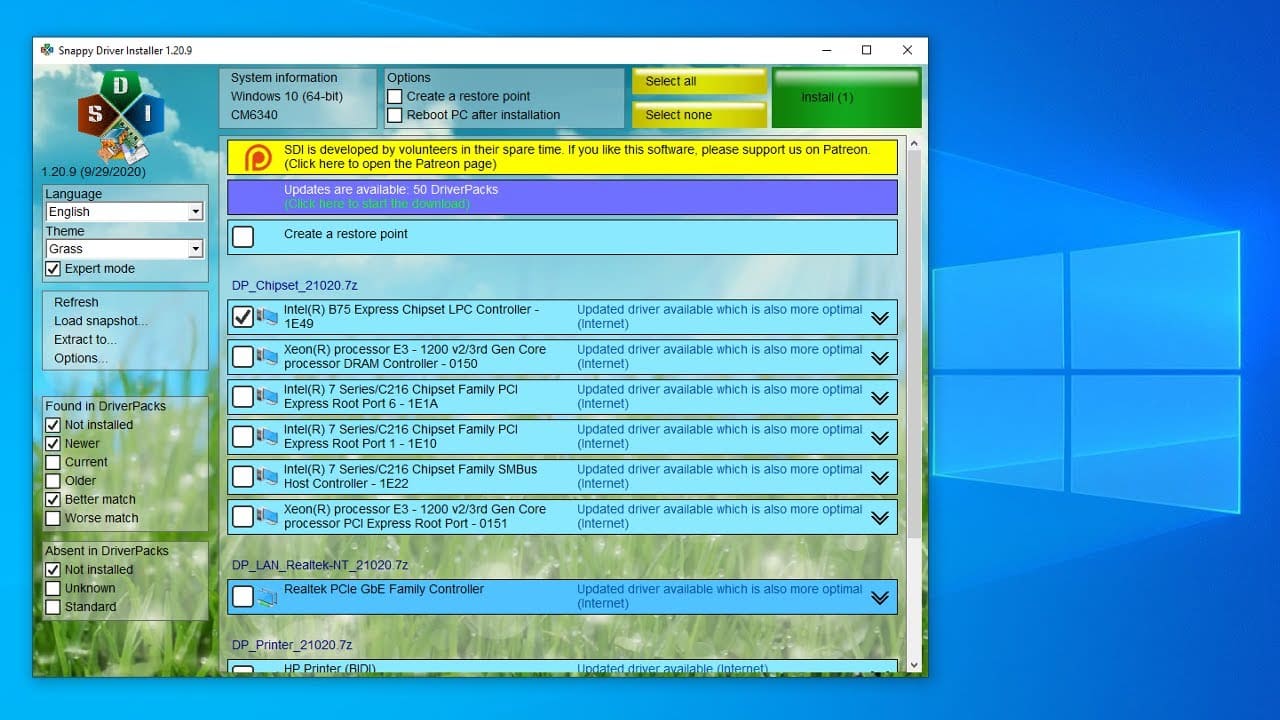
Introduction
Snappy Driver Installer is a free and open-source utility designed to help users install and update drivers on their Windows PCs. It aims to simplify the process of finding and installing drivers by offering a comprehensive driver database and a user-friendly interface. Here’s a brief overview of its key features:
- Driver Database: Snappy Driver Installer comes with a large collection of drivers for various hardware components, which are regularly updated. It supports both 32-bit and 64-bit versions of Windows.
- Offline Capability: One of its notable features is the ability to work offline. You can download driver packs separately and use them to install or update drivers without an active internet connection.
- Batch Installation: It allows you to install or update multiple drivers simultaneously, saving time compared to updating them individually.
- Portable: The software can be run without installation, making it convenient to use on different systems or to keep it on a USB drive.
- Backup and Restore: Snappy Driver Installer provides options to back up existing drivers before making changes, which can be helpful in case something goes wrong.
- User-Friendly Interface: The interface is straightforward and designed to be easy to navigate, even for users who might not be very tech-savvy.
To use Snappy Driver Installer, you generally download the main application and the driver packs. Once you run the software, it scans your system for missing or outdated drivers and provides options to install or update them.
Details
Latest version
1.23.9 (R2309)
1.23.9 (R2309)
Developer
Glenn Delahoy
Glenn Delahoy
Updated on
August 10, 2024
August 10, 2024
License
Paid
Paid
Advertisement
No ads
No ads
OS System
Windows
Windows
Language
Multilanguage
Multilanguage
Downloads
851
851
Rating
__
__
Website
__
__
Download
Snappy Driver Installer
39.2 GB 1.23.9 (R2309)
Decompression password: 123 or hisofts.net
Broken or outdated link? report