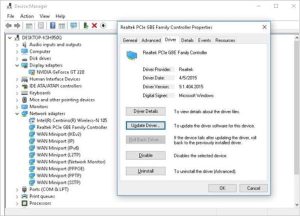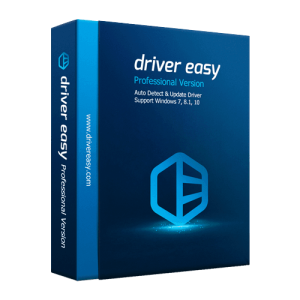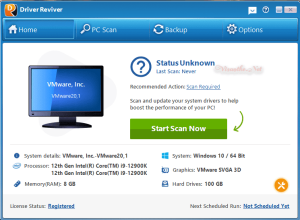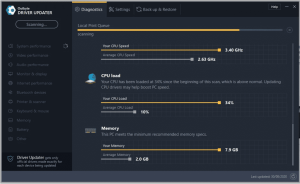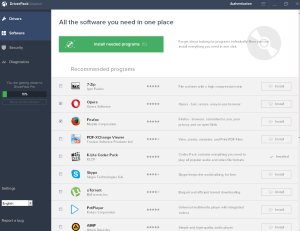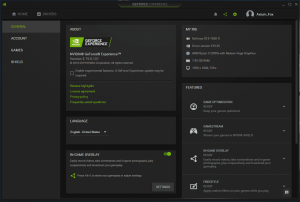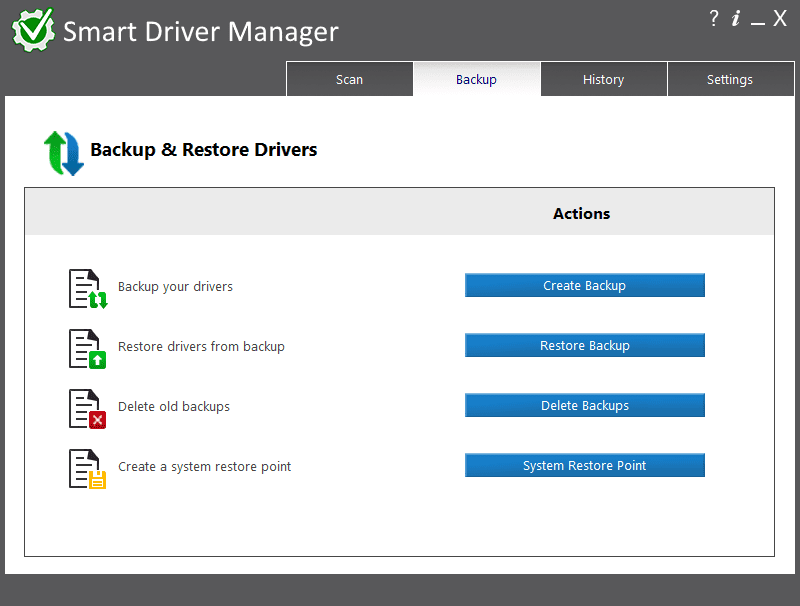
Introduction
Smart Driver Manager Pro is a utility software designed to help users manage and update their device drivers. Here’s an overview of what it offers:
Features:
- Driver Scanning: The software scans your system to identify outdated, missing, or incompatible drivers. It provides a comprehensive report on the current status of your drivers.
- Driver Updates: Smart Driver Manager Pro offers one-click updates for outdated drivers. It ensures that you have the latest versions, which can help improve system stability and performance.
- Backup and Restore: The software allows you to create backups of your current drivers before making any updates. This feature is useful if you need to restore a previous driver version in case of compatibility issues.
- Driver Installation: It simplifies the installation of new drivers by automating the process. This can save time and reduce the risk of errors compared to manual installation.
- System Information: Provides detailed information about your system hardware and current driver versions, helping you make informed decisions about updates.
- Compatibility Checks: Ensures that the drivers you install are compatible with your operating system and hardware, reducing the risk of system issues.
Benefits:
- Improves System Performance: Keeping drivers up to date can enhance the performance and stability of your system.
- Simplifies Driver Management: The software automates many of the tasks involved in managing drivers, saving you time and effort.
- Reduces Errors: By automating driver updates and installations, it helps reduce the risk of errors that can occur with manual updates.
Usage:
- Download and Install: Start by downloading and installing Smart Driver Manager Pro from its official website.
- Run a Scan: Launch the software and initiate a scan to detect outdated or missing drivers.
- Review Results: Check the scan results and select which drivers to update or install.
- Backup Drivers: Optionally, create backups of current drivers before applying updates.
- Update Drivers: Proceed with updating or installing drivers as needed.
Smart Driver Manager Pro is particularly useful for users who want to keep their system running smoothly without having to manually search for and install driver updates.
Details
Latest version
7.1.1205
7.1.1205
Developer
Smart PC Solutions
Smart PC Solutions
Updated on
August 11, 2024
August 11, 2024
License
Paid
Paid
Advertisement
No ads
No ads
OS System
Windows
Windows
Language
Multilanguage
Multilanguage
Downloads
593
593
Rating
__
__
Website
__
__
Download
Smart Driver Manager Pro
6.9 MB 7.1.1205
Decompression password: 123 or hisofts.net
Broken or outdated link? report