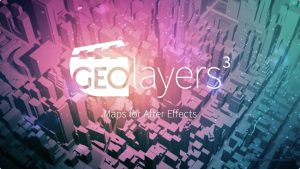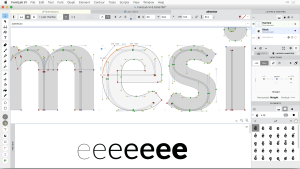Introduction
Skylum Luminar is a photo editing software designed to enhance, edit, and manage your photos with a variety of powerful tools and features. It’s known for its user-friendly interface, AI-powered tools, and comprehensive set of editing options, making it suitable for both amateur and professional photographers.
Key Features
- AI-Powered Tools: Luminar utilizes artificial intelligence to simplify and speed up the editing process. Tools like AI Sky Replacement, AI Enhance, and AI Structure allow users to make complex edits with just a few clicks.
- Intuitive Interface: The software is designed with ease of use in mind. The interface is clean and straightforward, making it easy for users to navigate and find the tools they need.
- Customizable Workspaces: Users can customize their workspace according to their workflow and preferences, enabling a more efficient editing process.
- Extensive Editing Tools: Luminar offers a wide range of editing tools, including filters, layers, masks, and blending modes. It also supports RAW file editing, ensuring high-quality output.
- Batch Processing: This feature allows users to apply the same adjustments to multiple photos simultaneously, saving time and effort when editing large collections of images.
- Presets and LUTs: Luminar provides a variety of presets and LUTs (Look-Up Tables) to quickly apply different styles and looks to photos. Users can also create and save their own presets.
- Integration with Other Software: Luminar can be used as a standalone application or as a plugin for other photo editing software such as Adobe Photoshop and Lightroom.
Benefits
- Efficiency: AI tools significantly reduce the time required for editing by automating complex tasks.
- Quality: Advanced editing tools ensure professional-quality results.
- Creativity: A variety of presets and customization options allow users to explore different creative possibilities.
- Ease of Use: The intuitive interface and customizable workspaces make the software accessible to users of all skill levels.
System Requirements
- Operating System: Windows 10 or higher
- Processor: Intel Core i5 or better
- RAM: 8 GB or more (16 GB recommended)
- Hard Drive Space: 10 GB free space
- Graphics Card: Open GL 3.3 or later compatible
- Display: 1280×768 size or better
Getting Started
- Installation: Download the installer from the Skylum website and follow the instructions to install the software on your Windows PC.
- Importing Photos: Open Luminar and import your photos by clicking on the “Add Photos” button. You can import individual images or entire folders.
- Editing: Use the AI tools and manual adjustments to edit your photos. Experiment with filters, layers, and masks to achieve the desired effect.
- Exporting: Once you’re satisfied with your edits, export your photos in the desired format and resolution.
Conclusion
Skylum Luminar is a powerful and versatile photo editing software that caters to a wide range of users, from hobbyists to professional photographers. Its combination of AI-powered tools, extensive editing options, and user-friendly interface makes it an excellent choice for enhancing and managing your photo collection.
Details
Latest version
4.3.3 (7895)
4.3.3 (7895)
Developer
Skylum
Skylum
Updated on
July 3, 2024
July 3, 2024
License
Bản quyền
Bản quyền
Advertisement
__
__
OS System
Windows
Windows
Language
English
English
Downloads
506
506
Rating
__
__
Website
__
__
Download
Skylum Luminar
543MB 4.3.3 (7895)
Decompression password: 123 or hisofts.net
Broken or outdated link? report