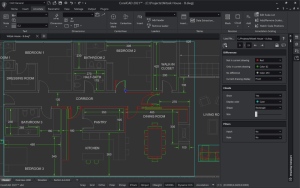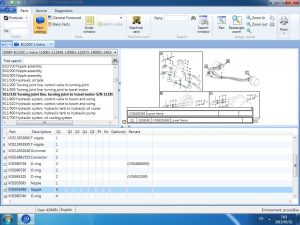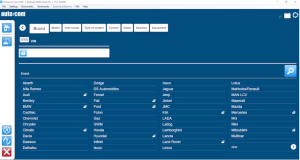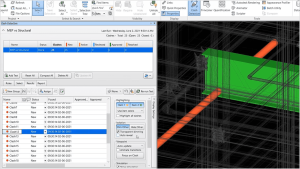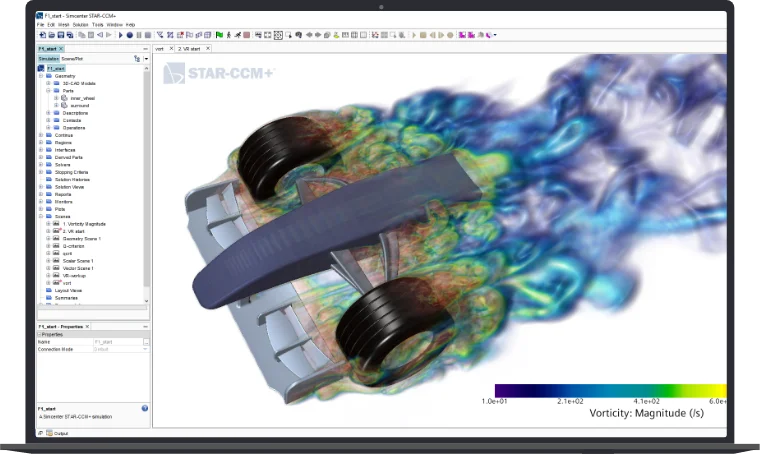
Introduction
Siemens Star CCM+ is a comprehensive computational fluid dynamics (CFD) and multi-physics simulation software. It is used to model and analyze the behavior of fluids, solids, and other physical phenomena to understand and optimize the performance of various systems. Here’s a brief introduction to its key features and capabilities:
Key Features
- Multi-Physics Simulation:
- Star CCM+ can handle complex simulations involving multiple physical processes such as fluid flow, heat transfer, structural mechanics, and chemical reactions.
- Advanced Meshing:
- The software includes powerful meshing tools to create high-quality computational grids, which are crucial for accurate simulation results. It supports structured, unstructured, and hybrid meshing techniques.
- Automated Workflow:
- It offers automation capabilities through scripting and parameterization, allowing users to streamline repetitive tasks and run parametric studies efficiently.
- User-Friendly Interface:
- Star CCM+ has a user-friendly graphical interface that simplifies the setup, running, and analysis of simulations. The interface provides visualization tools to interpret results effectively.
- Integration and Coupling:
- The software integrates well with other engineering tools and supports coupling with different solvers, enabling comprehensive analysis that spans across various domains.
- High-Performance Computing (HPC):
- It is optimized for parallel computing, allowing users to leverage high-performance computing resources to handle large and complex simulations efficiently.
Applications
- Aerospace and Defense: Designing and optimizing aircraft, spacecraft, and defense systems.
- Automotive: Improving vehicle aerodynamics, cooling systems, and overall performance.
- Energy: Analyzing and optimizing energy systems such as turbines, pumps, and HVAC systems.
- Manufacturing: Enhancing manufacturing processes, including casting, molding, and additive manufacturing.
Getting Started
- Learn the Basics:
- Start with tutorials and training materials provided by Siemens to familiarize yourself with the interface and core functionalities.
- Define Your Simulation:
- Set up your simulation by defining the problem geometry, selecting appropriate physical models, and configuring boundary conditions.
- Mesh Generation:
- Create a mesh for your simulation domain, ensuring it is refined enough to capture the necessary details.
- Run Simulations:
- Execute the simulation, monitor its progress, and make adjustments as needed.
- Analyze Results:
- Use the visualization and post-processing tools to interpret and analyze simulation results.
For more detailed guidance and resources, Siemens offers extensive documentation and training programs for Star CCM+.
Details
Latest version
2406R8 v19.04.007-R8
2406R8 v19.04.007-R8
Developer
Siemens PLM Software
Siemens PLM Software
Updated on
August 10, 2024
August 10, 2024
License
Paid
Paid
Advertisement
No ads
No ads
OS System
Windows
Windows
Language
Multilanguage
Multilanguage
Downloads
370
370
Rating
__
__
Website
__
__
Download
Siemens Star CCM+
4.37 GB 2406R8 v19.04.007-R8
Decompression password: 123 or hisofts.net
Broken or outdated link? report