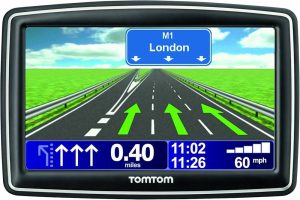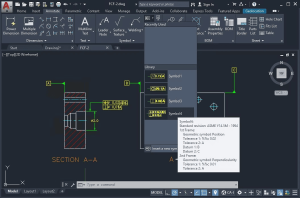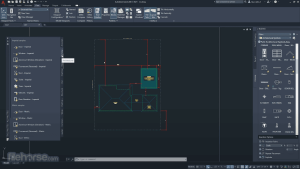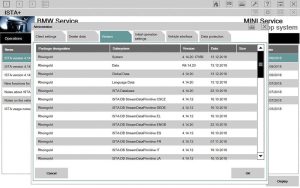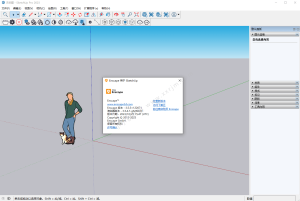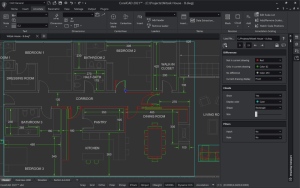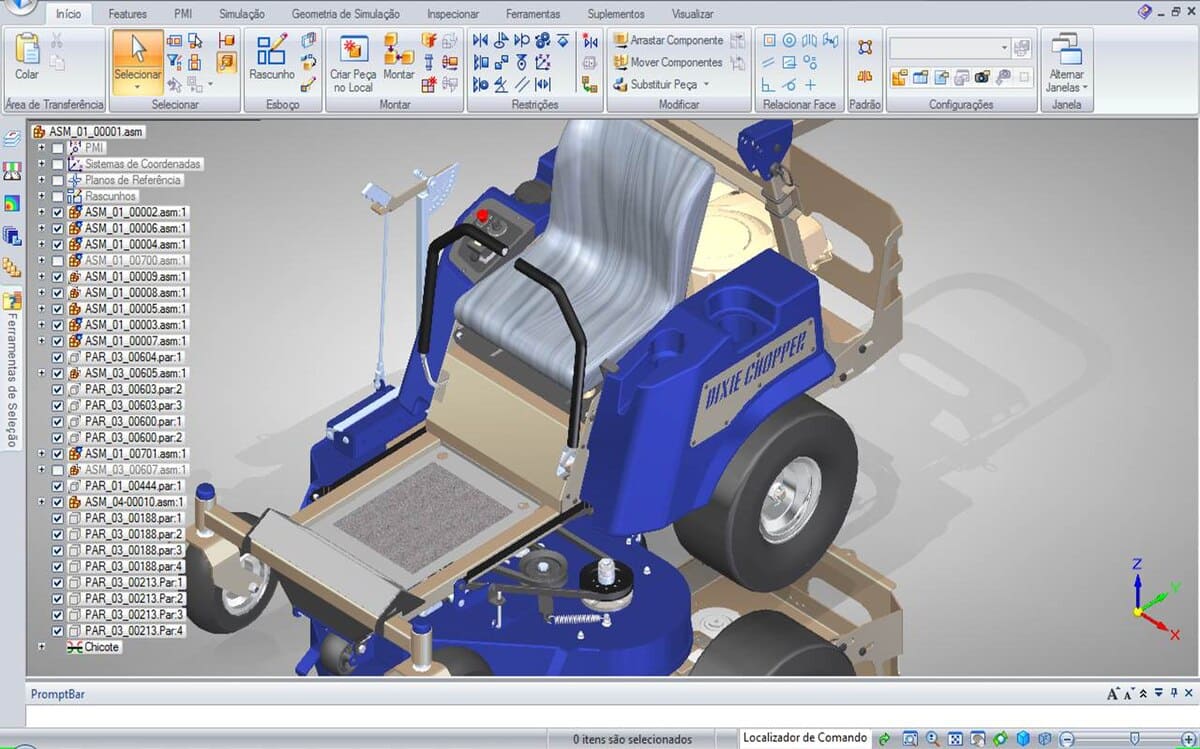
Introduction
Siemens Solid Edge is a comprehensive, hybrid 2D/3D CAD (Computer-Aided Design) system for Windows. It offers extensive capabilities for design, simulation, manufacturing, data management, and more. Here’s an in-depth look at Solid Edge:
Overview
Solid Edge is developed by Siemens PLM Software and is designed to facilitate product development across various industries, including automotive, aerospace, machinery, and consumer products. It integrates both 2D and 3D design workflows, allowing engineers and designers to create complex models and detailed drawings efficiently.
Key Features
- Synchronous Technology:
- Combines the speed and simplicity of direct modeling with the flexibility and control of parametric design.
- Allows for rapid design changes and iterations without the need for a traditional history-based modeling approach.
- Enables direct manipulation of model geometry while maintaining design intent and relationships.
- Part and Assembly Modeling:
- Robust tools for creating detailed 3D part models and complex assemblies.
- Supports multi-body design, weldments, sheet metal, and plastic part design.
- Advanced features for creating patterns, mirroring components, and managing assembly constraints.
- Sheet Metal Design:
- Specialized tools for designing sheet metal parts.
- Includes features for creating flanges, bends, dimples, louvers, and more.
- Automatic flattening of sheet metal parts for manufacturing.
- Simulation and Analysis:
- Integrated simulation tools for structural, thermal, and motion analysis.
- Validate designs and identify potential issues early in the development process.
- Supports finite element analysis (FEA) and computational fluid dynamics (CFD).
- Drafting and Documentation:
- Comprehensive 2D drafting capabilities for creating detailed engineering drawings.
- Supports automatic generation of 2D drawings from 3D models.
- Annotation tools, dimensioning, and GD&T (Geometric Dimensioning and Tolerancing) features.
- Design Data Management:
- Built-in data management tools for organizing and managing design data.
- Revision control, version management, and secure data sharing.
- Integration with Teamcenter for enterprise-level product lifecycle management (PLM).
- Collaboration and Cloud Capabilities:
- Tools for collaborating with team members and external stakeholders.
- Cloud-based storage and sharing options.
- Integration with other Siemens software and third-party applications.
- Additive and Subtractive Manufacturing:
- Support for both additive (3D printing) and subtractive (CNC machining) manufacturing processes.
- Tools for preparing models for 3D printing, including lattice structures and topology optimization.
- CAM (Computer-Aided Manufacturing) tools for generating toolpaths and NC code for CNC machines.
- Electrical Design Integration:
- Integrated tools for electrical design, including PCB layout and wiring harness design.
- Collaboration between mechanical and electrical design teams.
- Ensures accurate integration of electrical components into mechanical designs.
User Interface
Solid Edge’s user interface is designed to be intuitive and user-friendly. It features customizable toolbars, a ribbon interface, and context-sensitive menus to streamline workflows and enhance productivity. The interface is also designed to be consistent across different modules, ensuring a smooth transition between various design tasks.
Licensing and Versions
Solid Edge is available in several versions and licensing options to suit different needs and budgets. These include:
- Solid Edge Design and Drafting: Entry-level version focused on 2D drafting and basic 3D modeling.
- Solid Edge Foundation: Includes core 3D modeling capabilities and basic simulation tools.
- Solid Edge Classic: Adds advanced part and assembly modeling, sheet metal design, and data management tools.
- Solid Edge Premium: The most comprehensive version, including all design, simulation, and manufacturing features.
Applications
Solid Edge is used in a wide range of industries for various applications, such as:
- Product Design: Creating detailed 3D models and assemblies for consumer products, machinery, automotive components, and more.
- Simulation and Analysis: Performing structural, thermal, and motion analyses to validate designs and ensure performance and reliability.
- Manufacturing: Preparing models for CNC machining and 3D printing, creating detailed drawings for production, and managing design data throughout the product lifecycle.
- Collaboration: Sharing design data with team members, suppliers, and customers to facilitate collaboration and streamline the development process.
Learning and Support
Siemens offers extensive resources for learning Solid Edge, including:
- Online Tutorials: Video tutorials and step-by-step guides available on the Siemens website and YouTube.
- Documentation: Comprehensive user manuals and help files accessible within the software and online.
- Training Programs: Instructor-led training courses and certification programs offered by Siemens and authorized partners.
- Community and Forums: Active user community and forums where users can ask questions, share tips, and collaborate.
Conclusion
Solid Edge is a powerful and versatile CAD system that provides a complete set of tools for product design, simulation, and manufacturing. Its combination of synchronous technology, comprehensive modeling capabilities, and integrated simulation tools makes it a valuable asset for engineers and designers across various industries. Whether you’re working on simple parts or complex assemblies, Solid Edge offers the flexibility and performance needed to bring your ideas to life.
Details
__
__
July 14, 2024
Paid
No ads
Windows
Multilanguage
461
__
__
Download