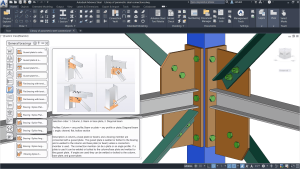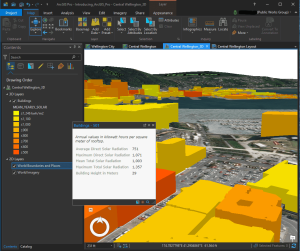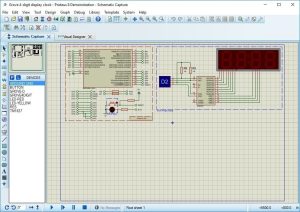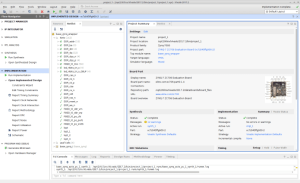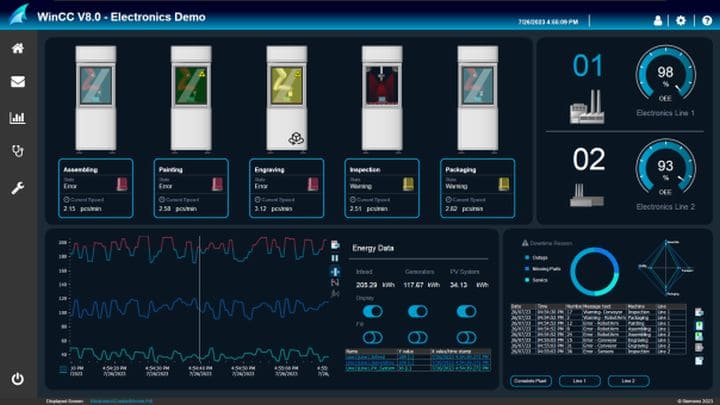
Introduction
Siemens Simatic WinCC (Windows Control Center) is a comprehensive and flexible software suite for creating human-machine interfaces (HMIs) and supervisory control and data acquisition (SCADA) systems. It’s used to monitor and control industrial processes, providing real-time data visualization and interaction capabilities. Here’s an overview of its key features and components:
Key Features
- Scalability: WinCC is scalable, making it suitable for a wide range of applications from small single-user systems to large, distributed multi-user systems. It can be used for simple HMI applications or complex SCADA systems.
- User Interface: It provides a graphical interface for operators to monitor and control processes. The user interface can be customized to meet specific needs, including dashboards, alarms, and graphical representations of processes.
- Data Logging and Analysis: WinCC supports extensive data logging capabilities, enabling the collection, storage, and analysis of historical data. This data can be used for trend analysis, reporting, and optimization.
- Alarms and Events: It features robust alarm and event management, including configurable alarm thresholds, notification systems, and logging to ensure operators are informed of any issues or irregularities in real-time.
- Communication: WinCC supports a wide range of communication protocols, enabling it to interface with various PLCs, field devices, and other systems. It integrates seamlessly with Siemens’ own automation hardware as well as third-party devices.
- Security: The software includes built-in security features such as user authentication, role-based access control, and data encryption to protect against unauthorized access and ensure data integrity.
- Integration: WinCC integrates with other Siemens automation tools, such as TIA Portal (Totally Integrated Automation Portal), allowing for streamlined configuration and deployment of automation projects.
- Visualization: It offers advanced visualization tools, including 2D and 3D graphics, dynamic objects, and user-defined interfaces to create intuitive and interactive displays for operators.
- Web Access: WinCC provides web-based access, allowing operators and engineers to monitor and control processes remotely via web browsers or mobile devices.
- Redundancy: For mission-critical applications, WinCC supports redundancy configurations to ensure high availability and minimize downtime.
Components
- WinCC Runtime: The runtime component of WinCC is responsible for the execution of the HMI or SCADA applications. It provides the interface for operators to interact with the system.
- WinCC Configuration Tool: This is used to design and configure HMI and SCADA projects. It includes tools for creating graphical screens, configuring alarms, setting up data logging, and more.
- WinCC Data Monitor: A tool for monitoring real-time data and trends. It allows users to visualize data in various formats, such as charts and graphs.
- WinCC Web Navigator: This component enables remote access to the WinCC system via web browsers, facilitating remote monitoring and control.
- WinCC Alarm Logging: This tool handles alarm and event logging, including recording, archiving, and reporting of system events and alarms.
- WinCC Integration Packages: These packages provide additional functionality and integration capabilities with other Siemens and third-party systems.
Use Cases
- Manufacturing: WinCC is used in manufacturing environments for monitoring production lines, managing quality control, and optimizing production processes.
- Utilities: It helps in monitoring and controlling utility systems such as water, electricity, and gas distribution networks.
- Building Automation: WinCC is employed in building automation systems to manage HVAC, lighting, and security systems.
- Infrastructure: It can be used in infrastructure projects like transportation systems and industrial plants for centralized monitoring and control.
In summary, Siemens Simatic WinCC is a powerful and flexible solution for industrial automation, offering a broad range of features for creating and managing HMI and SCADA systems. Its scalability, integration capabilities, and advanced visualization tools make it suitable for various industrial applications.
Details
Latest version
v7.5 SP2
v7.5 SP2
Developer
Siemens AG
Siemens AG
Updated on
August 10, 2024
August 10, 2024
License
Paid
Paid
Advertisement
No ads
No ads
OS System
Windows
Windows
Language
Multilanguage
Multilanguage
Downloads
678
678
Rating
__
__
Website
__
__
Download
Siemens Simatic WinCC
32 GB v7.5 SP2
Decompression password: 123 or hisofts.net
Broken or outdated link? report