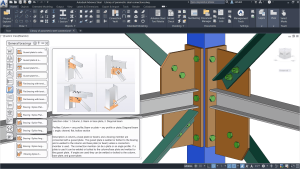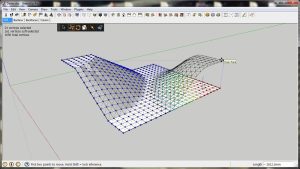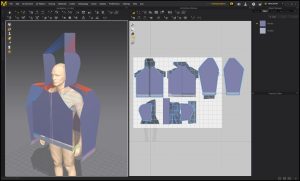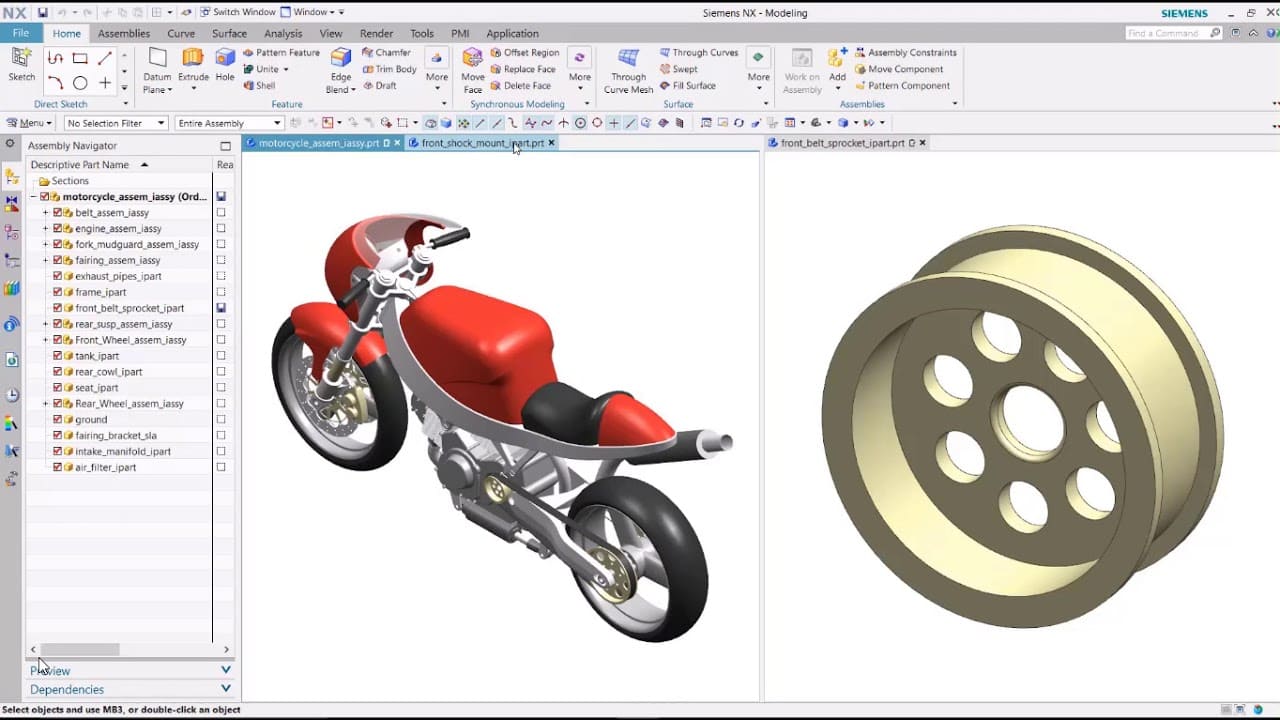
Introduction
Siemens NX is a powerful integrated solution for product design, engineering, and manufacturing. It’s widely used across industries such as automotive, aerospace, machinery, and more. Here’s a detailed introduction to Siemens NX for Windows:
Overview and Features:
- Product Design: Siemens NX provides advanced tools for 3D modeling and parametric design. It supports various modeling techniques including solid modeling, surface modeling, and synchronous modeling, which allows for easy editing of imported geometry.
- Assembly Design: NX enables users to create complex assemblies with ease. It supports top-down and bottom-up assembly design approaches, with tools for managing large assemblies efficiently.
- Drafting and Documentation: The software includes comprehensive drafting tools for creating detailed 2D drawings directly from 3D models. It supports industry-standard formats and annotation standards.
- Simulation and Analysis: NX offers integrated simulation capabilities for structural, thermal, and motion analysis. This helps engineers validate designs early in the development process, ensuring product performance and reliability.
- CAM (Computer-Aided Manufacturing): NX CAM provides advanced programming capabilities for CNC machining. It supports multi-axis milling, turning, and additive manufacturing processes, helping to optimize manufacturing processes.
- Electrical and Electronic Design: Siemens NX includes tools for designing and routing electrical and electronic systems within mechanical assemblies. This integration helps ensure compatibility and reliability in complex systems.
- Data Management: Siemens NX integrates with Teamcenter, Siemens’ PLM (Product Lifecycle Management) solution, for efficient data management, collaboration, and version control across teams.
- Customization and Automation: NX supports customization through APIs (Application Programming Interfaces) and scripting, allowing users to automate repetitive tasks and extend functionality as per specific needs.
System Requirements:
- Operating System: Windows 10 (64-bit)
- Processor: Intel Core i5 or higher
- RAM: 8 GB or more recommended
- Graphics Card: NVIDIA Quadro or AMD Radeon Pro recommended for optimal performance
- Disk Space: Minimum 10 GB free disk space for installation
Learning and Support:
- Training: Siemens offers comprehensive training programs and certifications for NX, covering beginner to advanced topics.
- Community: There is a strong user community and forums where users can exchange knowledge and seek assistance.
- Support: Siemens provides technical support and resources for troubleshooting and updates.
Siemens NX combines robust CAD, CAM, and CAE functionalities in a single integrated platform, making it a preferred choice for complex product development across industries.
Details
Latest version
__
__
Developer
__
__
Updated on
July 14, 2024
July 14, 2024
License
Paid
Paid
Advertisement
No ads
No ads
OS System
Windows
Windows
Language
Multilanguage
Multilanguage
Downloads
596
596
Rating
__
__
Website
__
__
Download
Autodesk Inventor Professional
13.7 GB 2025.0.1
Decompression password: 123 or hisofts.net
Broken or outdated link? report